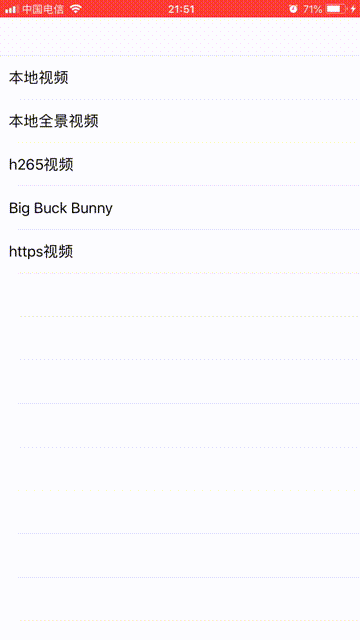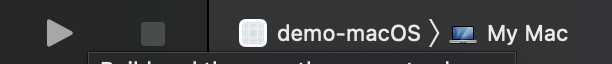KSPlayer is a powerful media play framework foriOS, tvOS, macOS,Mac Catalyst, SwiftUI, Apple Silicon M1 .
English | 简体中文
- FFmpeg
- Metal
- AVAudioEngine
- iOS, tvOS, macOS,Mac Catalyst, Apple Silicon M1, SwiftUI.
- 360° panorama video.
- Background playback.
- RTMP/RTSP/Dash/HLS streaming.
- Setting playback speed.
- Multiple audio/video tracks.
- H.264/H.265 hardware accelerator.
- 4k/HDR
- subtitle/dvb_subtitle
- Picture in Picture
- iOS 13 +, macOS 10.15 +, tvOS 13 +
- Xcode 13
- Swift 5.5
- Open Demo/Demo.xcworkspace with Xcode.
Make sure to use the latest version cocoapods 1.10.1, which can be installed using the command brew install cocoapods
target 'ProjectName' do
use_frameworks!
pod 'KSPlayer',:git => 'https://github.com/kingslay/KSPlayer.git', :branch => 'develop'
pod 'FFmpeg',:git => 'https://github.com/kingslay/KSPlayer.git', :branch => 'develop'
pod 'OpenSSL',:git => 'https://github.com/kingslay/KSPlayer.git', :branch => 'develop'
enddependencies: [
.package(url: "https://github.com/kingslay/KSPlayer.git", .branch("develop"))
]KSPlayerManager.secondPlayerType = KSMEPlayer.self
playerView = IOSVideoPlayerView()
view.addSubview(playerView)
playerView.translatesAutoresizingMaskIntoConstraints = false
NSLayoutConstraint.activate([
playerView.topAnchor.constraint(equalTo: view.readableContentGuide.topAnchor),
playerView.leftAnchor.constraint(equalTo: view.leftAnchor),
playerView.rightAnchor.constraint(equalTo: view.rightAnchor),
playerView.bottomAnchor.constraint(equalTo: view.bottomAnchor),
])
playerView.backBlock = { [unowned self] in
if UIApplication.shared.statusBarOrientation.isLandscape {
self.playerView.updateUI(isLandscape: false)
} else {
self.navigationController?.popViewController(animated: true)
}
}playerView.set(url:URL(string: "http://baobab.wdjcdn.com/14525705791193.mp4")!)
playerView.set(resource: KSPlayerResource(url: url, name: name!, cover: URL(string: "http://img.wdjimg.com/image/video/447f973848167ee5e44b67c8d4df9839_0_0.jpeg"), subtitleURL: URL(string: "http://example.ksplay.subtitle")))let res0 = KSPlayerResourceDefinition(url: URL(string: "http://clips.vorwaerts-gmbh.de/big_buck_bunny.mp4")!,
definition: "高清")
let res1 = KSPlayerResourceDefinition(url: URL(string: "http://clips.vorwaerts-gmbh.de/big_buck_bunny.mp4")!,
definition: "标清")
let asset = KSPlayerResource(name: "Big Buck Bunny",
definitions: [res0, res1],
cover: URL(string: "https://upload.wikimedia.org/wikipedia/commons/thumb/c/c5/Big_buck_bunny_poster_big.jpg/848px-Big_buck_bunny_poster_big.jpg"))
playerView.set(resource: asset)let header = ["User-Agent":"KSPlayer"]
let options = KSOptions()
options.avOptions = ["AVURLAssetHTTPHeaderFieldsKey":header]
let definition = KSPlayerResourceDefinition(url: URL(string: "http://clips.vorwaerts-gmbh.de/big_buck_bunny.mp4")!,
definition: "高清",
options: options)
let asset = KSPlayerResource(name: "Video Name",
definitions: [definition])
playerView.set(resource: asset)//Listen to when the play time changes
playerView.playTimeDidChange = { (currentTime: TimeInterval, totalTime: TimeInterval) in
print("playTimeDidChange currentTime: \(currentTime) totalTime: \(totalTime)")
}
///协议方式
public protocol PlayerControllerDelegate: class {
func playerController(state: KSPlayerState)
func playerController(currentTime: TimeInterval, totalTime: TimeInterval)
func playerController(finish error: Error?)
func playerController(maskShow: Bool)
func playerController(action: PlayerButtonType)
// bufferedCount: 0代表首次加载
func playerController(bufferedCount: Int, consumeTime: TimeInterval)
}-
class CustomVideoPlayerView: IOSVideoPlayerView { override func updateUI(isLandscape: Bool) { super.updateUI(isLandscape: isLandscape) toolBar.playbackRateButton.isHidden = true } override func onButtonPressed(type: PlayerButtonType, button: UIButton) { if type == .landscape { // xx } else { super.onButtonPressed(type: type, button: button) } } }
-
override open func player(layer: KSPlayerLayer, state: KSPlayerState) { super.player(layer: layer, state: state) if state == .readyToPlay, let player = layer.player { let tracks = player.tracks(mediaType: .audio) let track = tracks[1] /// the name of the track let name = track.name /// the language of the track let language = track.language /// selecting the one player.select(track: track) } }
-
public struct KSPlayerManager { /// 顶部返回、标题、AirPlay按钮 显示选项,默认.Always,可选.HorizantalOnly、.None public static var topBarShowInCase = KSPlayerTopBarShowCase.always /// 自动隐藏操作栏的时间间隔 默认5秒 public static var animateDelayTimeInterval = TimeInterval(5) /// 开启亮度手势 默认true public static var enableBrightnessGestures = true /// 开启音量手势 默认true public static var enableVolumeGestures = true /// 开启进度滑动手势 默认true public static var enablePlaytimeGestures = true /// 播放内核选择策略 先使用firstPlayer,失败了自动切换到secondPlayer,播放内核有KSAVPlayer、KSMEPlayer两个选项 public static var firstPlayerType: MediaPlayerProtocol.Type = KSAVPlayer.self public static var secondPlayerType: MediaPlayerProtocol.Type? /// 是否能后台播放视频 public static var canBackgroundPlay = false /// 日志输出方式 public static var logFunctionPoint: (String) -> Void = { print($0) } /// 开启VR模式的陀飞轮 public static var enableSensor = true /// 日志级别 public static var logLevel = LogLevel.warning public static var stackSize = 16384 } public class KSOptions { /// 视频颜色编码方式 支持kCVPixelFormatType_420YpCbCr8BiPlanarVideoRange kCVPixelFormatType_420YpCbCr8BiPlanarFullRange kCVPixelFormatType_32BGRA kCVPixelFormatType_420YpCbCr8Planar public static var bufferPixelFormatType = kCVPixelFormatType_420YpCbCr8BiPlanarFullRange /// 最低缓存视频时间 public static var preferredForwardBufferDuration = 3.0 /// 最大缓存视频时间 public static var maxBufferDuration = 30.0 /// 是否开启秒开 public static var isSecondOpen = false /// 开启精确seek public static var isAccurateSeek = true /// 开启无缝循环播放 public static var isLoopPlay = false /// 是否自动播放,默认false public static var isAutoPlay = false /// seek完是否自动播放 public static var isSeekedAutoPlay = true }
edit BuildFFmpeg.swift And run
swift run build-FFmpeg enable-opensslswift run build-FFmpeg enable-debug
dwarfdump -F --debug-info ../Sources/libavformat.xcframework/macos-arm64_x86_64/Libavformat.framework/Libavformat | head -n 20run demo-macOS
Any contributing and pull requests are warmly welcome. However, before you plan to implement some features or try to fix an uncertain issue, it is recommended to open a discussion first. It would be appreciated if your pull requests could build and with all tests green. :)
- Email : kingslay@icloud.com