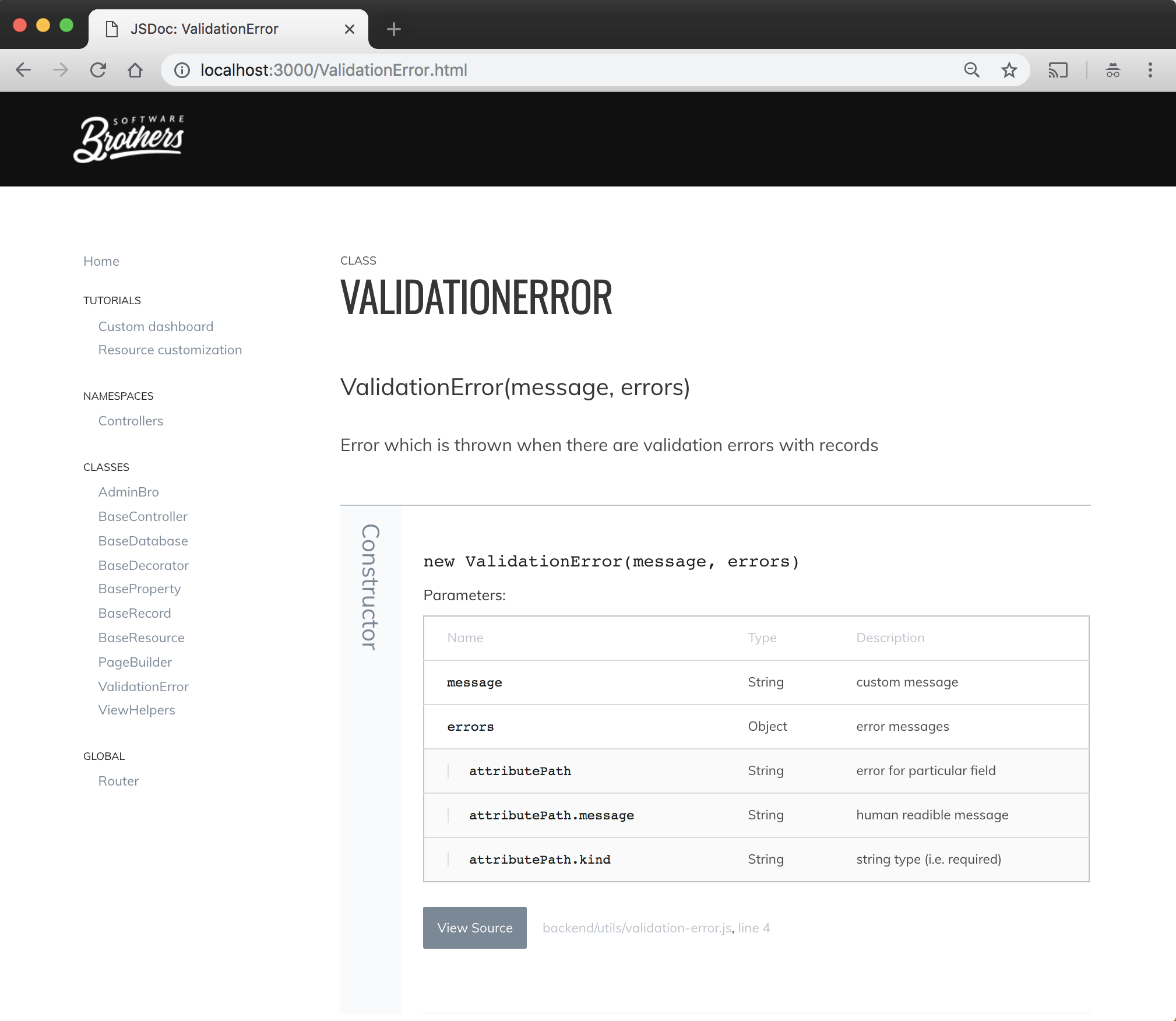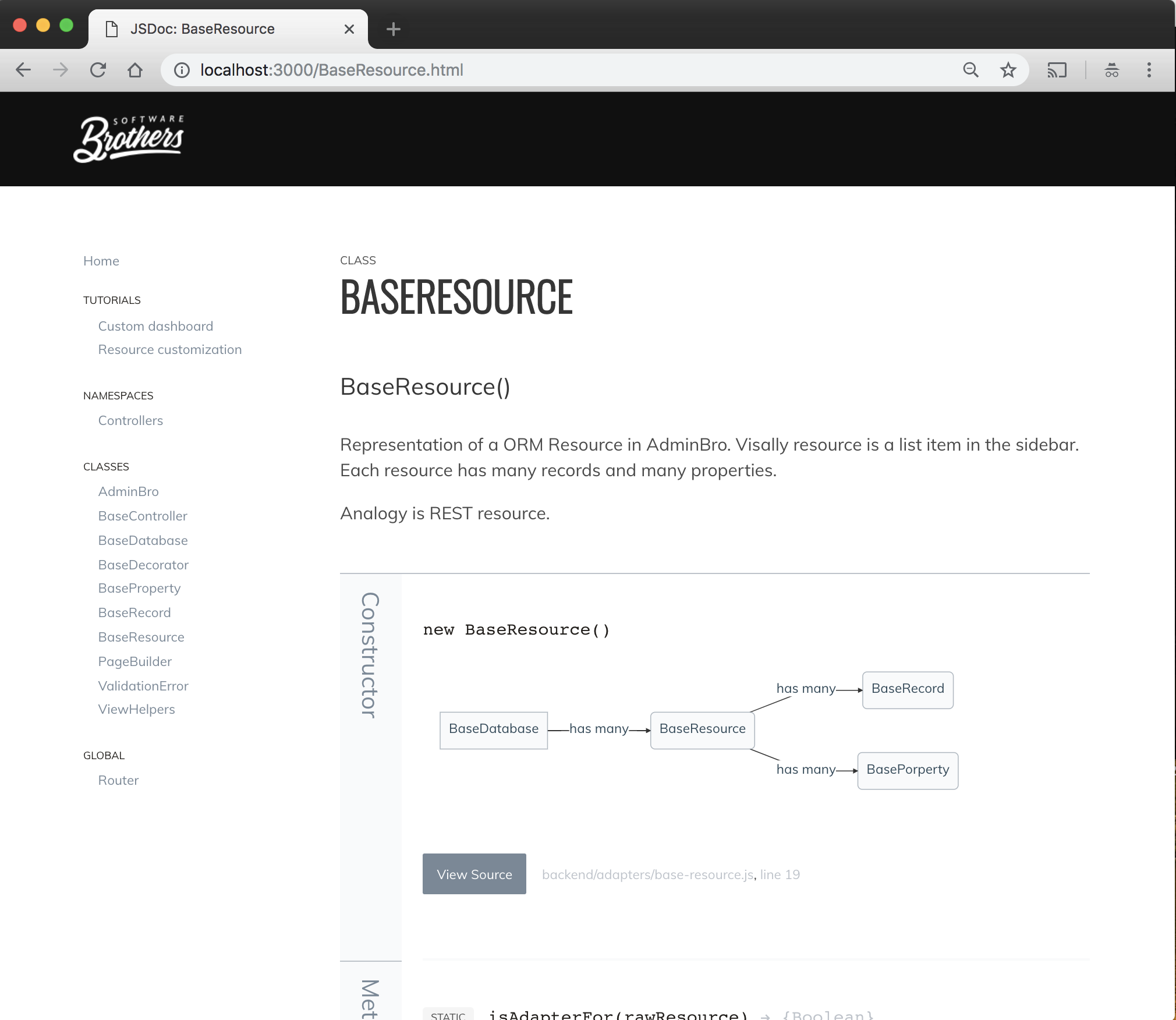Beautiful and simple documentation template for JSDoc 3 with @category plugin.
Simple example documentation can be found here: https://softwarebrothers.github.io/admin-bro-dev/index.html
npm install --save-dev better-docsAssuming that you have jsdoc installed globally:
jsdoc your-documented-file.js -t ./node_modules/better-docs
In your projects package.json file add a new script:
"script": {
"docs": "node_modules/.bin/jsdoc -c jsdoc.json"
}
in your jsdoc.json file, set the template:
"opts": {
"template": "node_modules/better-docs"
}better-docs also allows you to nest your documentation into a categories in the side bar menu.
To add a plugin - update plugins section in your jsdoc.json file:
...
"tags": {
"allowUnknownTags": ["category"] //or true
},
"plugins": [
"node_modules/better-docs/category"
],
...
and then you can use @category tag in your code:
/**
* Class description
* @category Category
*/
class YourClass {
....
}
First of all, let me state that better-docs extends default template. That is why default template parameters are also handled.
To customize the better-docs pass options to templates['better-docs']. section in your jsdoc confuguration file.
Example configuration file with settings for both default and better-docs templates:
{
"tags": {
"allowUnknownTags": ["category"]
},
"source": {
"include": ["./src"],
"includePattern": ".js$",
"excludePattern": "(node_modules/|docs)"
},
"plugins": [
"plugins/markdown",
"jsdoc-mermaid",
"node_modules/better-docs/category"
],
"opts": {
"encoding": "utf8",
"destination": "docs/",
"readme": "readme.md",
"recurse": true,
"verbose": true,
"tutorials": "./docs-src/tutorials",
"template": "better-docs"
},
"templates": {
"cleverLinks": false,
"monospaceLinks": false,
"default": {
"staticFiles": {
"include": [
"./docs-src/statics"
]
}
},
"better-docs": {
"name": "AdminBro Documentation",
"logo": "images/logo.png",
"trackingCode": "tracking-code-which-will-go-to-the-HEAD",
"navigation": [
{
"label": "Github",
"href": "https://github.com/SoftwareBrothers/admin-bro"
},
{
"label": "Example Application",
"href": "https://admin-bro-example-app.herokuapp.com/admin"
}
]
}
}
}If you want to change the theme locally follow the steps:
- Clone the repo to the folder where you have the project:
cd your-project
git clone git@github.com:SoftwareBrothers/better-docs.git
or add it as a git submodule:
git submodule add git@github.com:SoftwareBrothers/better-docs.git
- Install the packages
cd better-docs
npm install
# or
yarn
- Within the better-docs folder run the gulp script. It will regenerate documentation everytime you change something.
It supports following EVN variables:
DOCS_COMMAND- a command in your root repo which you use to generate documentation: i.e.DOCS_COMMAND='jsdoc -c jsdoc.json'ornpm run docsif you havedocscommand defined inpackage.jsonfileDOCS_OUTPUT- where your documentation is generated. It should point to the same folder your jsdoc--destinationconf. But make sure that it is relative to the path where you clonedbetter-docs.DOCS- list of folders from your original repo what you want to watch for changes. Separated by comma.
cd better-docs
DOCS_COMMAND='npm run docs' DOCS=../src/**/*,../config/**/* DOCS_OUTPUT=../docs cd better-docs && gulp
Script should launch the browser and refresh it whenever you change something in the template or in DOCS.
If you want to see how to setup jsdoc in your project - take a look at this short tutorials:
- JSDoc - https://www.youtube.com/watch?v=Yl6WARA3IhQ
- better-docs and Mermaid: https://www.youtube.com/watch?v=UBMYogTzsBk
better-docs is Copyright © 2019 SoftwareBrothers.co. It is free software and may be redistributed under the terms specified in the LICENSE file.
We’re an open, friendly team that helps clients from all over the world to transform their businesses and create astonishing products.
- We are available to hire.
- If you want to work for us - check out the career page.