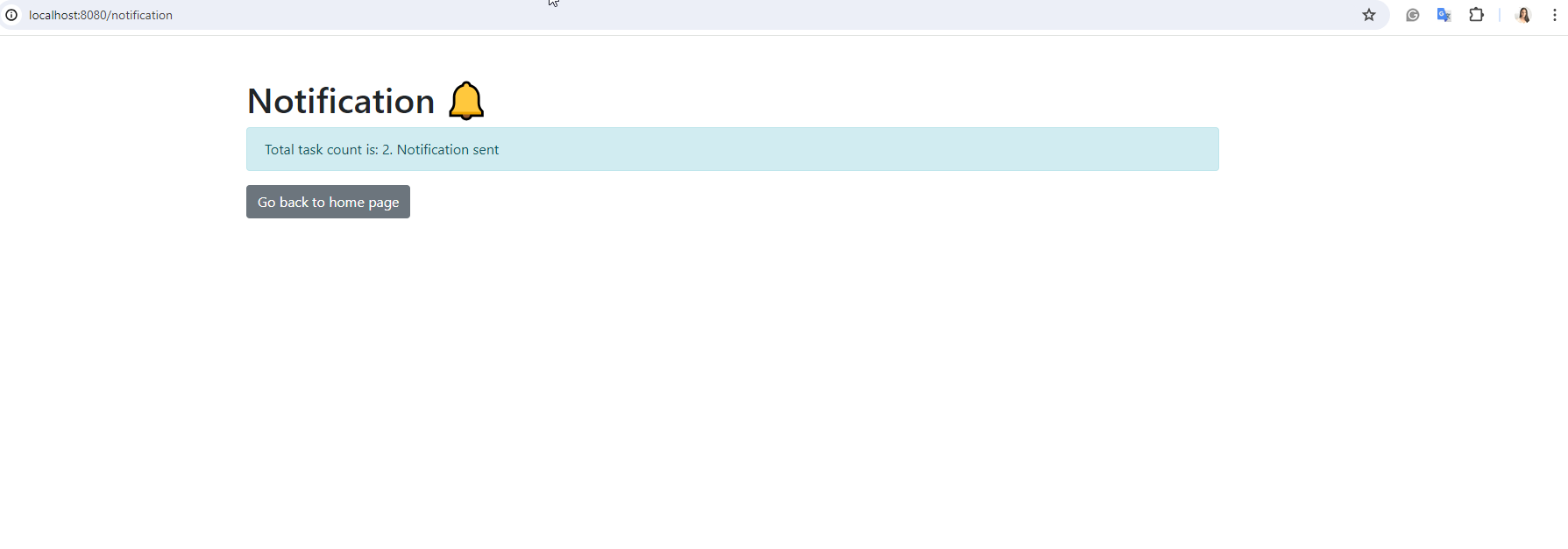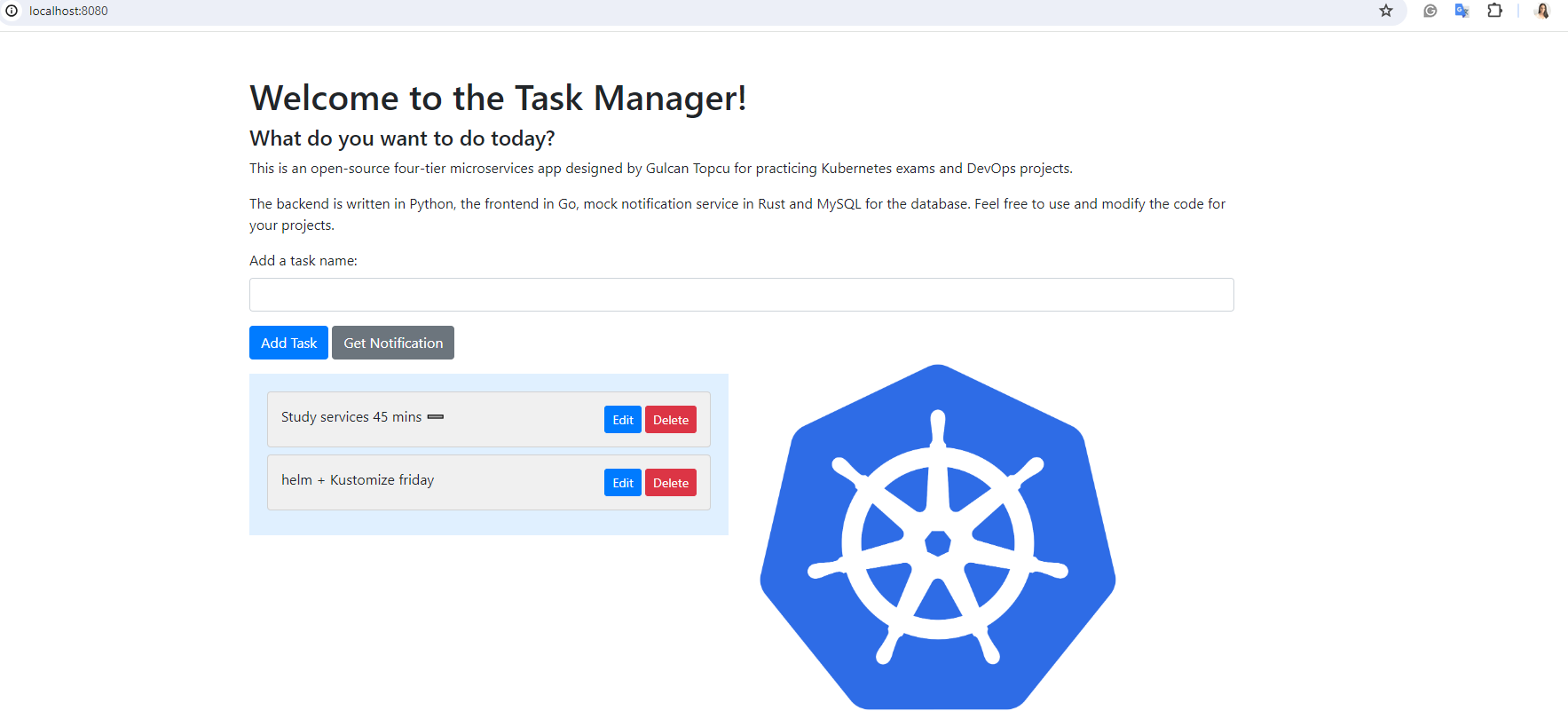This is a guide to set up a simple 4 tier microservices architecture for the CKAD certification project. The architecture uses Go for the UI, Python for the backend CRUD operations, Rust for mock notifications and MySQL for the database.
First, pull the MySQL Docker image and run the container:
docker pull mysql:latest
docker run --name mysql-container -e MYSQL_ROOT_PASSWORD=colo -d mysql:latestTo create a database (ckad_crud), a user (colo) with access to that database, and grant all privileges on the database, execute the following commands:
docker exec -it mysql-container mysql -uroot -p
CREATE DATABASE ckad_crud;
CREATE USER 'colo'@'%' IDENTIFIED BY 'colo';
GRANT ALL PRIVILEGES ON ckad_crud.* TO 'colo'@'%';
FLUSH PRIVILEGES;
USE ckad_crud;
CREATE TABLE users (
id INT AUTO_INCREMENT PRIMARY KEY,
name VARCHAR(255) NOT NULL,
email VARCHAR(255) NOT NULL,
phone VARCHAR(255) NOT NULL
);
CREATE TABLE tasks (
id INT AUTO_INCREMENT PRIMARY KEY,
taskName VARCHAR(255) NOT NULL
);
curl --proto '=https' --tlsv1.2 -sSf https://sh.rustup.rs | sh
Install Go:
wget https://go.dev/dl/go1.22.2.linux-amd64.tar.gz
rm -rf /usr/local/go && tar -C /usr/local -xzf ~/go1.22.2.linux-amd64.tar.gz
export PATH=$PATH:/usr/local/go/bin
go versionInitialize the Go module and install the Gin web framework:
go mod init ckad
go mod tidy
go get -u github.com/gin-gonic/ginSet up environment variables for MySQL configuration:
export MYSQL_ROOT_PASSWORD=colo
export MYSQL_DATABASE=ckad_crud
export MYSQL_DB=ckad_crud
export MYSQL_USER=colo
export MYSQL_PASSWORD=colo
export MYSQL_PORT=3306
export MYSQL_HOST=mysql
echo $MYSQL_ROOT_PASSWORD, $MYSQL_DATABASE, $MYSQL_USER, $MYSQL_PASSWORD, $MYSQL_PORTUse Docker Compose to orchestrate the containers for the microservices:
cd 4-tier-todo-app/app
docker-compose up --buildThis will start the Python microservice for backend CRUD operations, Rust for the mock notification service, the MySQL database, and the Go UI microservice. The Python microservice should be running separately from the Go UI microservice to achieve the microservices architecture.
cd 4-tier-todo-app/app/manifests
k apply -f ./manifests