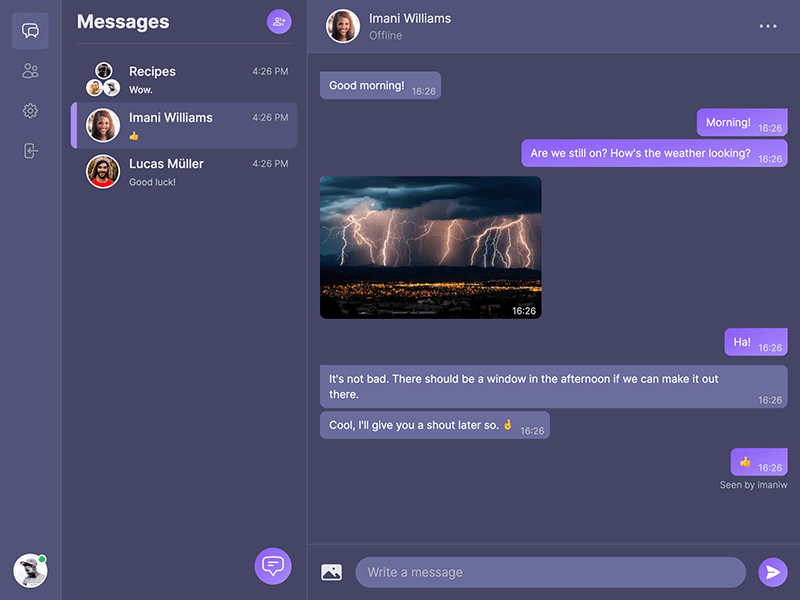messaging-app-azure.vercel.app
A real-time messaging app built with Next.js using React, Tailwind, Prisma, Postgres, NextAuth and Pusher. Hosted on Vercel.
The guts of this project came from a tutorial by AntonioErdeljac. You can view his original repo here.
I made a list of 60 issues as I went through the tutorial and worked through them one by one. From the beginning, I made design choices, opting to use a serverless Postgres database instead of the MongoDb instance used in the tutorial. I also chose to create some of my own custom solutions where libraries had been used. I focused mostly on security and performance but made improvements in many areas. Most of the significant changes I made have been added to the changelog. There is a summary of my process in the collapsed section below.
Summary of changes
My first priority was to clean up the API routes and to improve the security and performance of the application. I managed to greatly reduce the amount of data being sent to the client, and to improve user privacy by limiting client-access to sensitive data and by replacing use of emails as public identifiers with a username field. I also brought in the validation library zod and used it to validate and sanitize all data payloads being sent from the client before using them on the back-end.In terms of performance, I reduced the number of round trips to the db by making use of the session wherever possible and by combining queries, populating foreign keys, and using middleware. I improved load times by lifting up state wherever multiple components were fetching the same data and utilizing context where appropriate. I also reduced the number of client hooks and developed more complex layouts to enable more components to be rendered on the server and more data to be shared between components.
In terms of the UX, I built out the sparse error handling that existed and created error pages and various methods to display errors from the server, including client side validation of forms. I created loading states and loading pages. I also created fallback components and set up pages so that only the dynamic sections would display loading states, allowing most of each page to be cached and statically rendered. I added image placeholders to prevent layout shift. I fixed many small issues related to conversation and message order and the routing and sorting behaviour of the conversations list and conversations page when conversations are created, updated and deleted. I added dedicated routes for login and register pages instead of using components and state. I built settings pages with multiple routes instead of relying on a modal that was only accessible on large screens.
In terms of accessibility I replaced a lot of clickable divs with actual button elements and swapped out divs for semantic elements where appropriate. I also added text for screen readers beneath any icon-only buttons and replaced buttons and divs that were using the useRouter hook with Link elements where appropriate and split the auth route into separate routes to support external links.
After fixing the most pressing issues, I built out the messaging interface, adding more props to the message body component and using them to enhance the use of names in group conversations, to designate a color to each user in a group, and to group sequences of messages from the same user together. I created a contact list feature and an interface to search from all users and add or remove them from contacts, with a toggle button for editing mode to show or hide the buttons when needed. I also redesigned the messaging UI and overall theme of the application.
Finally, I created a seed script that creates multiple users and conversations, as well as a demo account and a demo account login button for the login page. I configured the db to be reset and re-seeded at build time and created a GitHub action with a cron job that builds and deploys my application on a regular schedule. This allows for less moderation and ensures the demo account won't get too far from its original state.
To get a local copy up and running follow these steps.
- Install the correct version of Node using NVM
nvm install 21.6.0- Set up a serverless Postgres database with Neon. Alternatively, check the documentation of the provider you are using and import the relevant driver adapter to
./app/lib/prisma - Set up a real-time channel with Pusher.
- Set up a product environment with Cloudinary.
- Register your application to use the 0Auth APIs of Github and Google Cloud
-
Clone the repo
git clone https://github.com/columk1/messaging-app.git
-
Install NPM packages
npm install
-
Set up .env.local file
DATABASE_URL= DIRECT_URL= NEXTAUTH_SECRET= GITHUB_ID= GITHUB_SECRET= GOOGLE_CLIENT_ID= GOOGLE_CLIENT_SECRET= NEXT_PUBLIC_CLOUDINARY_CLOUD_NAME= NEXT_PUBLIC_PUSHER_APP_KEY= PUSHER_APP_ID= PUSHER_SECRET= PUSHER_CLUSTER= -
Create the database
npx prisma db push
-
Start the development server
npm run dev
- Update loading states using Suspense Boundaries
- Add popover to individual messages - delete, reply, copy, forward
- Add option to leave conversation
- Call to action to "Add to contacts" when receiving a message from a non-contact
- Create unit tests and snapshots using Vitest
- Limit queried messages and implement history-loading on scroll
Email: columk1@gmail.com
Twitter: @ColumKelly3
Website: columkelly.com
Live Project Link: messaging-app-azure.vercel.app