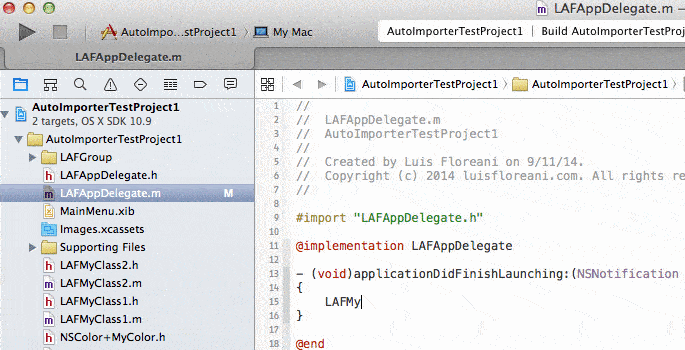Quickly import your headers on the fly without having to manually go to the top of your file and type the import statement.
- Allows to import a class/protocol/category header by selecting some text matching its name.
- Allows to import from a list of all classes/protocols/categories and headers in your project.
- Xcode 6
- Install Alcatraz and search for Auto-Importer
- Clone and build the project, then restart Xcode.
- ⌘ + ctrl + H after selecting some text (or you can have no selection at all)
- If the selected text matches the name of a class/protocol or category method, it will import the header and you're done, otherwise it will show a list of filtered identifiers and headers...
- start typing the keyword of your import
- use ↑ or ↓ keys to navigate
- press ↵ or double click to add an import
NOTE: on the list, classes are shown as [C], protocols as [P] and category methods as [ClassExtended()]
Run rm -r ~/Library/Application\ Support/Developer/Shared/Xcode/Plug-ins/AutoImporter.xcplugin/
- If you get an error alert while typing the shortcut, it may be because of a bad bundle build, so delete
~/Library/Application Support/Alcatraz/Plug-ins/Auto-Importer,~/Library/Application Support/Developer/Shared/Xcode/Plug-ins/Auto-Importerand~/library/Developer/Xcode/DerivedData/*and reinstall from scratch. - When two workspaces (and thus two windows) are open, there is no distinction between workspaces and all identifiers are shown on the listing.
- Avoid using 'InstallApplicationEventHandler' since it prevent other plugins to use it.
- XcodeEditor https://github.com/jasperblues/XcodeEditor
- Read headers from frameworks.
Thanks to the Peckham project since I used some pieces from it.