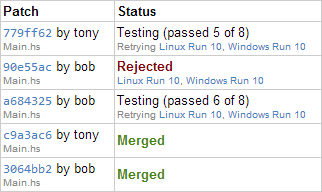Bake 

Warning: This project is still under heavy development and you are recommended to use the Git repo rather than a packaged release.
Bake is a continuous integration server, designed for large, productive, semi-trusted teams. In particular it primarily targets:
- Large teams where there are at least several contributors working full-time on a single code base.
- Productive teams which are regularly pushing code, many times a day.
- Semi-trusted teams where code does not go through manual code review, but code does need to pass a test suite and perhaps some static analysis. People are assumed to be fallible.
To give a flavour, the web GUI looks of a running Bake system looks like:
Acknowledgements: The name "Bake" is thanks to Andy Adams-Moran.
The Design
Bake is a Haskell library that can be used to put together a continuous integration server. To run Bake you start a single server for your project, which coordinates tasks, provides an HTTP API for submitting new patches, and a web-based GUI for viewing the progress of your patches. You also run some Bake clients which run the tests on behalf of the server. While Bake is written in Haskell, most of the tests are expected to just call some system command.
There are a few aspects that make Bake different from most alternatives:
- Patches are submitted to Bake, but are not applied to the main repo until they have passed all their tests. There is no way for someone to "break the build" - at all points the repo will build on all platforms and all tests will pass.
- Bake scales up so that even if you have 5 hours of testing and 50 commits a day it will not require 250 hours of computation per day. In order for Bake to prove that a set of patches pass a test, it does not have to test each patch individually.
- Bake allows multiple clients to run tests, even if some tests are only able to be run on some clients, allowing both parallelisation and specialisation (testing both Windows and Linux, for example).
- Bake can detect that tests are no longer valid, for example because they access a server that is no longer running, and report the issue without blaming the submitted patches.
The Workflow
Bake is highly parametrisable, and can be reconfigured to support several different styles of use, but here I give one plausible workflow. Imagine a number of developers, somewhere between 5 and 50. Each developer has 1 or 2 active branches they are working on. You have a master branch, which developers merge from once a day. When a developer has completed something they push their branch to the Git repo and register the SHA1 with Bake. Bake then tests the patch on all tests (in conjunction with all other patches that got promoted) and if it passes merges it into the master branch. Once a day (say 7pm) you pause the incoming patches, ensure the queue has emptied, then resume.
An Example
The test suite provides both an example configuration and commands to drive it. Here we annotate a slightly simplified version of the example, for lists of imports see the original code.
First we define an enumeration for where we want tests to run. Our server is going to require tests on both Windows and Linux before a patch is accepted.
data Platform = Linux | Windows deriving (Show,Read)
platforms = [Linux,Windows]
Next we define the test type. A test is something that must pass before a patch is accepted.
data Action = Compile | Run Int deriving (Show,Read)
Our type is named Action. We have two distinct types of tests, compiling the code, and running the result with a particular argument. Now we need to supply some information about the tests:
allTests = [(p,t) | p <- platforms, t <- Compile : map Run [1,10,0]]
execute :: (Platform,Action) -> TestInfo (Platform,Action)
execute (p,Compile) = matchOS p $ run $ do
cmd "ghc --make Main.hs"
execute (p,Run i) = require [(p,Compile)] $ matchOS p $ run $ do
cmd ("." </> "Main") (show i)
We have to declare allTests, then list of all tests that must pass, and execute, which gives information about a test. Note that the test type is (Platform,Action), so a test is a platform (where to run the test) and an Action (what to run). The run function gives an IO action to run, and require specifies dependencies. We use an auxiliary matchOS to detect whether a test is running on the right platform:
#if WINDOWS
myPlatform = Windows
#else
myPlatform = Linux
#endif
matchOS :: Platform -> TestInfo t -> TestInfo t
matchOS p = suitable (return . (==) myPlatform)
We use the suitable function to declare whether a test can run on a particular client. Finally, we define the main function:
main :: IO ()
main = bake $
ovenGit "http://example.com/myrepo.git" "master" $
ovenTest readShowStringy (return allTests) execute
defaultOven{ovenServer=("127.0.0.1",5000)}
We define main = bake, then fill in some configuration. We first declare we are working with Git, and give a repo name and branch name. Next we declare what the tests are, passing the information about the tests. Finally we give a host/port for the server, which we can visit in a web browser or access via the HTTP API.
Using the Example
Now we have defined the example, we need to start up some servers and clients using the command line for our tool. Assuming we compiled as bake, we can write bake server and bake client (we'll need to launch at least one client per OS). We can view the state by visiting http://127.0.0.1:5000 in a web browser.
To add a patch we can run bake addpatch --name=d088cc3c677a867185f083aca200cb421c27b984, using the SHA1 of the commit, which will try and integrate that patch into the master branch, after all the tests have passed. Alternatively, we can run bake addpatch --name=$(git rev-parse HEAD) to try and integrate our working tree into master.
When viewing the server, there are a few additional URL's that may be of use:
?stats=will show stats about which tests take longest, how long a test run takes, which test fails most often.?raw=will give internal details of the implementation./dumpwill download an SQLite database containing all of the persistent state.?admin=will give you an admin control panel on any page, letting you retry/delete patches and skip tests. If you want to restrict access to this panel, runbake admin myPasswordwhich says that runningbake server --admin=3A18885Cwill then require?admin=myPassword.