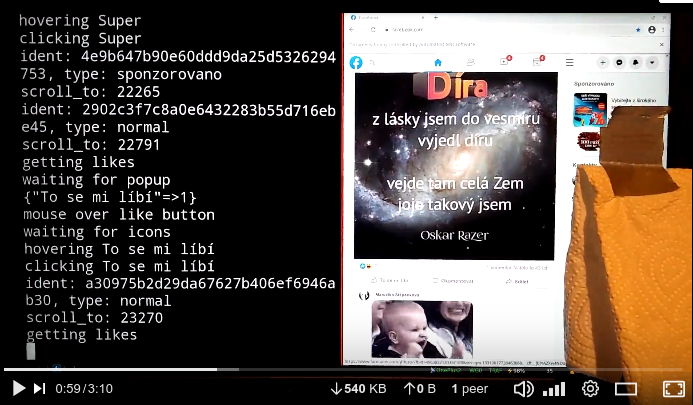Or simply "fb.rb" is an automation tool for webscraping the facebook.com.
- everything is scraped using Selenium, no API is used
- visible/headless mode
- login
- get/cache friends
- traverse timeline
- give a like (also different types)
- get number of likes
- detect if a like has already been given
- get number of shares
- share a post on my timeline
- get number of comments
- comment a post
- delete a post (suicide mode)
planned:
- post something
The library lib/fb.rb works with chromium/chrome only at the moment. Selenium supports Firefox as well, if you like, you can commit an improvement.
Browser's window is expected to be 1000 pixels width and at least 1000 pixels height, zoomed 100%. In different sizes, the page looks differently and therefore the bot may not work.
Because the bot is searching for texts, language is important. English (US) and Czech are supported.
- install ruby
It may be already installed, just type "ruby -v" to check the version.
-
install chromium/chrome
-
install selenium
-
install selenium-webdriver gem (a ruby library)
$ gem install selenium-webdriver
- clone this repo and chdir into it
$ git clone https://github.com/mig1984/facebook-rockin-best-automation-selenium-scrape-no-api-tool-bot-machine-made-to-destroy-facebook.git
$ cd facebook-rockin-best-automation-selenium-scrape-no-api-tool-bot-machine-made-to-destroy-facebook-
Edit
settings.rb. -
The
bot.rbis the robot (autolike/autocomment/autoshare). It itself is just a working example - you may wish to change it completely.There are other programs which use the same
settings.rbandlib/fb.rb. For instancesuicide.rb, a tool for removing all of your posts. But we will be usingdebug.rbnow. -
Run the
debug.rb:
$ ruby debug.rb
D, [2021-02-27T14:57:52.857216 #28190] DEBUG -- : starting chrome
D, [2021-02-27T14:57:53.642585 #28190] DEBUG -- : chromium started-
A browser window should appear and an irb console, too. Log into the facebook manually and set the browser to start in the last closed state (next time the bot won't need to log-in. There is also a 'login' method, but I don't use it since I do it like this).
-
Remember that the window size is important, especially it's width. Make it 1000x1000 and set zoom to 100%.
-
Now try to load friends. On the irb console type:
irb(#<FB:0x0000563e6d41d578>):001:0> friends
I, [2021-02-27T14:59:33.522214 #28190] INFO -- : loading friends...
D, [2021-02-27T14:59:35.098771 #28190] DEBUG -- : loading anchors...
D, [2021-02-27T14:59:35.810020 #28190] DEBUG -- : scroll_to_bottom
D, [2021-02-27T14:59:35.832218 #28190] DEBUG -- : scroll_to: 2228
D, [2021-02-27T14:59:37.861725 #28190] DEBUG -- : loading anchors...
D, [2021-02-27T14:59:39.154125 #28190] DEBUG -- : scroll_to_bottom
D, [2021-02-27T14:59:39.157675 #28190] DEBUG -- : scroll_to: 4212
D, [2021-02-27T14:59:41.165744 #28190] DEBUG -- : loading anchors...
D, [2021-02-27T14:59:43.364750 #28190] DEBUG -- : scroll_to_bottom
D, [2021-02-27T14:59:43.367785 #28190] DEBUG -- : scroll_to: 6192
D, [2021-02-27T14:59:45.377527 #28190] DEBUG -- : loading anchors...
=> ["aaaa", "bbbbb", "ccccc", "dddd", ....... ]
If this works, everything else will probably work.
A file firends.yaml should appear in the current directory. It is a cache. Delete the file to force an update next time.
- Try to get 2 posts.
irb(#<FB:0x0000563e6d41d578>):002:0> posts = timeline(2)
D, [2021-02-27T15:01:33.220230 #28190] DEBUG -- : loading homepage
I, [2021-02-27T15:01:35.162439 #28190] INFO -- : traversing the timeline...
I, [2021-02-27T15:01:35.972156 #28190] INFO -- : feed unit: ident=9439123d2ff06357ac7aa7654d77b4ac, type=normal
D, [2021-02-27T15:01:36.003776 #28190] DEBUG -- : scroll_to: 511
I, [2021-02-27T15:01:40.711514 #28190] INFO -- : feed unit: ident=66d9a73154e00bd28adee7ce274339c2, type=sponsored
D, [2021-02-27T15:01:40.716863 #28190] DEBUG -- : scroll_to: 1495
=> [#<struct FB::FeedUnit el=#<Selenium::WebDriver::Element:0x72d240308599784e id="adc8a930-ddf7-4cfc-a72f-b07b891a56cb">, type=:normal, ident="9439123d2ff06357ac7aa7654d77b4ac", header="Michal SperlingMichal Sperling">, #<struct FB::FeedUnit el=#<Selenium::WebDriver::Element:0x609931b4682c7d8a id="d4d29503-9605-4387-b12f-160a72fdb492">, type=:sponsored, ident="66d9a73154e00bd28adee7ce274339c2", header="Alza.cz Alza.cz Sponsored\n ·Sponsored\n ·">]
(type posts.inpsect to see the content of the array).
- Like the first post.
irb(#<FB:0x0000563e6d41d578>):005:0> like posts.first
I, [2021-02-27T15:04:35.952951 #28190] INFO -- : like...
D, [2021-02-27T15:04:35.953062 #28190] DEBUG -- : getting likes...
D, [2021-02-27T15:04:36.285573 #28190] DEBUG -- : - waiting for a popup
D, [2021-02-27T15:04:38.657369 #28190] DEBUG -- : {"Like"=>1}
D, [2021-02-27T15:04:38.670173 #28190] DEBUG -- : - hovering the button
D, [2021-02-27T15:04:38.963086 #28190] DEBUG -- : - waiting for icons
D, [2021-02-27T15:04:41.487540 #28190] DEBUG -- : - hovering Like
D, [2021-02-27T15:04:42.802933 #28190] DEBUG -- : - clicking Like
=> true
- Write a comment.
irb(#<FB:0x0000563e6d41d578>):006:0> comment posts.first, "I love this!"
I, [2021-02-27T15:09:18.443871 #28190] INFO -- : comments...
D, [2021-02-27T15:09:19.241379 #28190] DEBUG -- : - entering text: I love this!
=> nil
- Share the post.
irb(#<FB:0x0000563e6d41d578>):006:0> share posts.first
I, [2021-02-27T15:11:12.078970 #28190] INFO -- : sharing...
D, [2021-02-27T15:11:12.249579 #28190] DEBUG -- : - on my own timeline
=> nil
- Get number of shares of the post.
irb(#<FB:0x0000563e6d41d578>):006:0> shares posts.first
=> 5
- Finally type CTRL-D (or CTRL-C) to exit the irb console and start the automatic process in the shell:
$ ruby bot.rbor headless
$ HEADLESS=1 ruby bot.rb- Start the debug.rb with the environment variable DEVELOPMENT set. In the shell, type:
$ DEVELOPMENT=1 ruby debug.rbIt is not necessary, but it will start inherited console on error instead of continuing.
-
A console and a browser window should appear.
-
Look into the FB class (
lib/fb.rb) and thecommentmethod. There is a line
button = elmw ".//div[@aria-label='#{COMMENTS_BUTTON_LABEL}']", fu.elMabye there is a problem. So try to debug the line on the console.
irb(#<FB:0x0000563e6d41d578>):014: posts = timeline(2) # get up to two posts
irb(#<FB:0x0000563e6d41d578>):015: fu = posts.first # fu means feed unit
irb(#<FB:0x0000563e6d41d578>):016: button = elmw ".//div[@aria-label='#{COMMENTS_BUTTON_LABEL}']", fu.el # fu.el is the selenium's element
- If you want to modify the FB instance on-the-fly, ruby allows this. Just re-define a method:
irb(#<FB:0x0000563e6d41d578>):017:2* def comment
irb(#<FB:0x0000563e6d41d578>):018:2* 'new contents'
irb(#<FB:0x0000563e6d41d578>):019:1* end
=> :comment
Adding new methods works the same way.
When you are done, don't forget to modify the file :-)
Enjoy!