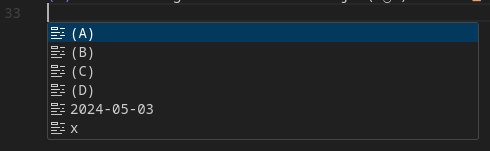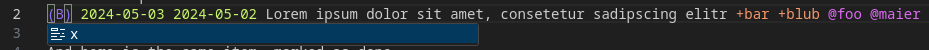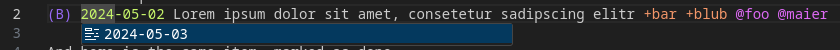Support for todo.txt format with code completion and auto-timestamping.
Currently the extension is not available in the marketplace, but as .vsix file. vsix is the official packaging format supported by Visual Studio Code.
For users, to install a .vsix file in VS Code:
- Go to the Extensions view.
- Click Views and More Actions...
- Select Install from VSIX...
To initialize a new todo.txt file, you can use the vs code command available by pressing F1 and typing
TodoTxt: initialize new TodoTxt file
- Navigate to a new line.
- If you want to create a priority or a timestamp, bring up IntelliSense and choose from (A) to (D) or the current date. Note that you can have 2 dates. By todo.txt convention, the left is the completion and the right the creation date. (B) 2024-05-03
- Provide a description for your todo. (B) 2024-05-03 my todo
- If you want to tag your todo item, you can do so by providing a context and/ or project tag with + and @ (B) 2024-05-03 my todo +projectA @ContextZ
- As soon as you want to mark a todo item as done, just preceed the line with an 'x ' And you guessed it: there is IntellySense for 'x ' x (B) 2024-05-03 my todo +projectA @ContextZ
Initial release of the extension as .vsix file
⊂(◉‿◉)つ