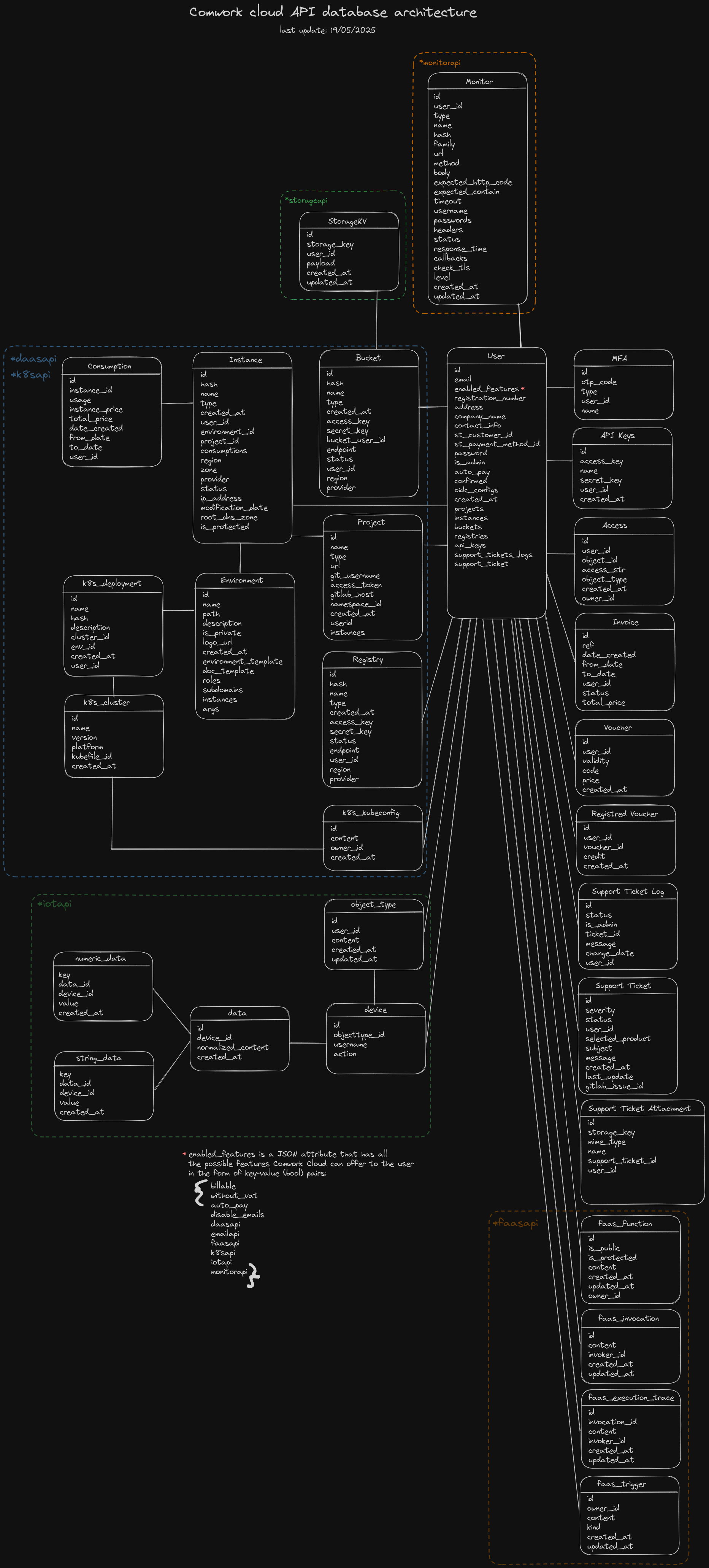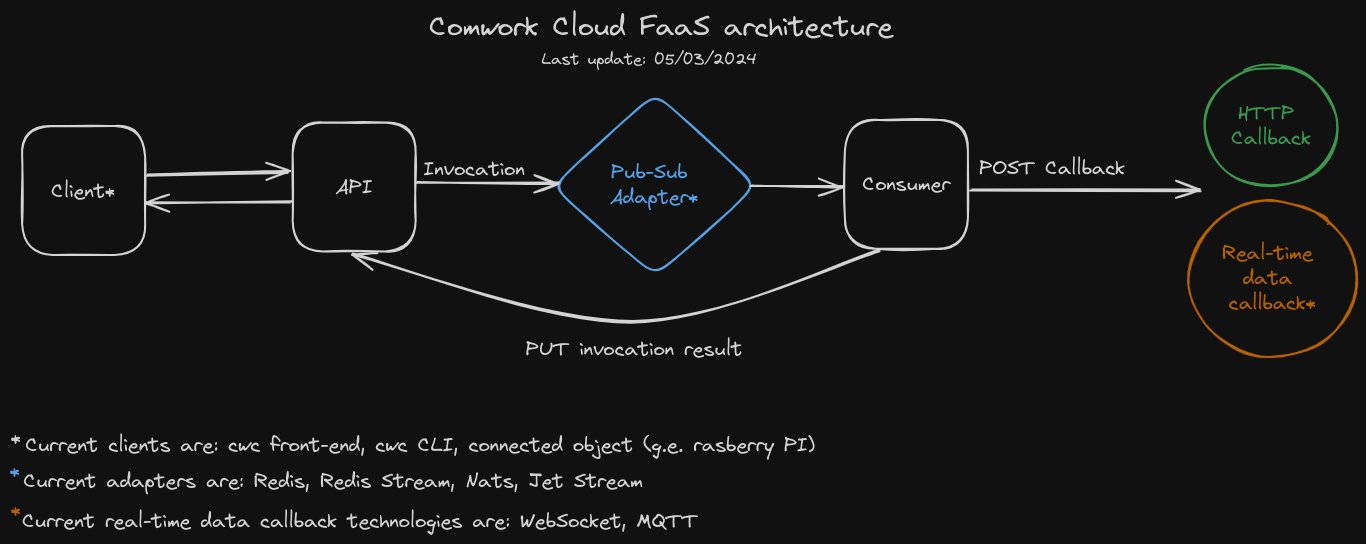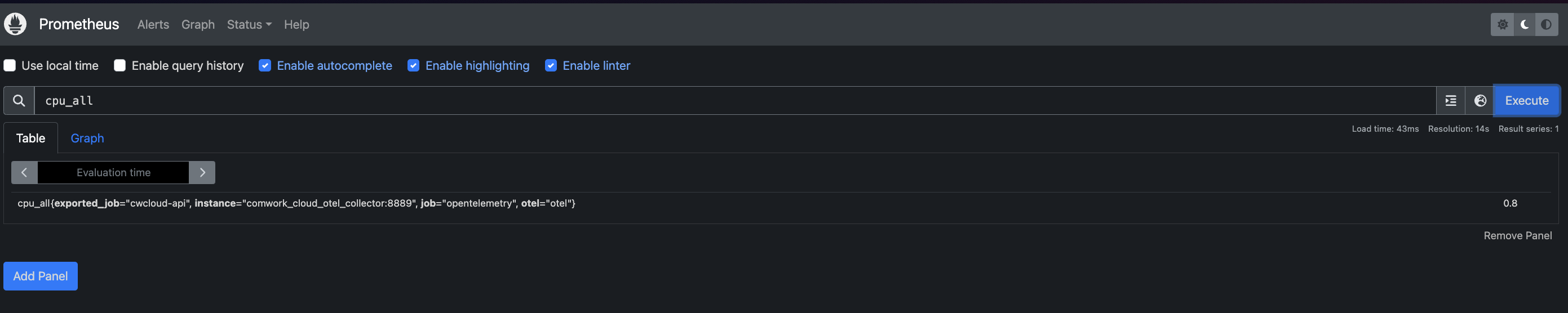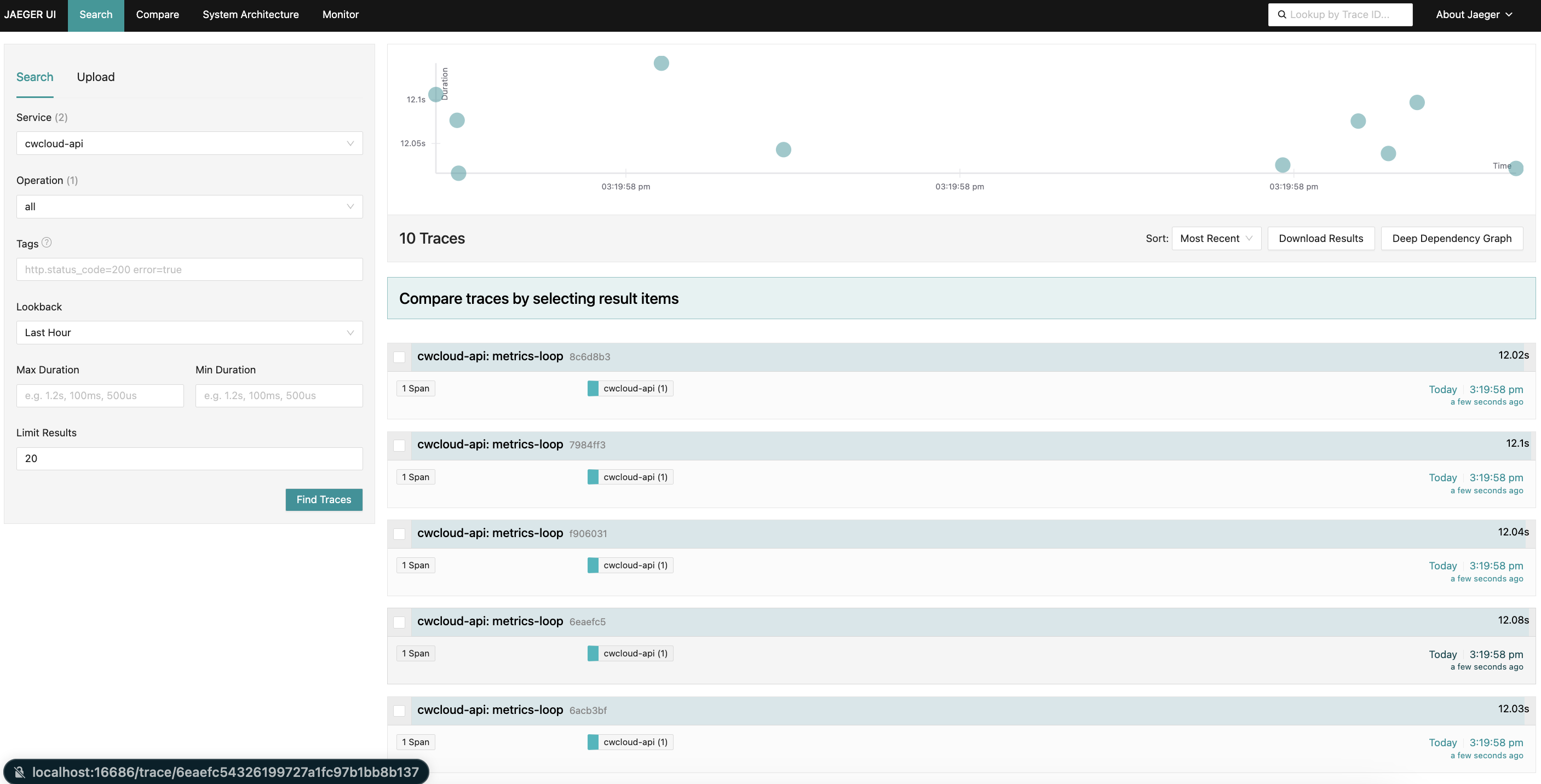- Main mirror: https://gitlab.comwork.io/oss/cwcloud/cwcloud-api.git
- Github mirror: https://github.com/comworkio/cwcloud-api.git
- Gitlab mirror: https://gitlab.com/ineumann/cwcloud-api.git
cp .env.dist .env
cp cloud_environments_local.yml.dist cloud_environments_local.ymlYou can let run the API with thoses files, and you can also update the configurations or environment variables inside those files if needed.
docker compose -f docker-compose-local.yml up --build --force-recreate$ docker exec -it comwork_cloud_db psql -U cloud cloud
psql (13.9 (Debian 13.9-1.pgdg110+1))
Type "help" for help.
cloud=# \d
List of relations
Schema | Name | Type | Owner
--------+----------------------------------+----------+-------
public | access | table | cloud
public | access_id_seq | sequence | cloud
public | api_keys | table | cloud
public | api_keys_id_seq | sequence | cloud
public | bucket | table | cloud
public | bucket_id_seq | sequence | cloud
public | consumption | table | cloud
public | environment | table | cloud
public | environment_id_seq | sequence | cloud
public | flyway_schema_history | table | clouddocker exec -it comwork_cloud_db psql -U cloud cloud -c "INSERT INTO public.api_keys(name, access_key, secret_key, user_id) VALUES('faas', 'faas_access', 'faas_secret', (select id from public.user where is_admin = True and confirmed = True limit 1))"$ curl localhost:5002/v1/health
{"alive":true, "ip":"172.21.0.1","status":"ok"}
$ curl localhost:5002/v1/manifest
{"sha": "unknown yet", "tag": "unknown yet"}You can open the swagger GUI in your browser with this URL: http://localhost:5002
You can also run the front following the README.md of this repository: https://gitlab.comwork.io/comwork/infrastructure/comwork-cloud-ui
And updating this environment variable: REACT_APP_APIURL=http://localhost:5002
Here's how to run the unit test locally:
docker compose -f docker-compose-build.yml up --build --abort-on-container-exit comwork_cloud_testsFor our project, we're using ruff the fastest python linter. Here's how to run it locally:
docker compose -f docker-compose-build.yml up --build --abort-on-container-exit comwork_cloud_linterThe restful API documentation is available here: https://doc.cloud.comwork.io/docs/tutorials/api/
You can also see the Swagger interface contracts here:
- Production environment (
mainbranch): https://cloud-api.comwork.io - Preproduction environment (
developbranch): https://ppd.cloud-api.comwork.io
Cwcloud-api is providing a /metrics http endpoint that can be scrapped by Prometheus:
If you're running locally with docker compose, you can access to Jaegger UI here: http://localhost:9090
And can also send the metrics and some traces through OTLP/Grpc. Here's example of traces with Jaegger:
If you're running locally with docker compose, you can access to Jaegger UI here: http://localhost:16686
In case you are going to contribute to this project (a new feature, a fix etc...) you need to update the VERSION file where you will find the current version of the project.
Currently, we are following the Semantic versioning which uses a three-part number system: MAJOR.MINOR.PATCH, and follows these rules:
-
MAJOR version: Incremented when you make incompatible API changes. This indicates that the changes may break backward compatibility with previous versions. Users may need to make modifications to their code to adapt to the new version.
-
MINOR version: Incremented when you add functionality in a backward-compatible manner. This means new features are introduced, but the existing functionality remains unchanged and compatible with previous versions.
-
PATCH version: Incremented when you make backward-compatible bug fixes. This implies that the changes fix bugs without affecting the existing functionality or adding new features.