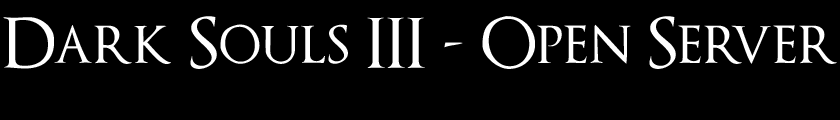An open source implementation of the dark souls 3 game server.
Idealistically made for the purpose of allow better alternatives to playing mods than getting your account banned and using the retail ban server. As well as opening up opportunities to improve player safety and choice, by allowing them to segregate themselves off from the pool of cheaters on retail, without loosing network functionality.
If you have any trouble join the discord for tech-support: https://discord.gg/pBmquc9Jkj
No, the server authenticates steam tickets. Please do not ask about piracy, steam emulators or the like, we have no interest in supporting them.
FROM SOFTWARE deserves your support too for the excellent work they do, please buy their games if you can.
Downloads are available on the github releases page - https://github.com/TLeonardUK/ds3os/releases
Once built you should have a folder called Bin, there are 2 subfolders of relevance. Loader and Server.
First run the Server.exe in Server, this will start the actual custom server running on your computer.
The first time the server runs it will emit the file Saved\config.json which contains various matchmaking parameters that you can adjust (and apply by restarting the server) to customise the server.
User can join the server by opening the Loader.exe program in the Loader folder and finding the correct server in the list and clicking the launch button. If the server has been configured to not advertise on the master server (or if running on a LAN without an internet connection), then the server operator can distribute the Saved\server.ds3osconfig file that the server emits, which can be imported into the loader and used to directly connect to the server.
Servers can also be password protected if required by setting as password in Saved\config.json, a password will need to be entered when attempting to launch the game with a protected server.
NOTE: The steam client (no login needed) must be installed when you run the Server.exe. Otherwise, Server.exe will fail to initialize.
Most of the games core functionality works now, with some degree of variance to the retail game. We're currently looking to closer match retail server behaviour and make some general improvements to the running of unoffical servers.
- Login, key exchange and network transport
- Announcement messages
- Profile management
- Blood messages
- Bloodstains
- Ghosts
- Summoning
- Invasions
- Visitors (Auto-Summoning via covenant)
- Matchmaking (eg. Correctly matching summoning/invasions/visits with player level)
- Roster of knights
- Archdragon peak bell ringing
- Undead match
- Telemetry and misc server calls (the few that are of use to us)
- Steam ticket authentication.
- Master server support for loader (show available servers).
- WebUI for server showing gameplay statistics / allowing admin control.
Future roadmap:
- Sharding support. So we can have a single server and people can shard off their own game instance on it. Much simpler for end-users, less tech-support required.
- Client-side mods dictated by server configuration (eg. Raising player limit, anti-cheat, reduce invasion cool downs, change params, etc).
- Regulation file distribution.
- Anticheat (potentially we could do some more harsh checks than FROM does).
DS3OS uses its own save files, as long as you don't copy ds3os saves back to your retail saves you should be fine.
DS3OS uses its own saves to avoid any issues with retail game saves. If you want to transfer your retail saves to ds3os, you can copy the .sl2 files (your retail saves) in here and change them to use a .ds3os file extension (ds3os saves):
C:\Users\[Your-Username]\AppData\Roaming\DarkSoulsIII\[Your-SteamId]
Do not do this the otherway - Copying ds3os saves to retail saves, you risk being banned on retail servers doing that.
Yes, there are 2 docker containers currently published for ds3os, these are automatically updated each time a new release is made:
timleonarduk/ds3os - This is the main server and the one you almost certainly want. timleonarduk/ds3os-master - This is for the master server, unless you are making a fork of ds3os, you probably don't need this.
If you want a quick one-liner to run the server, you can use this. Note that it mounts the Saved folder to the host filesytem, this is simply to make modifying the config files easier.
sudo docker run -d -m 2G --restart always --net host --mount type=bind,source=/opt/ds3os/Saved,target=/opt/ds3os/Saved timleonarduk/ds3os:latest
There are a few different causes of this, the simplest one is to make sure you're running as admin, the launcher needs to patch the games memory to get it to connect to the new server, this requires admin privileges.
If the server is being hosted by yourself and the above doesn't solve your issue, try these steps:
-
Ensure these ports are forwarded on your router, both for tcp and udp: 50000, 50010, 50050, 50020
-
Ensure you have allowed the server access through the windows defender firewall, you can set rules here: Start Bar -> Windows Administrative Tools -> Windows Defender Firewall with Advanced Security -> Inbound/Output Rules
-
Its possible you don't have the configuration for the server setup correctly. After running the server once make sure to open the configuration file (Saved/config.json) and make sure its setup correctly (it will attempt to autoconfigure itself, but may get incorrect values if you have multiple network adapters). The most critical settings to get correct are ServerHostname and ServerPrivateHostname, these should be set to your WAN IP (the one you get from sites like https://whatismyip.com), and your LAN IP (the one you get from running ipconfig) respectively. If you are using LAN emulation software (eg. hamachi) you will need to set these to the appropriate hamachi IP.
The settings are all documented in the source code in this file, in future I'll write some more detailed documentation.
https://github.com/TLeonardUK/ds3os/blob/main/Source/Server/Config/RuntimeConfig.h
Currently the project uses visual studio 2022 and C++17 for compilation.
We use cmake for generating project files. You can either use the cmake frontend to generate the project files, or you can use one of the generate_* shell scripts inside the Tools folder.
Once generated the project files are stored in the intermediate folder, at this point you can just open them and build the project.
/
├── Protobuf/ Contains the protobuf definitions used by the server's network traffic. Compiling them is done via the bat file in Tools/
├── Resources/ General resources used for building and packaging - icons/readmes/etc.
├── Source/ All source code for the project.
│ ├── Injector/ This is the DLL that gets injected into the game to provide DS3OS's functionality.
│ ├── Loader/ Simple winforms app that loads DS3 such that it will connect to a custom server.S3 such that it will connect to a custom server.
│ ├── MasterServer/ NodeJS source code for a simple API server for advertising and listing active servers.
│ ├── Server/ Source code for the main server.
│ ├── Shared/ Source code that is shared between the server and injector projects.
│ └── ThirdParty/ Source code for any third-party libraries used.
│ └── WebUI/ Contains the static resources used to assemble the management web page for the server.
├── Tools/ Various cheat engine tables, bat files and alike used for analysis.
Check our the issues page, or send me a message for suggestions on what can be done.
Right now there are a few server calls we either have stubbed out or returning dummy information, implementing them properly, or finding out the format of the data they need to return would be worth while.
There are also a lot of protobuf fields that are still unknown and use constant values when sent from the server, determining what they represent would be a good improvement.
A lot of the information needed to produce this implementation has been figured out by the community. Especially the members of the ?ServerName? souls modding discord.
The following 3 repositories have provided a lot of information used in this implementation:
https://github.com/garyttierney/ds3-open-re
https://github.com/Jellybaby34/DkS3-Server-Emulator-Rust-Edition
https://github.com/AmirBohd/ModEngine2
Graphics and icons provided by:
Campfire icon made by ultimatearm from www.flaticon.com
Various UI icons made by Mark James from http://www.famfamfam.com/lab/icons/silk/