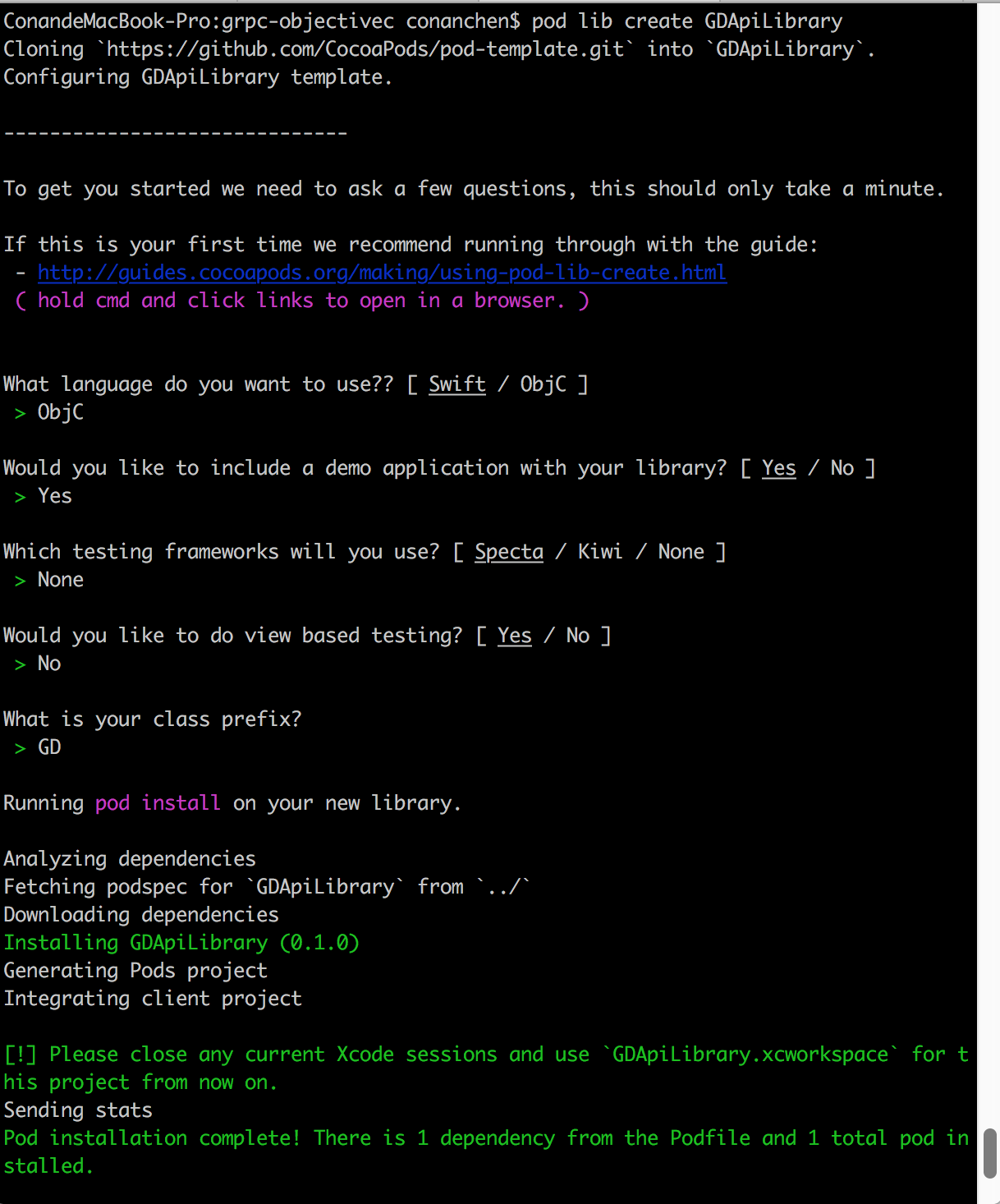version master
For JAVA or Android Application
Step 1. Add the JitPack repository to your build file
Add it in your root build.gradle at the end of repositories:
allprojects {
repositories {
...
maven { url 'https://jitpack.io' }
}
}Step 2. Add the dependency
For Public Android APP
dependencies {
compile 'com.github.conanchen.gedit-api:grpc-javalite:master-SNAPSHOT'
}For Java Application(Client or Server)
dependencies {
compile 'com.github.conanchen.gedit-api:grpc-java:master-SNAPSHOT'
}Building ahead of time
You can also build snapshots on each commit if you add GitHub Webhooks.
To add, head to repository Settings -> Webhooks & Services -> Add webhook.
Webhook URL: https://jitpack.io/api/webhooks
Content type: application/json
The webhook will trigger a build for branches that you have previously used with JitPack. So make sure you have requested master-SNAPSHOT from JitPack before adding a webhook.
For Objectc IOS Application
objectc install
$ git config --global http.proxy http://127.0.0.1:50312 $ pod install
本地开启VPN后,Gt也需要设置代理,才能正常略过GFW,访问goole code等网站
git config --global http.proxy http://127.0.0.1:50312 git config --global https.proxy https://127.0.0.1:50312 git config --global http.proxy 'socks5://127.0.0.1:50311' git config --global https.proxy 'socks5://127.0.0.1:50311'
取消 git config --global --unset http.proxy git config --global --unset https.proxy
Create and Distribute Private Libraries with Cocoapods
Step 1: Create your gedit-specs Podspec Repository on Github
echo “# gedit-specs” >> README.md
git init
git add README.md
git commit -m “first commit”
git remote add origin https://github.com/conanchen/gedit-specs.git
git push -u origin master
Step 2: Add your gedit-specs Private Podspec Repository to your CocoaPods Installation
pod repo add gedit-specs https://github.com/conanchen/gedit-specs.git
cd ~/.cocoapods/repos/gedit-specs
pod repo lint .
Step 4: Generate [GDApiLibrary] Pod Project under folder grpc-objectivec of gedit-api-grpc repo
cd ~/gedit/gedit-api-grpc
mkdir grpc-objectivec
pod lib create GDApiLibrary
ConandeMacBook-Pro:grpc-objectivec conanchen$ cd GDApiLibrary/
ConandeMacBook-Pro:GDApiLibrary conanchen$ pwd
/Users/conanchen/gedit/gedit-api-grpc/grpc-objectivec/GDApiLibrary
ConandeMacBook-Pro:GDApiLibrary conanchen$ pod lib lint GDApiLibrary.podspec
-> GDApiLibrary (0.1.0)
GDApiLibrary passed validation.
ConandeMacBook-Pro:GDApiLibrary conanchen$
Step5: Add code to project
cd GDApiLibrary/GDApiLibrary/Classes/
vi AKGitViewControllers.h
// AKGitViewControllers.h
// AKGitViewControllers.h
#import <UIKit/UIKit.h>
@interface AKGitViewControllers : UIViewController
- (void)placeALabelOnVC;
@end
cd GDApiLibrary/GDApiLibrary/Classes/
vi AKGitViewControllers.m
// AKGitViewControllers.m
// AKGitViewControllers.m
#import "AKGitViewControllers.h"
@implementation AKGitViewControllers
- (void)viewDidLoad {
[self placeALabelOnVC];
}
- (void)placeALabelOnVC{
UILabel *lbl = [[UILabel alloc] initWithFrame:CGRectMake(0, self.view.frame.size.height/2, self.view.frame.size.width, 20)];
lbl.textAlignment = NSTextAlignmentCenter;
lbl.text = @"This is a testing of pods";
[self.view addSubview:lbl];
}
@end
Step6: Test Added Code
If any issues there (like file not found from the pod) then use the pod install command to update the code with that example project. because we have added some files in pod.
pod install
Test your example is working or not.
Step7: Make your Pod [GDApiLibrary] Available in Public
Step 7a: Tagging
cd ~/gedit/gedit-api-grpc/grpc-objectivec/GDApiLibrary
git tag ‘0.0.1’
git push origin 0.0.1
The name of the tag should match s.version in your .podspec file. The next step will validate this.
Pod::Spec.new do |s|
s.name = 'GDApiLibrary'
s.version = '0.0.1'
s.summary = 'Gedit API GDApiLibrary.'
Validate again with pod spec lint.
ConandeMacBook-Pro:GDApiLibrary conanchen$ pod spec lint GDApiLibrary.podspec
-> GDApiLibrary (0.0.1)
Analyzed 1 podspec.
GDApiLibrary.podspec passed validation.
ConandeMacBook-Pro:GDApiLibrary conanchen$
Step 7b: Push to Spec Repo, refer to step 1
ConandeMacBook-Pro:GDApiLibrary conanchen$ pod repo push gedit-specs GDApiLibrary.podspec
Validating spec
-> GDApiLibrary (0.0.1)
Updating the `gedit-specs' repo
Already up to date.
Adding the spec to the `gedit-specs' repo
- [Add] GDApiLibrary (0.0.1)
Pushing the `gedit-specs' repo
ConandeMacBook-Pro:GDApiLibrary conanchen$
Step 7c: Now you can see that this pod repo is referenced in your spec repo (as shown below).
ConandeMacBook-Pro:GDApiLibrary conanchen$ cd ~/.cocoapods/repos/gedit-specs/GDApiLibrary/
ConandeMacBook-Pro:GDApiLibrary conanchen$ ls
0.0.1
ConandeMacBook-Pro:GDApiLibrary conanchen$
Step 8: Share It with Your Team
Step 8a: Ask teammembers to add the private repo [gedit-specs] to their local Cocoapods installation with the command:
pod repo add gedit-specs https://github.com/conanchen/gedit-specs.git
Step 8b: edit Podfile
source 'https://github.com/conanchen/gedit-specs.git'
target 'GDApiLibrary_Example' do
pod 'GDApiLibrary', '~> 0.0.1'
...
Congratulations!
成功发布POD Library Of Jedit Grpc API