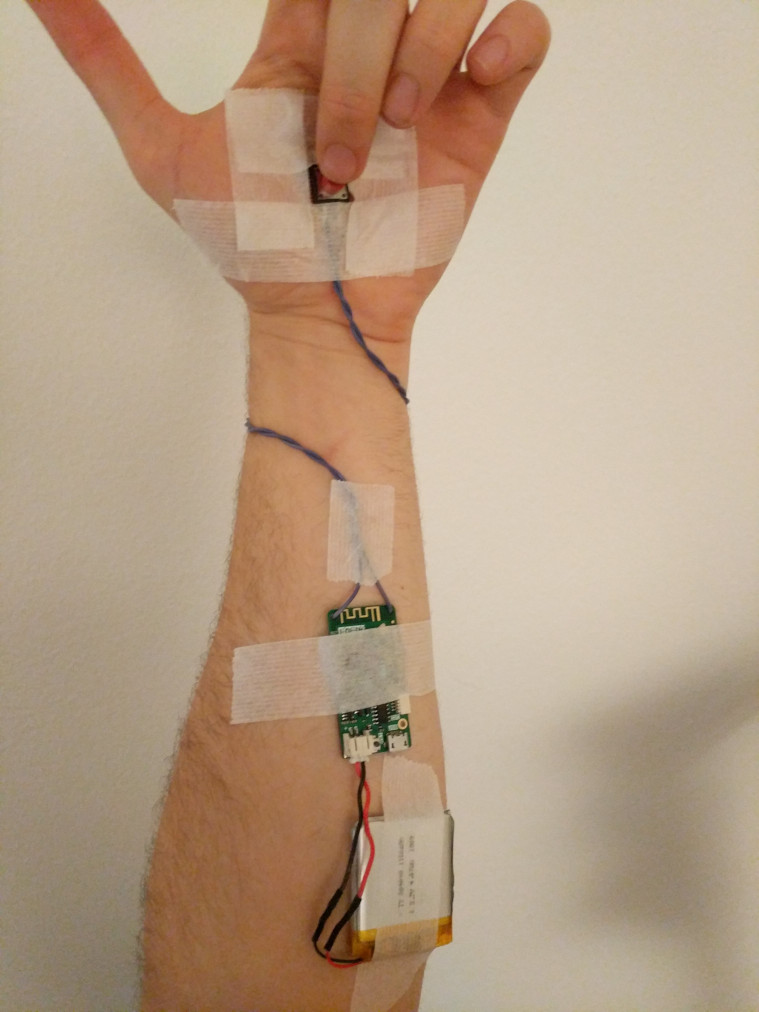inspired by stolen from http://euerdesign.de/2015/12/28/ultralowcost-diy-gopro-remote/.
Basically the same thing except I wanted to use MicroPython already installed on the chip's firmware. And also a code a bit cleaner, easier to extend.
Partlist:
- LOLIN ESP8266 with integrated battery charging thing
- LiPo battery (wrong connector, though) or the other beefier option
- A couple tactile switches. Found out that those work well for one hand operation
Connect the buttons to the Pins you want on your ESP8266. The "Camera mode" buttons are not mandatory.
virtualenv -p /usr/bin/python3 somewhere
cd somwhere
git clone
Look at your camera's manual about how to setup wifi, and get the ESSID and password. Write those in main.py
Also use your camera model (currently only Hero Session 5 supported).
source bin/activate
pip install rshell
rshell --port /dev/ttyUSB0 rsync -m ghettopro /pyboard
Connect everything together and tape it to your arm for one hand operation!
This shows only 1 button operation, to activate the shutter in picture mode:
Once your camera is ready for WiFi connections, power up your ESP8266, either from USB or from the battery. Wait for a bit and your camera should beep, which says GhettoPro was able to connect successfully.
Be careful not to change the mode of your camera into something else (ie: Video mode), otherwise GhettoPro will be confused.
Press the shutter button to take a picture!
I realized that it happens quite a lot that the module will connect to wifi, but will be unable to open a socket to the camera. The only way I found to reset that is to "Reset connections" on it (which will change the WiFi password).