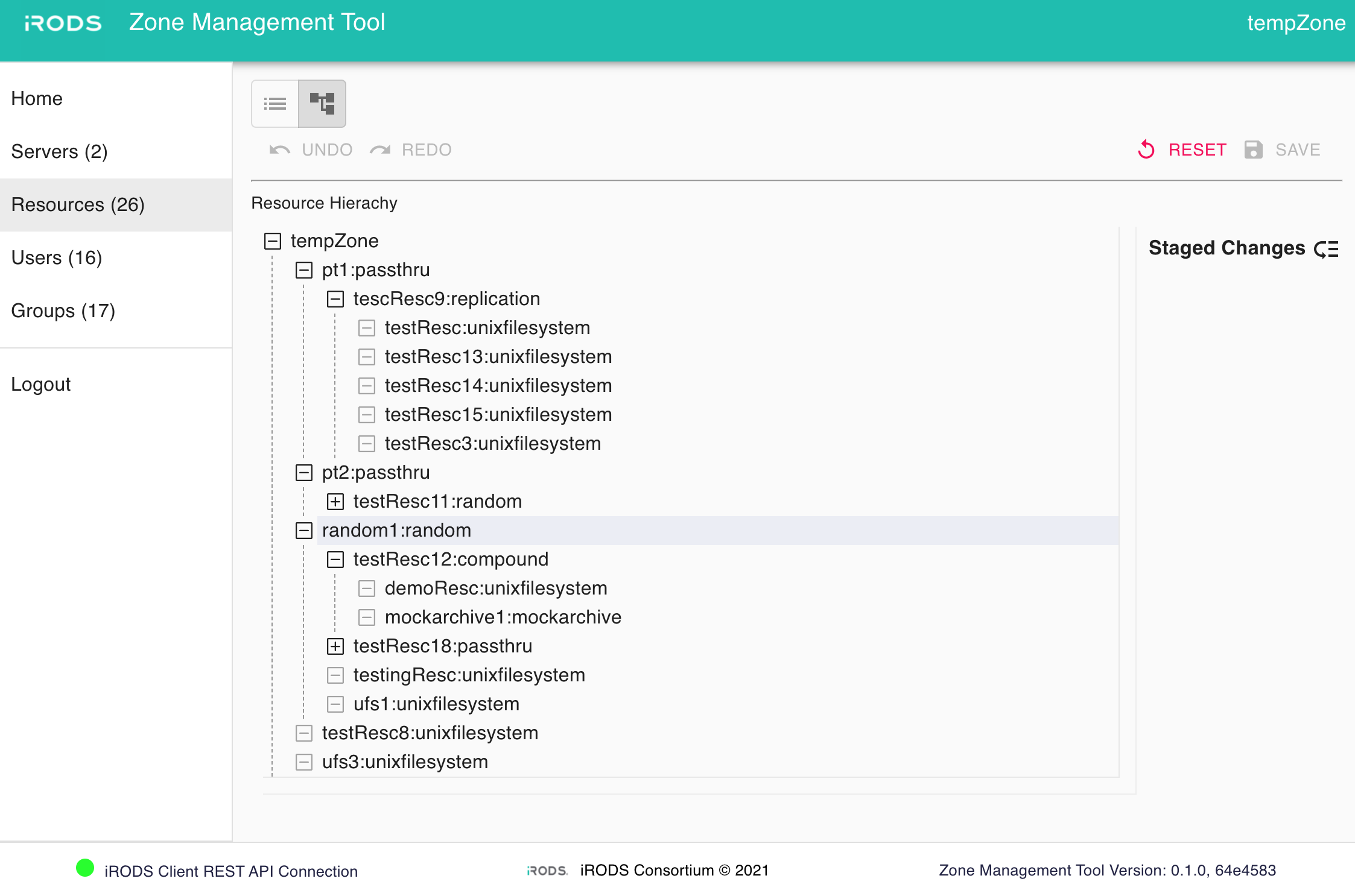A web application for managing an iRODS Zone.
Follow instructions in Docker docs to install Docker and Docker Compose for your OS.
git clone https://github.com/irods/irods_client_zone_management_tool
Please refer to iRODS Client REST API and build this repository. You will need the hostname and port of this service.
Create a file named '.env' and place under the root directory. Please refer to sample.env file, setup the following environment variables and save the file.
LISTEN_PORT=
REACT_APP_REST_API_URL=protocol://host:port
REACT_APP_APPBAR_LOGO=iRODS-logo.jpg
REACT_APP_LOGIN_LOGO=iRODS-logo-1.png
REACT_APP_BRANDING_NAME=Zone Management Tool
REACT_APP_PRIMARY_COLOR='#04bdaf'
Use the following code to start service.
docker-compose up
docker-compose down
- React - Reactive frontend framework built by Facebook
- Material UI - Material Design