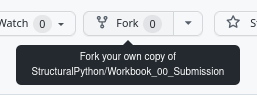This is where your Workbook_00 submission will live.
- Create a fork of this repo using the "Fork" button at the top-right
Forking the repo will make a copy of this repo under your own account and you will become the owner of the fork. A fork allows you to independently make changes to the repository and have those changes be tracked in your own GitHub account.
- Clone your fork using GitHub Desktop (like you did with Lesson_00 and Workbook_00).
- Inside your cloned "Workbook_00_Submission" directory, create a new directory. Use your GitHub username as the directory name.
- Go ahead and complete Workbook_00 on your computer. Once you have completed the workbook, copy the .ipynb file from your Workbook_00 directory to your named directory within the Workbook_00_Submission directory on your computer.
- In GitHub Desktop perform a commit and push of your forked Workbook_00_Submission directory. Now it will be syncronized with your forked repository on GitHub.
- Now, the fancy part: