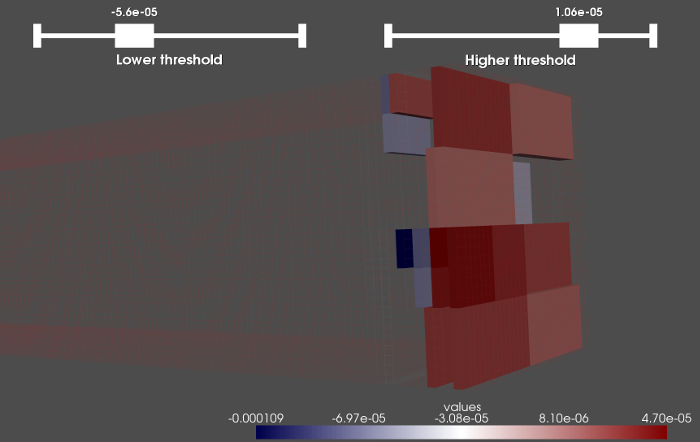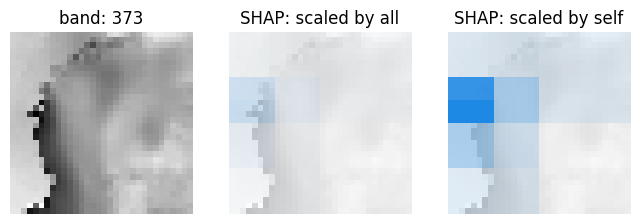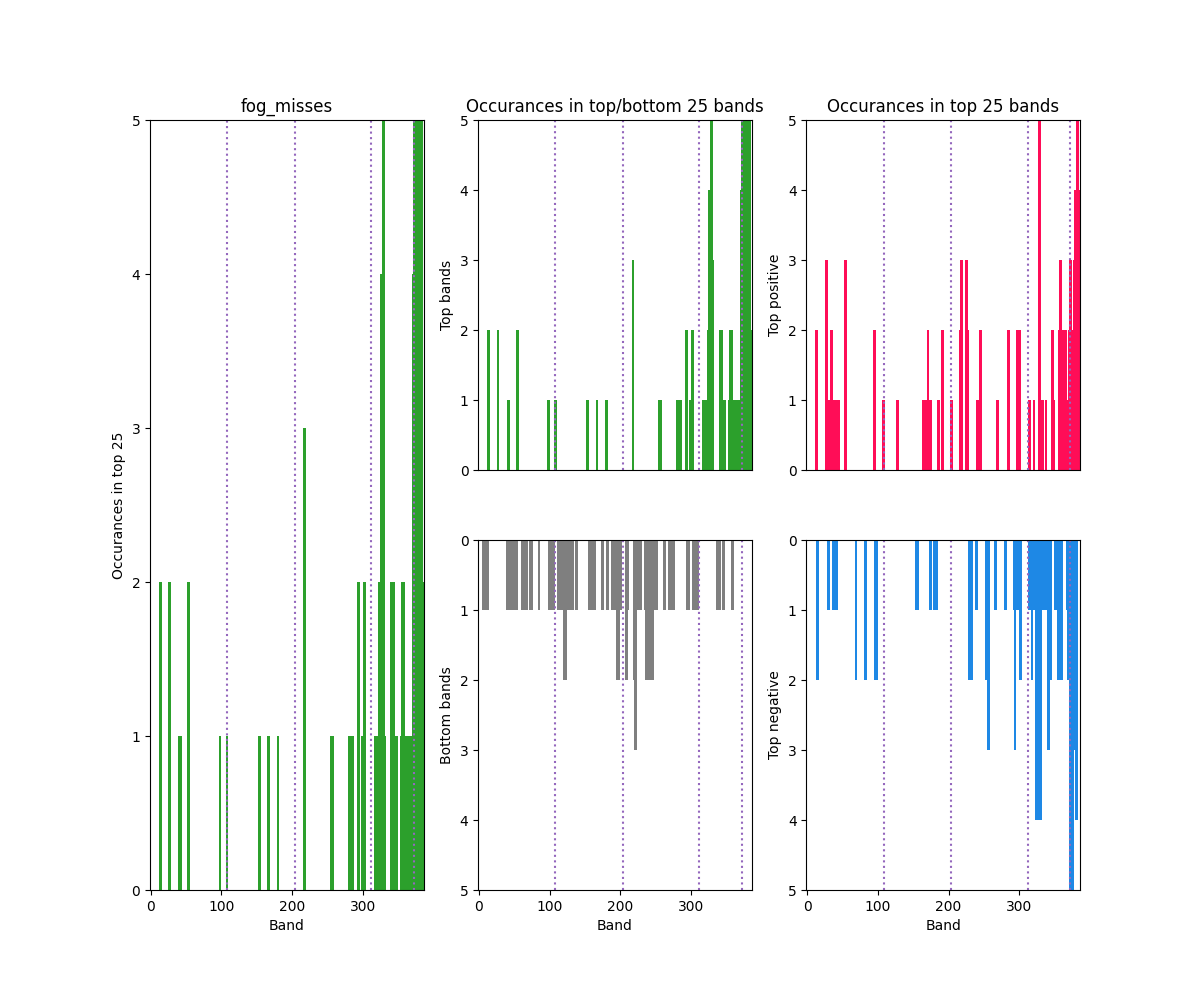Scripts for visualizing (rows, columns, channels) outputs of XAI methods.
This repo is very much a work in progress.
Each of the tools should support both .npz and .pickle files (see below),
but I am currently only working with the .pickle files and have not supported .npz.
Raw raster values (.npz)
A saved numpy array whose values are the explanation generated by the XAI method.
Shape is either (rows, columns, channels) or (instances, rows, columns, channels)
Example generation:
COMING SOON!!
SHAP output object (.pickle)
A saved explanation object produced using the SHAP library (https://github.com/slundberg/shap).
Example generation:
import shap
...
shap_values = explainer(cubesShap, max_evals=maxEvals, batch_size=64)
with open(outFile, 'wb') as f:
pickle.dump(shap_values, f)
Sample XAI outputs available in sample_data/ to try out the tools.
fog_misses.pickle
-
what: fog prediction misses (model: FogNet by Kamangir et al.)
-
shape: (instances = 5, rows = 32, cols = 32, channels = 385)
Kamangir, H., Collins, W., Tissot, P., King, S. A., Dinh, H. T. H., Durham, N., & Rizzo, J. (2021). FogNet: A multiscale 3D CNN with double-branch dense block and attention mechanism for fog prediction. Machine Learning with Applications, 5, 100038.
git clone https://github.com/conrad-blucher-institute/xai-raster-vis-tools.git
cd xai-raster-vis-tools
git lfs pull # Must set up git lfs (https://git-lfs.github.com/)
python3 -m venv venv
source venv/bin/activate
pip install --upgrade pip
pip install wheel
pip install pyvista matplotlib shap
Plots a single instance with an interactive 3D viewer.
# Example: .npz
COMING SOON!!
# Example: .pickle
python plot-3D.py \
-p sample_data/fog_misses.pickle \ # Path to pickled SHAP output
-i 0 \ # Instance
-c 0 # Class
For a single instance, plots a set of selected channels as separate 2D plots.
# Example: .npz
COMING SOON!!
# Example: .pickle
python plot-2D.py \
-p sample_data/fog_misses.pickle \ # Path to pickled SHAP output
-i 0 \ # Instance
-c 0 \ # Class
-b 370,371,372,373 \ # Selected band indices (starts from 0!)
--band_names A,B,C,D \ # Descriptive names of each selected band
-o test.png # Outplot plot
Combines and visualizes a set of XAI outputs, so long as all have the same (rows, columns, channels). Naive because it assumes all share same spatial location/structure. For example, each instance is a fog predictor but for a uniform spatial region.
The getTopBands.py script sorts the channels based on their occurance in the top k results.
That is, if band X occurs 5 times in the top 25 and band Y occurs 3 times,
then band X is ranked higher than band Y. It produced the following outputs.
Both the results using the signed XAI values and their absolute value are reported.
To score the bands, their maximum value of the XAI output in that band's cells are used.
csv: a sorted list of all bands based on number of occurances in topk, both for signed and absolute valuespng: a plot of how many times each band occured in the topk
Example
python getTopBands.py \
--num_bands 25 \ # Number of 'top bands' (k)
--pickled_shap sample_data/fog_misses.pickle \ # Path to pickled SHAP output
--class_name fog_misses \ # Name of class (for plot)
--groups 108,204,312,372 \ # (optional) indices to draw dividers on plot
--band_descriptions sample_data/fognet_band_names.txt \ # (optional) Path to file with names of bands
--output_file sample_data/fog_misses_top25.csv \ # Path to save output csv
--image_file sample_data/fog_misses_top25.png # Path to save output plot
# Example output CSV:
head -n 6 sample_data/fog_misses_top25.csv
fog_misses_shap_band,fog_misses_shap_desc,fog_misses_shap_abs_band,fog_misses_shap_abs_desc
329,G4_VVEL_950m_t1,375,G5_TMPDP_t3
383,G5_DPTSS_t3,329,G4_VVEL_950m_t1
378,G5_TMPSS_t2,383,G5_DPTSS_t3
372,G5_TMPDP_t0,377,G5_TMPSS_t1
329,G4_VVEL_950m_t1,375,G5_TMPDP_t3
Given a list of pickled SHAP outputs, combine into single pickled SHAP output.
Given a single pickled SHAP output and a list of indices, save only those indices as new pickled SHAP output.