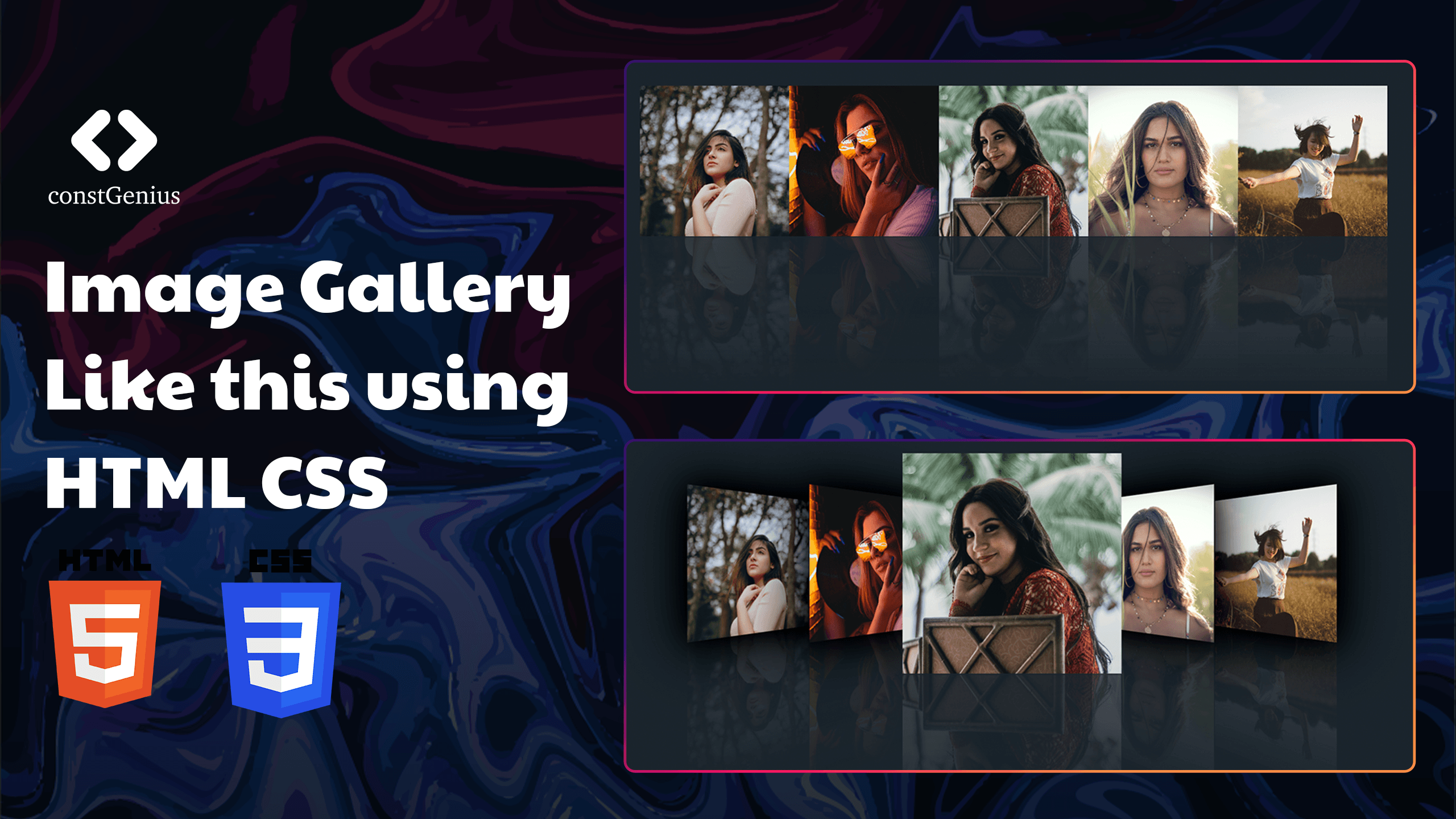Create a stylish and interactive image gallery using HTML and CSS with this comprehensive CSS tutorial. In this tutorial, you'll learn how to design an image gallery that not only employs hover effects but also leverages the powerful :not(:hover) pseudo-class selector in CSS. This selector allows you to create a gallery that maintains a captivating appearance both during and after user interaction.
Explore the art of crafting visually appealing galleries with custom CSS styling, layout techniques, and HTML structure. By using :not(:hover), you'll ensure that the gallery retains its aesthetic charm even when users are not actively hovering over the images. This tutorial caters to web developers of all levels, providing step-by-step guidance on creating an image gallery that enhances your website's aesthetics and user engagement.
Elevate your web design skills and make your images stand out with this CSS-driven image gallery tutorial, where the magic of :not(:hover) adds an extra layer of visual sophistication to your gallery's overall design.
Youtube Tutorial Link: https://youtu.be/aHlQDz8ZYX0
Live Preview: https://constgenius.github.io/ImageGalleryCSS/