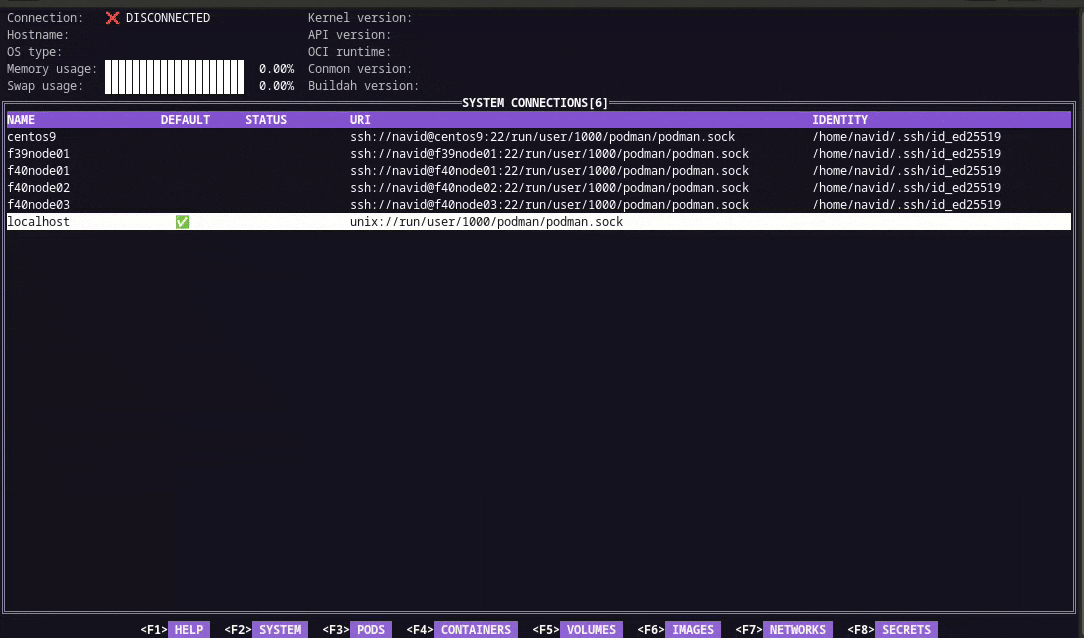Terminal user interface for Podman environment.
podman-tui is a terminal user interface for podman environment. It is using podman go bindings to communicate with local or remote podman machine (through SSH).
| Terminal User Interface | Podman |
|---|---|
| release-1.x | v5.x.y |
| release-0.x | v4.x.y |
Building from source (Linux, Windows and MacOS) or installing packaged versions are detailed in install guide.
-
podman.socketservice needs to be running on podman machine. The recommended way to start Podman system service in production mode is via systemd socket-activation:$ systemctl --user start podman.socket
See start podman system service for more details.
-
If the SSH key has a passphrase, then you need to set and export
CONTAINER_PASSPHRASE=<password>variable.$ export CONTAINER_PASSPHRASE=keypass -
podman-tui uses 256 colors terminal mode on
Nixsystem and standard ANSI colors onWindowssystem (use "command prompt" application).
Check podman-tui docs for keyboard mappings.
This project is using the Containers Community Code of Conduct
Licensed under the Apache 2.0 license.