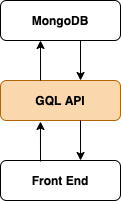- Custom Modules
- CRUD Generator
- GraphiQL - interface for testing query/mutation requests and generated query/mutation Docs
- Nodemon - restarts dev server after changes are made
- Env variables
- GQL schema stitching
- Monk - MongoDB connector
- Privileges (in progress)
Install MongoDB
Set connection string in .env
DB_STR=localhost/database-name
Install npm dependencies
npm install
Run mongodb
sudo npm run mongo
Script to launch mongodb for development
"mongo": "mongod --port 27017 --dbpath ~/data/db"
Install npm dependencies
npm i
Run in dev mode with nodemon watch-refresh
npm run dev
Run in production mode without nodemon watch-refresh
npm run start
Access ... has been blocked by CORS policy ...
Error:
Access to XMLHttpRequest at 'http://localhost:4000/graphql' from origin 'http://localhost:3000' has been blocked by CORS policy: Response to preflight request doesn't pass access control check: No 'Access-Control-Allow-Origin' header is present on the requested resource.
Solution:
Use https://github.com/expressjs/cors middleware.
Specify origin that makes requests to GQL API server.
MIT.