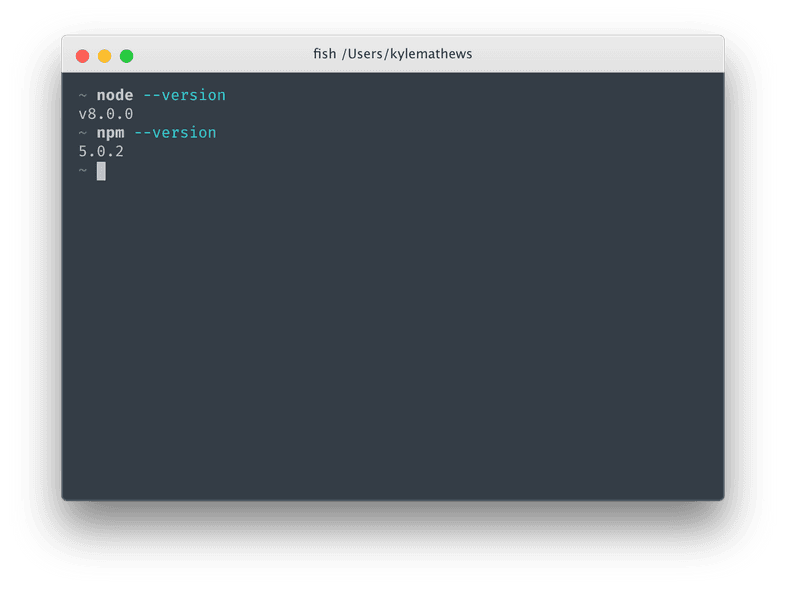This Project was forked from Gatsby Docs Starter
Git - If you need to install Git download from here. You can also download the GitHub Desktop App for the point and click people. If you aren't sure... you should probably install it> If nothing else it can't hurt to get the newest version
Let's check first that you have everything set up to start creating with Gatsby. You will need a recent version of Node.js installed.
Node.js is a programming tool for running JavaScript on servers and in your computer's terminal. Gatsby is built using Node.js.
Open a terminal window. We are big fans of VS Code. It has a terminal built in! Check out Visual Studio Code. See
terminal instructions for Mac users and
terminal instructions for Windows users. In your terminal window, type node --version and hit ENTER, then npm --version and hit ENTER (tip: to run a specified command, you must type the command into your terminal and then press ENTER. Then the command will run).
You should see something like:
Gatsby supports versions of Node back to v6 and npm to v3.
If you don't have Node.js installed, go to https://nodejs.org/ and install the recommended version for your operating system.
If you are using the terminal, type the line below in the directory you want the site to live:
git clone https://github.com/ActiveWorkspaceExtensions/AW-Docs-Site.git
You can also clone the repo from the GitHub Desktop App.
Open the directory AW-Docs-Site in your terminal.
Unfortunatly we aren't talking about that great Leonardo DiCaprio movie. Gatsby is a static site generator used to convert easy to make Markdown files into great looking web pages. First install Gatsby's command line program by running the following:
npm install --global gatsby-cliNext we are going to get all the packages needed to run the site. Run:
nmp installGrab a drink while you wait.
To build the site and start the local dev server type:
Gatsby has a built-in development server. Let's start it up by running the following command:
gatsby developYou should shortly see some text, close to the bottom, that says The development server is listening at: http://localhost:8000. Open that address in your
browser and...
Yeah! It's working!!!
Too cool 😎
Gatsby's development server is a "hot reloading" server, meaning any change you make to your React.js page components (and later we'll learn, your data files) will be immediately visible and/or loaded in the browser.
This is huge because it makes development so much faster and fun.
- You can chack the
package.josnfile for the scripts. npm cleanwill clean out the public file and anything built.gatsby buildwill do a full production build of the site. There will be apublicfolder that is compressed and contains all of the static files. The contents of this folder is what theActiveWorkspaceExtensions.github.iorepo holds. Any changes need to be pushed to that folder from a fresh build.- I have a script that will automatically do that,
npm deploy. The only issue is that it uses the current directory as the repo location.
Markdown is pretty cool, but there is a special way to get things styled the way you want it. Check out the Markdown Guide to help you get started.