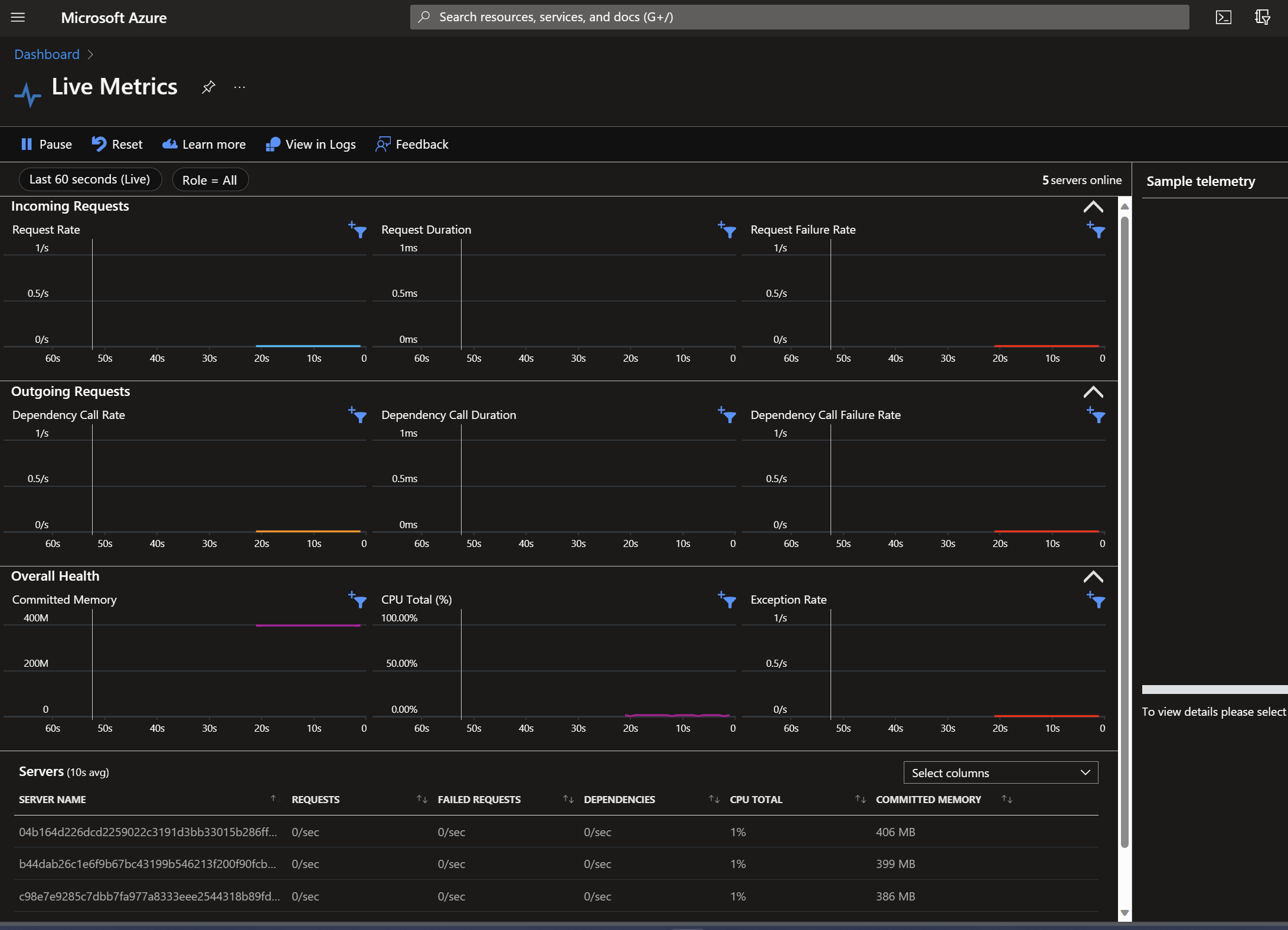-
https://learn.microsoft.com/en-us/azure/azure-functions/security-concepts?tabs=v4
-
https://learn.microsoft.com/en-us/azure/api-management/api-management-howto-oauth2
-
https://learn.microsoft.com/en-us/azure/api-management/api-management-howto-protect-backend-with-aad
-
verify JWT token : https://github.com/Azure-Samples/ms-identity-python-webapi-azurefunctions/blob/master/Function/secureFlaskApp/__init__.py
-
verify JWT token (this one has cache on getting openid config and jwk keys): https://github.com/GeneralMills/azure-ad-token-verify
-
request headers auto injected by Azure App Service (not for azfunc): https://learn.microsoft.com/en-us/azure/app-service/configure-authentication-user-identities#access-user-claims-in-app-code
https://learn.microsoft.com/en-us/training/modules/deploy-backend-apis/
https://learn.microsoft.com/en-us/azure/azure-functions/python-scale-performance-reference#async
Premium plan: https://learn.microsoft.com/en-us/azure/azure-functions/functions-premium-plan?tabs=portal#available-instance-skus
-
https://learn.microsoft.com/en-us/azure/event-grid/edge/delivery-output-batching
-
https://learn.microsoft.com/en-us/azure/event-grid/edge/delivery-output-batching
-
https://learn.microsoft.com/en-us/azure/service-bus-messaging/compare-messaging-services
-
https://learn.microsoft.com/en-us/azure/architecture/guide/technology-choices/messaging
-
Blob storage events: https://docs.microsoft.com/en-us/azure/storage/blobs/storage-blob-event-overview
-
Blob storage triggers: https://docs.microsoft.com/en-us/azure/azure-functions/functions-bindings-storage-blob-trigger?tabs=python
import logging import azure.functions as func app = func.FunctionApp() @app.function_name(name="BlobTrigger1") @app.blob_trigger(arg_name="myblob", path="PATH/TO/BLOB", connection="CONNECTION_SETTING") def test_function(myblob: func.InputStream): logging.info(f"Python blob trigger function processed blob \n" f"Name: {myblob.name}\n" f"Blob Size: {myblob.length} bytes")
[!WARNING] Official doc says:
sourceparam in@app.blob_trigger(): Sets the source of the triggering event. Use EventGrid for an Event Grid-based blob trigger, which provides much lower latency. The default isLogsAndContainerScanpolling system not push, which uses the standard polling mechanism to detect changes in the container. See below Low latency Blob trigger using Event Grid for more information. After test, the default trigger seems to be EventGrid but notLogsAndContainerScan. -
Low latency Blob trigger using Event Grid:
- https://learn.microsoft.com/en-us/azure/azure-functions/functions-event-grid-blob-trigger?tabs=isolated-process%2Cnodejs-v4&pivots=programming-language-python
- https://learn.microsoft.com/en-us/azure/azure-functions/functions-bindings-storage-blob-trigger?tabs=python-v2%2Cisolated-process%2Cnodejs-v4&pivots=programming-language-python#polling-and-latency
https://github.com/microsoft/vscode-azurestorage/wiki/Known-Issues
sudo apt install libsecret-1-0
in local.settings.json, set AzureWebJobsStorage to UseDevelopmentStorage=true
-
az-func-name
Show func config:
az functionapp show -n az-func-name -g az-resource-group-name | jq .siteConfig.linuxFxVersionShow appsettings:
az functionapp config appsettings list -n az-func-name -g az-resource-group-name
Load appsettings into
local.settings.json:func azure functionapp fetch-app-settings az-func-name
-
az-sto-account-name
az storage account show -n az-sto-account-name -g az-resource-group-name --query '[location,sku,kind]' -o tsv
func azure functionapp publish az-func-nameClick to expand `func azure functionapp publish` output
Getting site publishing info...
[2024-01-07T11:37:03.106Z] Starting the function app deployment...
Creating archive for current directory...
Performing remote build for functions project.
Deleting the old .python_packages directory
Uploading 94.15 MB [##############################################################################]
Remote build in progress, please wait...
Updating submodules.
Preparing deployment for commit id '20668b5b-1'.
PreDeployment: context.CleanOutputPath False
PreDeployment: context.OutputPath /home/site/wwwroot
Repository path is /tmp/zipdeploy/extracted
Running oryx build...
Command: oryx build /tmp/zipdeploy/extracted -o /tmp/build/expressbuild --platform python --platform-version 3.10.4 -i /tmp/8dc0f7512c5ec00 -p packagedir=.python_packages/lib/site-packages
Operation performed by Microsoft Oryx, https://github.com/Microsoft/Oryx
You can report issues at https://github.com/Microsoft/Oryx/issues
Oryx Version: 0.2.20230508.1, Commit: 7fe2bf39b357dd68572b438a85ca50b5ecfb4592, ReleaseTagName: 20230508.1
Build Operation ID: b1333bad32d4b922
Repository Commit : 20668b5b-124c-4d41-85cd-28d3dbee0cff
OS Type : bullseye
Image Type : githubactions
Detecting platforms...
Detected following platforms:
python: 3.10.4
Version '3.10.4' of platform 'python' is not installed. Generating script to install it...
Using intermediate directory '/tmp/8dc0f7512c5ec00'.
Copying files to the intermediate directory...
Done in 5 sec(s).
Source directory : /tmp/8dc0f7512c5ec00
Destination directory: /tmp/build/expressbuild
Downloading and extracting 'python' version '3.10.4' to '/tmp/oryx/platforms/python/3.10.4'...
Detected image debian flavor: bullseye.
Downloaded in 1 sec(s).
Verifying checksum...
Extracting contents...
performing sha512 checksum for: python...
Done in 3 sec(s).
image detector file exists, platform is python..
OS detector file exists, OS is bullseye..
Python Version: /tmp/oryx/platforms/python/3.10.4/bin/python3.10
Creating directory for command manifest file if it does not exist
Removing existing manifest file
Running pip install...
Done in 1 sec(s).
[11:38:00+0000] Collecting azure-functions
[11:38:00+0000] Downloading azure_functions-1.17.0-py3-none-any.whl (165 kB)
[11:38:00+0000] Installing collected packages: azure-functions
[11:38:00+0000] Successfully installed azure-functions-1.17.0
WARNING: You are using pip version 21.2.4; however, version 23.3.2 is available.
You should consider upgrading via the '/tmp/oryx/platforms/python/3.10.4/bin/python3.10 -m pip install --upgrade pip' command.
Not a vso image, so not writing build commands
Preparing output...
Copying files to destination directory '/tmp/build/expressbuild'...
Done in 6 sec(s).
Removing existing manifest file
Creating a manifest file...
Manifest file created.
Copying .ostype to manifest output directory.
Done in 15 sec(s).
Writing the artifacts to a Zip file
Running post deployment command(s)...
Generating summary of Oryx build
Deployment Log file does not exist in /tmp/oryx-build.log
The logfile at /tmp/oryx-build.log is empty. Unable to fetch the summary of build
Triggering recycle (preview mode disabled).
Deployment successful. deployer = Push-Deployer deploymentPath = Functions App ZipDeploy. Extract zip. Remote build.
Remote build succeeded!- Local: http://localhost:7071/api/HttpExample?name=Functions
- Internet: https://az-func-name.azurewebsites.net/api/HttpExample?name=Functions
az functionapp config appsettings set -n az-func-name -g az-resource-group-name \
--settings AzureWebJobsFeatureFlags=EnableWorkerIndexingThe AzureWebJobsFeatureFlags setting with the value of EnableWorkerIndexing is used in the context of Azure Functions. This feature flag is particularly relevant for optimizing the behavior and performance of Azure Functions, especially when dealing with multiple functions in a single function app.
Here are some key points about EnableWorkerIndexing:
-
Function Indexing: Azure Functions uses an indexing process to identify and load available functions within a function app. This process typically happens during the startup of the function app.
-
Worker Role Optimization: When EnableWorkerIndexing is set, it enhances the indexing process. This flag allows the function app to offload the indexing workload to a dedicated worker role, rather than performing it on the primary instance that handles function executions.
-
Performance Improvement: By delegating indexing to a separate worker, the primary instance is less burdened during startup. This can lead to improved performance, especially in scenarios where the function app contains a large number of functions or complex dependencies.
-
Scalability: This feature can be particularly beneficial in a scaled-out environment where multiple instances of a function app are running. It ensures that the indexing load is efficiently managed, contributing to better overall scalability and responsiveness of the function app.
Use Cases: It's most beneficial in complex or large-scale Azure Function deployments, where performance optimization is a priority.
sudo apt install xdg-utils
func azure functionapp logstream az-func-name --browser// ---------- incomingRequestsGroupName Queries ----------
// requestRateFriendlyName
let grainTime = 30min;
let grainPerSecond = 30.0 * 60.0; // Rate per second
requests
| where timestamp >= ago(24h)
| summarize ['rate/second'] = sum(itemCount) / grainPerSecond by bin(timestamp, grainTime)
| render timechart
// requestDurationFriendlyName
requests
| where timestamp >= ago(24h)
| summarize ['requests_avg_duration'] = avg(duration) by bin(timestamp, 30min)
| render scatterchart
// requestFailureRateFriendlyName
let grainTime = 30min;
let grainPerSecond = 30.0 * 60.0; // Rate per second
requests
| where timestamp >= ago(24h)
| where success == false
| summarize ['rate/second'] = sum(itemCount) / grainPerSecond by bin(timestamp, grainTime)
| render timechart
// ---------- outgoingRequestsGroupName Queries ----------
// dependencyCallRateFriendlyName
let grainTime = 30min;
let grainPerSecond = 30.0 * 60.0; // Rate per second
dependencies
| where timestamp >= ago(24h)
| summarize ['rate/second'] = sum(itemCount) / grainPerSecond by bin(timestamp, grainTime)
| render timechart
// dependencyCallDurationFriendlyName
dependencies
| where timestamp >= ago(24h)
| summarize ['dependencies_avg_duration'] = avg(duration) by bin(timestamp, 30min)
| render scatterchart
// dependencyCallFailureRateFriendlyName
let grainTime = 30min;
let grainPerSecond = 30.0 * 60.0; // Rate per second
dependencies
| where timestamp >= ago(24h)
| where success == false
| summarize ['rate/second'] = sum(itemCount) / grainPerSecond by bin(timestamp, grainTime)
| render timechart
// ---------- overallHealthGroupName Queries ----------
// committedMemoryFriendlyName
performanceCounters
| where timestamp >= ago(24h)
| where category == "Memory" and name == "Committed Bytes"
| summarize ['performanceCounters_avg_value'] = avg(value) by bin(timestamp, 30min)
| render timechart
// regularAppCpuTitle
performanceCounters
| where timestamp >= ago(24h)
| where category == "Processor" and name == "% Processor Time"
| summarize ['performanceCounters_avg_value'] = avg(value) by bin(timestamp, 30min)
| render timechart
// exceptionRateFriendlyName
let grainTime = 30min;
let grainPerSecond = 30.0 * 60.0; // Rate per second
exceptions
| where timestamp >= ago(24h)
| summarize ['rate/second'] = sum(itemCount) / grainPerSecond by bin(timestamp, grainTime)
| render timechartfunc init --worker-runtime python --dockerexport AZURE_STORAGE_CONNECTION_STRING="value should be in the key AzureWebJobsStorage in local.settings.json"
az storage queue list --output tsv
echo `echo $(az storage message get --queue-name test-outqueue-func-xiang -o tsv --query '[].{Message:content}') | base64 --decode`# https://learn.microsoft.com/en-us/azure/azure-functions/functions-add-output-binding-cosmos-db-vs-code?pivots=programming-language-python&tabs=isolated-process%2Cv2#update-your-function-app-settings
az functionapp config appsettings set -n az-func-name -g az-resource-group-name --settings CosmosDbConnectionString='az-cosmos-db-name-connect-string'local Ngork endpoint: