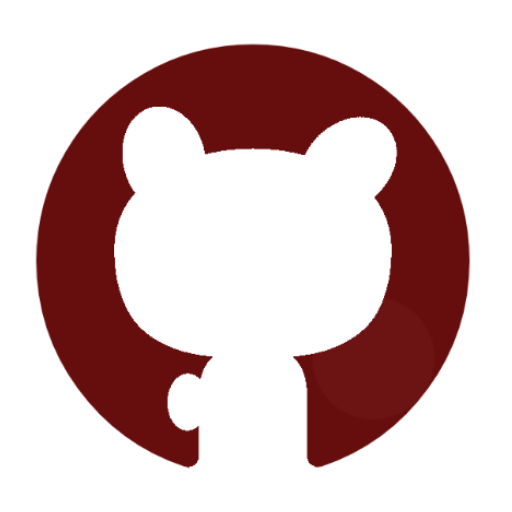This repository is a template for your own gitgitgo repository. It contains a basic structure and some useful files to get you started. Gigitgo helps you to initilize a git repository with a single command. It also helps adding additional files to your repository.
This repository will contains the file templates that will be used by a gitgitgo tool.
To get started with gitgitgo, you can use the GitGitGo-CLI.
- Make your own repository with this template.
- Edit the files.json file to your needs.
- Specify the repository owner as the provider in the GitGitGo-CLI.
- run
gitgitgo print -nto see the files that can be added to your repository.
Take a look at the files.json. Here you can see a json object called files. This object contains all the files that can be added to your repository. Modify this object to your needs.
A file can have the following properties:
name: The name of the file. This will be the name of the file in your repository when it is added. Here you can also specify a path to the file. The path will be created if it does not exist.text: A string array that contains the text that will be written to the file. Each string in the array will be a new line in the file.oninit: A boolean that specifies if the file should be added to the repository when you rungitgitgo init. If not specified, the value will befalse.gitignore: A boolean that specifies if the file should be added to the .gitignore file when you rungitgitgo init. If not specified, the value will befalse.keywords: A comma seperated string that contains keywords to descripe the usage of the file.description: A string that contains a description of the file.
You can use placeholders in your files. A placeholder is a string that starts with ${{ and ends with }}. The placeholder will be replaced with a value when the file is added to your repository.
The following placeholders are available:
${{YEAR}}: The current year.${{MONTH}}: The current month.${{DAY}}: The current day.${{REPONAME}}: The name of your repository.${{GITHUBNAME}}: Your github username.${{FULLNAME}}: Your full name.
by Philipp B.