MailMonster is an application for building reusable marketing email templates in an easy-to-use editor that supports detailed designs and templating for use with all of your company's customers.
Before diving into the organization and infrasture of this project, this brief demo will take you through the high-level features:
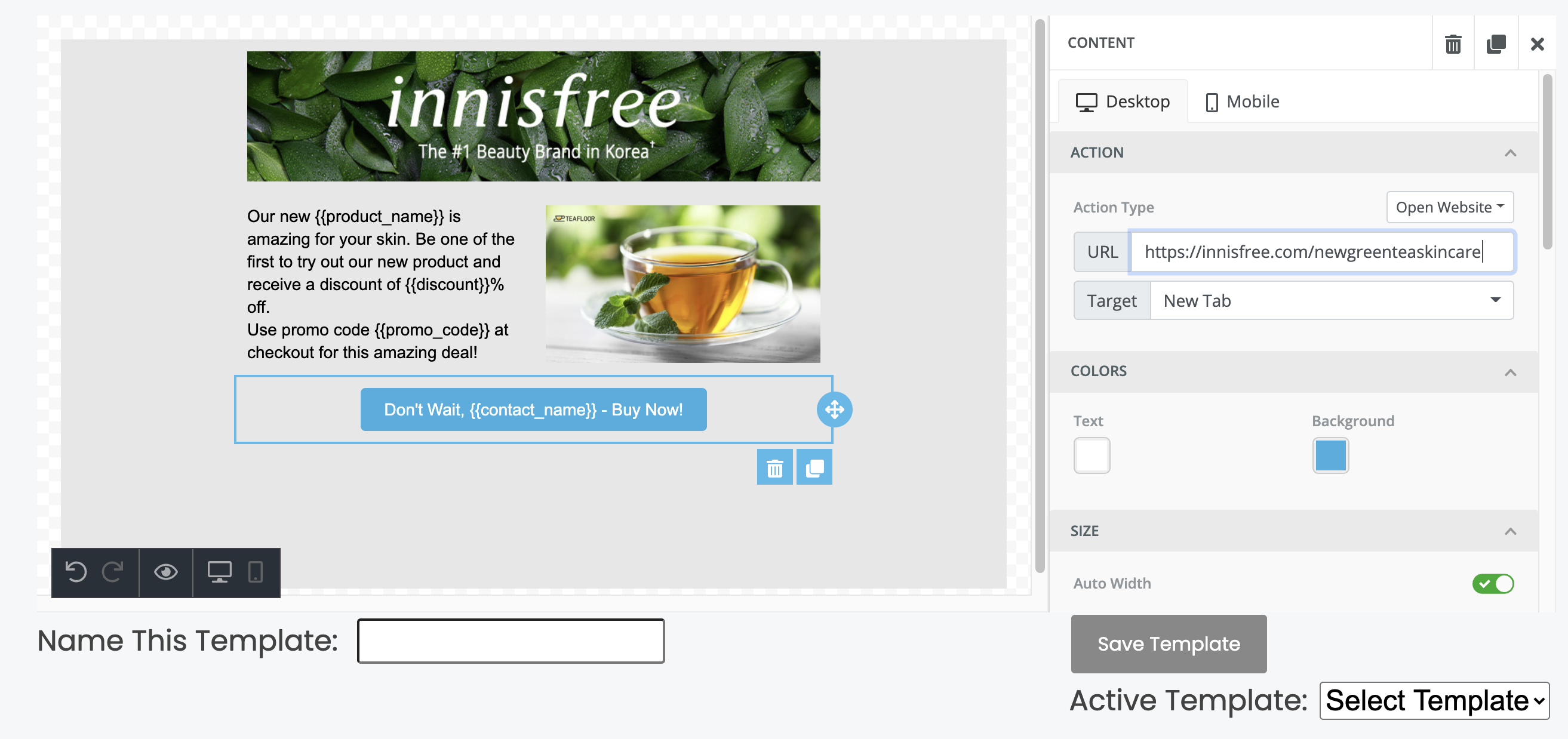
Application Live at https://mailmonsterz.herokuapp.com/
This application requires installation of node.js and postgreSQL to begin the setup process.
git clone this repo to your local machine. Once you cd in, run npm install to install the required dependencies.
You should be able to build the client-side code by running npm run build-client.
Before we can get our server up and running we need to be mindful of a few environmental dependencies.
This application looks for multiple environmental variables when booting this application.
-
process.env.DATABASE_URL- found within thedbtier of the application and loaded in the_db.jsfile within - this must be set when running the application in production or you can use the fallback process when testing on local by creating a postgreSQL database named 'mailmonster' as well as one for testing called 'mailmonster-test'. -
process.env.SENDGRID_API_KEY- This application takes advantage of the sendgrid api to handle email sending. Sendgrid require that you verify emails and/or domains before using them as valid "senders" on emails sent using our application. Pass in your key from the environment - with your personal API Keys to enable sending emails.
Once you have accounted for these dependencies you can start up the application by running npm start!
- This project uses
prettierthroughout to maintain consistency in code. - The repo is currently broken into 3 major sections for each of the 3-tiers of the application (
client,server,db). Each of these tiers are designed in a way that maps well to the infrastructure choice and challenges described below. - There are additional top-level directories for static assets (
public) and configuration (config).
MailMonster is currently a 3-tiered application.
This section of the project, which is built using react, react-router, redux, sass, and other helper technologies, can be found within the browser code in the directory called client. Webpack begins it's bundling from the index.js file found within that directory and is responsible for bringing in the core pillars of the application found within the components, store, and styles subdirectories.
It's also worth noting that the main template component coms from Unlayer which in combination with the template-related components are responsible for the flexiblity of the core front-end.
The server side prmarily utilizes node.js and express to allows for a dynamic, personalized experience for each site-user.
This application relies on an efficient middleware chain to support proper logging, authentication/authorization, extensibility, and error handling.
morganLogging Middleware is used to track incoming requests, request/response time and more.bodyParser- is used to process the body of an incoming request and attach it to the request for downstream to evaluate as necessary.passportis used as a means of managing authentication along-side ofexpress-sessionto manage cookies and sessions.- Custom error handling has been written for use here.
The two subdirectories of the server folder - api and auth are responsible for the server logic. Some of the sanitization and filtering is also done downstream within the ORM to prevent poor data management closer to the source.
This application currently solely relies on a postgreSQL database for long-term data storage. This database is managed within node via the Sequelize ORM. Two major data models are being used in the application's current state - Users and Templates.
- Users can create accounts to manage and reuse their templates for email marketing.
- Users can specify "variables" in their templates which can later be used with personal contacts.
- Users can use templates and replace these variables with personal information.
- Users can specify recipient of an email as well as the send of an email with an API key that has that user as an authorized sender through the sendgrid api.
- Users can see their beautiful templates rendered with user data from the
campaignspanel. - Users see notifications about their success / failures via a toast in the template creation and email sending processs.
- Users will soon have the ability to Upload CSVs / Integrate with Google Sheets for Scalable Email Sending. Column headers will be processed and matched with the variables named in the templates.
- Contacts, once used, will have the option of being saved to the account for easy reuse on new templates.