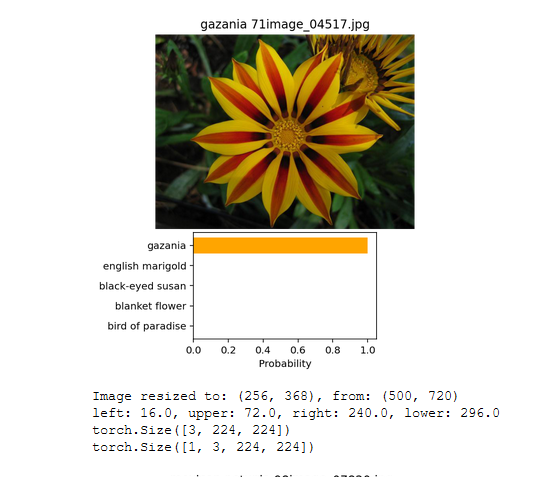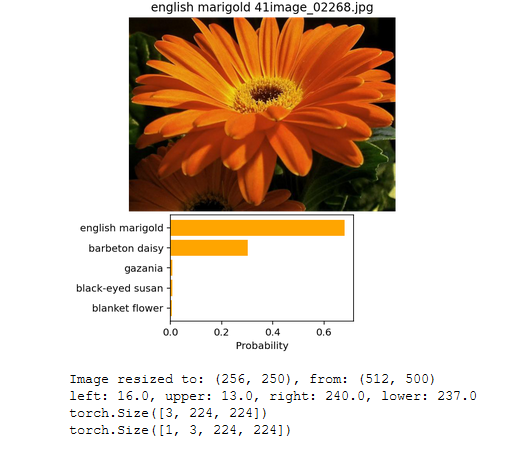Project code for Udacity's AI Programming with Python Nanodegree program.
In this project we train an image classifier to recognize the different species of flowers.
The first part of this project can be found in the notebook Image Classifier Project.ipynb. Here is
where we work through defining the neural network architecture, process our images and
train/validate and test our network's accuracy.
Note, an HTML version of this notebook can be found here: 'Image Classifier Project.html'
Along with the notebook this classification network can be ran on the command line.
For the dataset we are using, you can set those up with the following:
mkdir -p data_images && cd data_images
curl https://s3.amazonaws.com/content.udacity-data.com/nd089/flower_data.tar.gz | tar xzTrain a new network on a data set with train.py
- Basic usage: python train.py data_directory
- Prints out training loss, validation loss, and validation accuracy as the network trains Options:
Set directory to save checkpoints: python train.py data_dir --save_dir save_directory
Choose architecture: python train.py data_dir --arch "vgg13"
Set hyperparameters: python train.py data_dir --learning_rate 0.01 --hidden_units 512 --epochs 20
Use GPU for training: python train.py data_dir --gpu
usage: python train.py ./data_sets/train --gpu --learning_rate 0.02 --epohcs 10 --arch vgg11
Train a network on a dataset
positional arguments:
data_dir Directory of the training images
optional arguments:
-h, --help show this help message and exit
--gpu Use GPU for training, defaults to False
--arch ARCH Choose an architecture for the network, defaults to VGG19
--save_dir SAVE_DIR Set directory to save checkpoints
--learning_rate LEARNING_RATE
Set the learning rate hyperparameter, defaults to 0.01
--hidden_units HIDDEN_UNITS
Set the hidden unit amount, defaults to 512
--epochs EPOCHS Set the total amount of epochs this network should train for, defaults to 20Available Architecture's:
arch_types = {
'densenet121': models.densenet121,
'densenet169': models.densenet169,
'densenet161': models.densenet161,
'densenet201': models.densenet201,
'vgg11': models.vgg11,
'vgg13': models.vgg13,
'vgg16': models.vgg16,
'vgg19': models.vgg19,
}Example, training the network:
> python train.py ./data_images --arch "vgg19" --learning_rate 0.01 --gpu --epochs 10
---
Info -- Using GPU
Info -- (13) Epochs. Learning Rate: 0.01. Hidden Units: 2048. NN Arch: vgg19
1/13 Epochs
Epoch: 1/13 Training Loss: 6.293 Validation Loss: 4.084 Validation Accuracy: 0.166
Epoch: 1/13 Training Loss: 4.017 Validation Loss: 3.147 Validation Accuracy: 0.290When training a neural network it will automatically save a checkpoint file in ./checkpoints/checkpoint-[ARCHNAME].pth.
You can override this with the flag --save_dir /my/save/dir.
Predict flower name from an image with predict.py along with the probability of that name. That is, you'll pass in a single image /path/to/image and return the flower name and class probability.
Basic usage: python predict.py /path/to/image checkpoint Options:
- Return top KKK most likely classes:
python predict.py input checkpoint --top_k 3 - Use a mapping of categories to real names:
python predict.py input checkpoint --category_names cat_to_name.json - Use GPU for inference:
python predict.py input checkpoint --gpu
usage: python predict.py ./data_sets/valid/1/img.jpg
Predict a flower name from an image along with the probability of that name.
positional arguments:
image_path Path to image to predict
checkpoint Checkpoint file location
optional arguments:
-h, --help show this help message and exit
--gpu Use GPU for training, defaults to False
--top_k TOP_K Return top K most likely classes
--category_names CATEGORY_NAMES
Mapping file of class id to real names, defaults to cat_to_name.json
Example of predicting with a supplied image:
> python predict.py ./data_images/valid/71/image_04517.jpg ./checkpoints/checkpoint-vgg19.pth --gpu
--
Info -- Using GPU
Image resized to: (256, 191), from: (667, 500)
left: 16.0, upper: -16.5, right: 240.0, lower: 207.5
---------------Results-----------------
Prediction: GAZANIA(71) with accuracy 0.99999
Prediction: BLACK-EYED SUSAN(63) with accuracy 0.00001
Prediction: ENGLISH MARIGOLD(5) with accuracy 0.00000
---------------------------------------