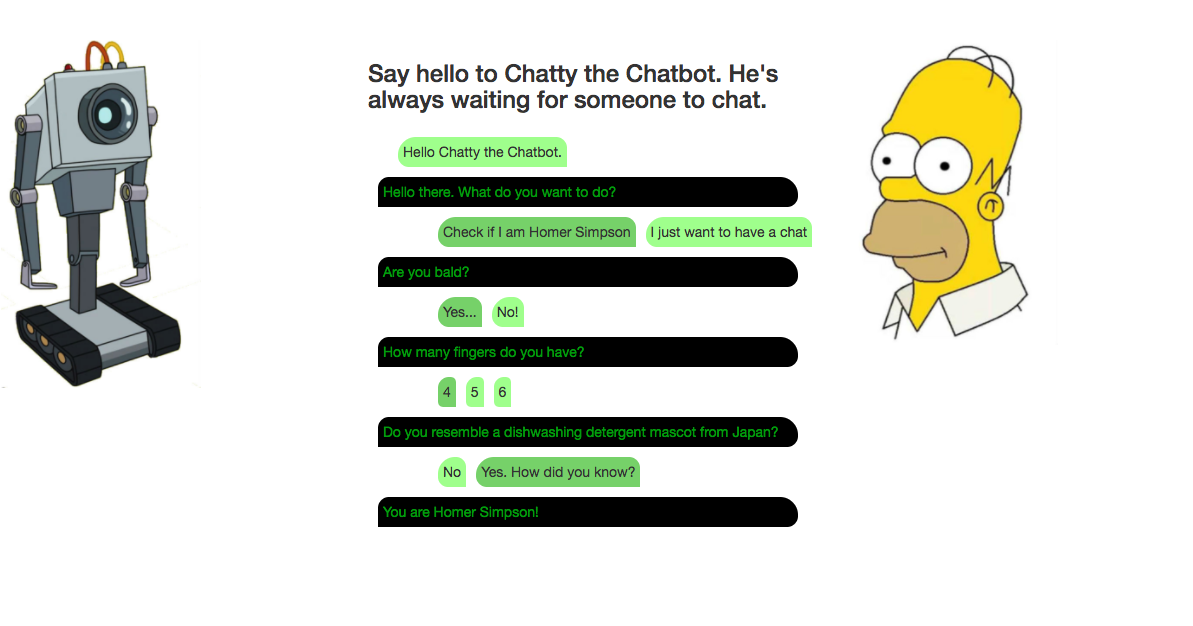The Chatty Chatbot is a single page user facing app where you can have a heart to heart chat with a bot or just ask him to quiz you on important matters like cartoons. You can chat with Chatty here (heroku app).
To access the admin section use user = "Homer" and password="S1mps0n". I used HTTP Basic authentication.
Built using JavaScript and jQuery for the single page user facing app and Ruby on Rails for the admin backend.
I used 2 types of controllers: API and Base.
I used Rails API to generate the backend and created 2 models: Messages and Responses with responses belonging to messages. Each response has a field next_message pointing to the next message to be shown if that particular response is picked.
Message has a field first_asked which takes true or false values. This is the first shown message after you say Hello to the bot and can be used as a starting point for different types of actions, each response can then start a different tree of messages and responses.
I used Rails Base and scaffold to generate controllers/ views and tests for the admin part.
The home page is build using JavaScript and jQuery. I used AJAX requests to interact with the API controllers which made possible keeping the entire conversation on one page.
The possible responses are buttons and the user can click on the option they want to choose. I used setTimeout function to create the impression the bot is thinking.
Tested using Rspec and Capybara. Tests include: requests tests for API, unit tests for admin and feature tests for front-end.
As a user,
So I can let the bot know I want to chat,
I want to say Hello to him
So I know that it wants to chat with me,
I want him to reply back with a message
So I can chose my next message,
I want to have a few response options I can choose from
So I can reply,
I want to click on the response I chose
So the bot knows my answer,
I want my response to be sent to the bot
As an admin,
So I know what messages are pre-recorded,
I want to be able to see all of them on one page
So I can update the messages,
I want to be able to create a new one, see, update and delete an old one
So I know what responses are pre-recorded,
I want to see all responses a message can have
So I can update the responses,
I want to be able to create a new one, see, update and delete an old one
Clone this repo and run:
bundle install
rake db:create
rake db:migrate
To run tests use:
rspec
To run it locally use rails s and visit the localhost path mentioned in the startup description. Running the app locally means there are no pre-recorded messages. To add messages and answers click on the Admin button and you'll be re-directed to the admin page.
Or you can visit the live app on Heroku where there are chat/quizzes examples in the db.
- I started by generating an API instead of an app which meant part of the basic Rails middleware was missing. I discovered that you can change
config.api_onlyfromtruetofalsewhich re-activates the missing middleware. - Part of the shortcomings of using an API was that de
link_to Destroywasn't working properly and I had to set it as a button. - I tested the JavaScript home page using Capybara, PhantomJS and Poltergeist, which was difficult to setup. Also, with this combination I couldn't test
maporforEachfunctions and in one case I had to use a classicforloop.
- Adding the possibility for starting a new discussion in the same session
- Adding a
loadingelement to show the bot is thinking - Adding styling elements to admin views
- Adding a more secure authentication solution (maybe using Devise)