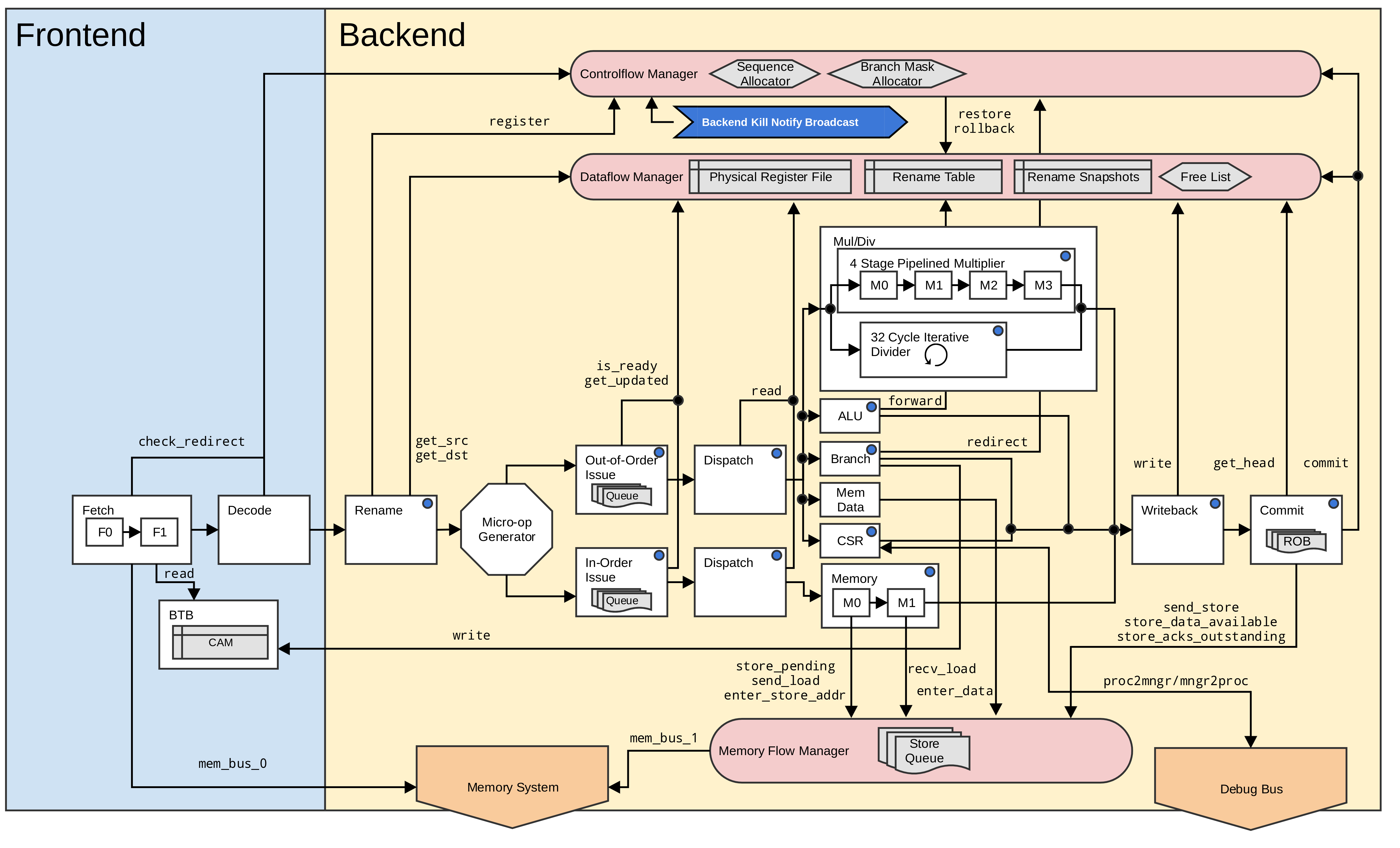The Lizard Core was designed by Jacob Glueck and Aaron Wisner during the Fall 2018 and Spring 2019 semesters as a Master of Engineering project in the Batten Research Group at Cornell University. The Lizard Core is a modular, synthesizable, out-of-order, RISC-V RV64IM core written in PyMTL. It can meet timing at 350 MHz in a 45 nm standard cell-based design flow.
Detailed information about the design of the core is available in the report.
Lizard requires:
-
Python 2.
-
Verilator: https://www.veripool.org/wiki/verilator. Note that is possible to simulate the processor, albeit slowly, without Verilator. To generate Verilog or simulate it faster, Verilator is required.
-
A GCC RISCV toolchain: https://github.com/riscv/riscv-gnu-toolchain. The toolchain is required for running tests and compiling interesting programs to run. To target Lizard, the toolchain must be configured with
–with-arch=rv64im –with-abi=lp64. In theory, a multilib compiler should also work (complied with–enable-multilib), however the default set of architectures and ABIs generated for a multilib compiler does not includerv64im-lp64. It is possible to patch the compiler sources to achieve this, however. See:app/multilib-rv64im-lp64.patch. If on Gentoo, you can use the panther overlay and installsys-devel/riscv-gnu-toolchain-9999.
The Lizard core can be found on Github:
https://github.com/cornell-brg/lizard. The preferred way to install
and experiment with it is via pip (the Package Installer for Python),
as pip will handle all dependencies automatically.
To install via pip:
git clone https://github.com/cornell-brg/lizard
pip2 install --user -e lizard
The above installation will allow simulation and Verilog generation, but the tests might not work. To install the test dependencies as well, use:
pip2 install --user -e lizard[test]
Installing via pip will also install two executables, lizard-sim and
lizard-gen, either into ~/.local/bin or into the bin directory of
a virtual environment, if using a virtual environment.
Note that is is possible to install without pip, but not recommended
as the proper dependencies may not be installed. However, to use lizard
without pip, simply clone the repository:
git clone https://github.com/cornell-brg/lizard
The two scripts will be lizard/sim.py and lizard/gen_verilog.py,
and can be manually invoked.
Lizard uses pytest with the coverage plugin for testing. Running the
tests requires that verilator and riscv64-unknown-elf-gcc be on the
PATH. The tests can be run from the root of the repository:
mkdir build
cd build
pytest ../tests
While running, the tests generate waveforms in .vcd files, as well as
Verilog and other artifacts, and running the tests in a temporary
build directory contains these artifacts. Note that the tests take
about 5 hours to run, and unfortunately cannot be run in parallel with
pytest-xdist due to race conditions when compiling code and generating
Verilog.
The Lizard core can run most simple C programs, as long as they do not
attempt to make any system calls. The programs have to be statically
linked, and must have the first instruction at 0x200, the core’s reset
vector. In order to make this easy to do, Lizard comes with a C build
system and minimal runtime library in the app directory. The build
system contains a linker script, and handles the GCC -march and
-mabi flags, as well as some others. The runtime library is very
simple, and contained in the app/common folder. It contains:
-
A
crt0.sassembly program which contains the_startsymbol. This program configures the stack pointer and the global pointer, and then dispatches the_runtime_startfunction. -
runtime_start.c, which defines the_runtime_startfunction. This function configures a simple exception handler, which prints information about the exception and then aborts the program. Then, it invokesmain(), with no arguments. After the conclusion ofmain(), it sends a special signal through the processor debug bus with the return code, which causes the simulator to exit with the same return code. -
csr_utils.hcontains various macros and functions for reading and writing the Control Status Registers (CSRs), including reading and writing from the processor debug bus. -
common_print.hdefines a series of functions for printing information through the simulator. These functions work by sending data to the simulator through the processor debug bus. The simulator then prints the data. The main function defined here islizard_printf(const char\* format, ...), which functions almost likeprintf. However, it has a maximum length of 65536 characters, and some format strings might not work. Internally, it usessnprintf, which for some format strings, attempts to callmalloc. There are ways to fix this, but this runtime was designed to be minimal. Luckily, it appears that only floating point specifiers cause this problem. -
common_misc.hcontains a series of benchmarking tools tools, which manipulate theminstretandmcycleCSRs. -
common.hincludescommon_misc.h,common.h, and (indirectly),csr_utils.h. User programs should simply includecommon.hto have access the runtime.
The easiest way to write a new program is to make a C file in the
ubmark directory, and add the file to ubmark.mk.in. For more complex
programs, another subproject might be required. ubmark/hello-world.c,
shown below, is a simple example program:
#include "common.h"
#include "string.h"
int main() {
const char* s1 = "alpha";
const char* s2 = "beta";
if (strcmp(s1, s2) < 0) {
lizard_print("s1 was first\n");
} else {
lizard_print("s2 was first\n");
}
lizard_print("Hello World!\n");
lizard_printf("The best number is: %d\n", 42);
return 42;
}To compile a program, run ./setup in the app directory. Then, run
make in the newly-created build directory.
Simulating an ELF file is simple with the lizard-sim tool. The usage
is:
$ lizard-sim -h
usage: lizard-sim [-h] [--trace] [--vcd] [--verilate] [--use-cached]
[--maxcycles MAXCYCLES] [--imem-delay IMEM_DELAY]
[--dmem-delay DMEM_DELAY]
elf_file
Simulate the Lizard Core running an ELF file
positional arguments:
elf_file the ELF file to run
optional arguments:
-h, --help show this help message and exit
--trace set to print out a line trace while the program runs
--vcd set to generate a waveform .vcd file
--verilate set to simulate with a verilated model
--use-cached use a cached verilated model
--maxcycles MAXCYCLES
maximum number of cycles to simulate
--imem-delay IMEM_DELAY
imem delay
--dmem-delay DMEM_DELAY
dmem delay
To run it on the hello world program, using the Python simulation:
$ time lizard-sim ../app/build/hello-world
s1 was first
Hello World!
The best number is: 42
real 1m3.993s
user 1m3.857s
sys 0m0.118s
$ echo $?
42
Note that the exit status is preserved! The verilated version is much faster:
$ time lizard-sim ../app/build/hello-world --verilate
s1 was first
Hello World!
The best number is: 42
real 0m19.089s
user 0m18.704s
sys 0m0.372s
$ echo $?
42
To generate Verilog, run lizard-gen. The Verilog, and a couple other
files, will be created in the working directory. The Verilog is
proc.sv.
The Lizard Core was designed to be as parameterizable as possible. Almost
everything has a parameter than can be adjusted. The main
parameters of the core can be found in lizard/config/general.py. Changing these
will affect everything, including the generated proc.sv file.
More detailed parameters can be found in the actual arguments passed
in the constructors to instantiate the modules that make up the processor.
The top level module that connects everything together can be found in
lizard/core/rtl/proc.py.
The ASIC toolflow is contained inside the asic directory. It is based
off of the Alloy Asic project
(https://github.com/cornell-brg/alloy-asic). Provided all the required
tools are installed and environment variables configured, the processor
can be pushed through the flow with:
cd asic
mkdir build
cd proc
make
cd ../build
../configure design=megaproc
make
Using the ASIC flow is difficult because it requires a number of programs and other libraries, and this procedue likely won’t work unless you are a student in the Batten Research Group using one of our servers.