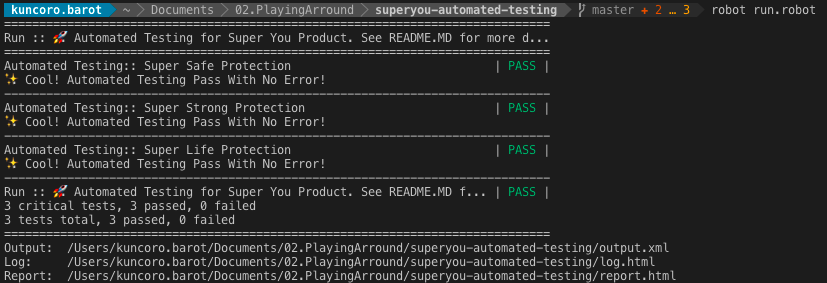pip install robotframework
pip install robotframework-selenium2library- For running in chrome, you need to install chromedriver:
brew cask install chromedriver- For running in firefox, you need to install geckodriver:
brew cask install geckodriver- For running in edge, you need to install edge driver:
https://developer.microsoft.com/en-us/microsoft-edge/tools/webdriver/
- For running in chrome, you need to install chromedriver:
https://chromedriver.chromium.org/downloads - For running in firefox, you need to install geckodriver:
https://github.com/mozilla/geckodriver/releases - For running in edge, you need to install edge driver in
command prompt (windows):
DISM.exe /Online /Add-Capability /CapabilityName:Microsoft.WebDriver~~~~0.0.1.0You need to update some variable inside of config.robot. For basic configuration, you need to change this line:
${SUPERLINK} # Change it with url link, e.g. google.com
${SUPERSAFE} # Activate it if you want to run Super Safe Product
${PH_EMAIL_SUPERSAFE} # Fulfill email for test
For more description, please find detail at Detail Configuration Section
robot run.robot
sh report.shHere the list and detail of your config.robot :
.
├── ${BROWSER}
│ ## which browser do you want to run the testcase ?
│ └── chrome
│ └── firefox
│
├── ${CLOSE_BROWSER}
│ ## do you want close the browser after testcase success ?
│ └── 0 ── # leave browser open after testcase success
│ └── 1 ── # close browser after testcase success
│
├── ${SUPERLINK}
│ ## please provide domain link that will be running for automated testcase
│
├── ${SUPERSAFE}
│ ## do you want to running SUPERSAFE product ?
│ └── 0 ── # don't include SUPERSAFE in testcase
│ └── 1 ── # do include SUPERSAFE testcase
│
├── ${SUPERSTRONG}
│ ## do you want to running SUPERSTRONG product ?
│ └── 0 ── # don't include SUPERSTRONG in testcase
│ └── 1 ── # do include SUPERSTRONG testcase
│
├── ${SUPERLIFE}
│ ## do you want to running SUPERLIFE product ?
│ └── 0 ── # don't include SUPERLIFE in testcase
│ └── 1 ── # do include SUPERLIFE testcase
│
├── ${IS_EXIST}
│ ## do you want to run testcase as existing user ?
│ │ └── 0 ── # no, run as New User
│ │ └── 1 ── # yes, I want to use Existing User
│ │
│ └── ${EXISTING_USER}
│ │ ## if IS_EXIST = 1, you need to define username of existing user
│ │
│ └── ${EXISTING_PASS}
│ ## if IS_EXIST = 1, you need to define password of existing user
│
├── ${PH_EMAIL_SUPERSAFE}
│ ## please provide policy holder Email for Buy a SuperSafe product
│
├── ${PH_EMAIL_SUPERSTRONG}
│ ## please provide policy holder Email for Buy a SuperStrong product
│
├── ${PH_EMAIL_SUPERLIFE}
│ ## please provide policy holder Email for Buy a SuperLife product
│
├── ${PH_NAME}
│ ## please provide policy holder name
│
├── ${PH_PASS}
│ ## please provide policy holder Password
│
├── ${PH_MOBILE}
│ ## please provide policy holder Mobile number
│
├── ${PH_IDENTITY}
│ ## please provide policy holder Identity
│
├── ${PH_GENDER}
│ ## please provide policy holder Gender
│ └── 1 ── # male
│ └── 2 ── # female
│
├── ${PH_IDENTITY}
│ ## please provide policy holder Identity number
│
├── ${PH_ADDRESS}
│ ## please provide policy holder Address
│
├── ${PH_BIRTH_AT}
│ ## please provide policy holder Place of Birth
│
├── ${INSURED_RELATION}
│ ## what is insured relation from you ?
│ └── 1 ── # self
│ └── 2 ── # wife/husband
│ └── 3 ── # son
│ └── 4 ── # daughter
│ └── 5 ── # father
│ └── 6 ── # mother
│ └── 7 ── # brother
│ └── 8 ── # sister
│
├── ${INSURED_NAME}
│ ## please provide insured name
│
├── ${INSURED_IDENTITY}
│ ## please provide insured identity number
│
├── ${BENEFICIARY_RELATION}
│ ## what is beneficiary relation from insured ?
│ └── 1 ── # self
│ └── 2 ── # wife/husband
│ └── 3 ── # father
│ └── 4 ── # mother
│ └── 5 ── # son
│ └── 6 ── # daughter
│ └── 7 ── # brother
│ └── 8 ── # sister
│
├── ${BENEFICIARY_NAME}
│ ## please provide beneficiary name
│
└── ${BENEFICIARY_IDENTITY}
## please provide beneficiary identity number