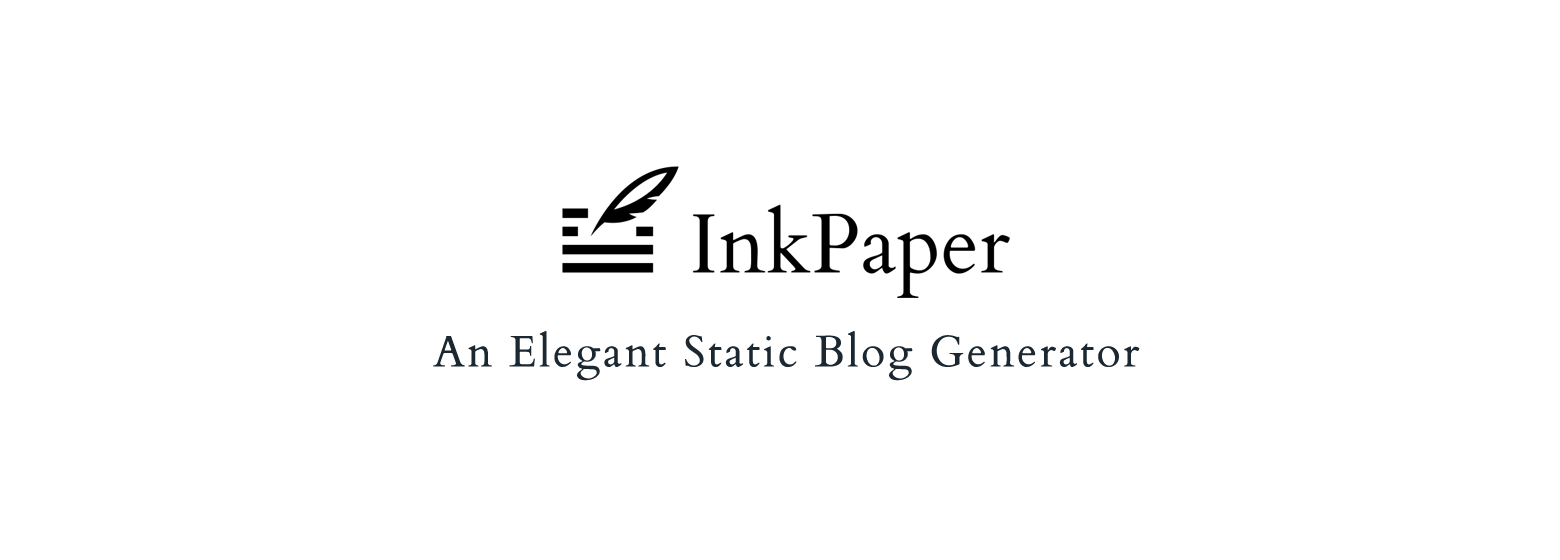InkPaper is an static blog generator developed by Golang, No dependencies, Cross platform, Easy use, Fast build, Elegant theme.
-
Download & Extract Ink,Run
ink previewTips:Linux/macOS, use
./ink preview -
Open
http://localhost:8000in browser to preview
Edit config.yml, use format:
site:
title: Website Title
subtitle: Website Subtitle
limit: Max Article Count Per Page
theme: Website Theme Directory
comment: Comment Plugin Variable (Default is disqus username)
root: Website Root Path #Optional
lang: Website Language #Support en, zh, ru, ja, Configurable in theme/lang.yml
url: Website URL #For RSS Generating
link: Article Link Scheme #Default Is {title}.html,Support {year},{month},{day},{hour},{minute},{second},{title} Variables
authors:
AuthorID:
name: Author Name
intro: Author Motto
avatar: Author Avatar Path
build:
output: Build Output Directory #Optional, Default is "public"
port: Preview Port
copy:
- Copied Files When Build
publish: |
Excuted command when use 'ink publish'Create any .md file in source directory (Support subdirectory), use format:
title: Article Title
date: Year-Month-Day Hour:Minute:Second #Created Time,Support TimeZone, such as " +0800"
update: Year-Month-Day Hour:Minute:Second #Updated Time,Optional,Support TimeZone, such as " +0800"
author: AuthorID
cover: Article Cover Path #Optional
draft: false #If Draft,Optional
top: false #Place article to top, Optional
preview: Article Preview,Also use <!--more--> to split in body #Optional
tags: #Optional
- Tag1
- Tag2
type: post #Specify type is post or page, Optional
hide: false #Hide article,can be accessed via URL, Optional
---
Markdown Format's Body- Run
ink publishin blog directory to automatically build and publish - Or run
ink buildto manually deploy generatedpublicdirectory
Tips: When
sourcedirectory changed,ink previewwill automatically rebuild blog,refresh browser to update
Default theme placed in theme folder, run npm install and npm run build to rebuild in this folder.
page page.html (article list) and article.html (article), use variable with Golang Template syntax.
Created any .html file will be copied to source directory, could use all variables on site field in config.yml.
Support simple Jeklly/Hexo post convert, use:
ink convert /path/_postsLocal Build
- Install Golang environment
- Run
go get github.com/InkProject/ink, compile and get ink - Run
ink preview $GOPATH/src/github.com/InkProject/ink/template, preview blog
Docker Build (Example)
- Clone code
git clone git@github.com:InkProject/ink.git - Build image
docker build -t ink .in source directory - Run container
docker run -p 8888:80 ink
- Dark(Official Theme): https://github.com/InkProject/ink-theme-dark
- simple: https://github.com/myiq/ink-simple
CC Attribution-NonCommercial License 4.0
https://github.com/InkProject/ink/issues
- [2018-07-27] Adds ink new command
- [2017-02-25] Fix bugs and merge some PRs
- [2016-07-11] Fix bugs and merge many PRs
- [2015-08-15] Bug fix, support RSS feed, improve theme
- [2015-07-04] Bug fix, improve theme, support top, i18n, subtemplate
- [2015-06-04] Build more platform, add archive and tag page
- [2015-03-01] Release first beta version
- Improve Theme
- InkPaper Editor