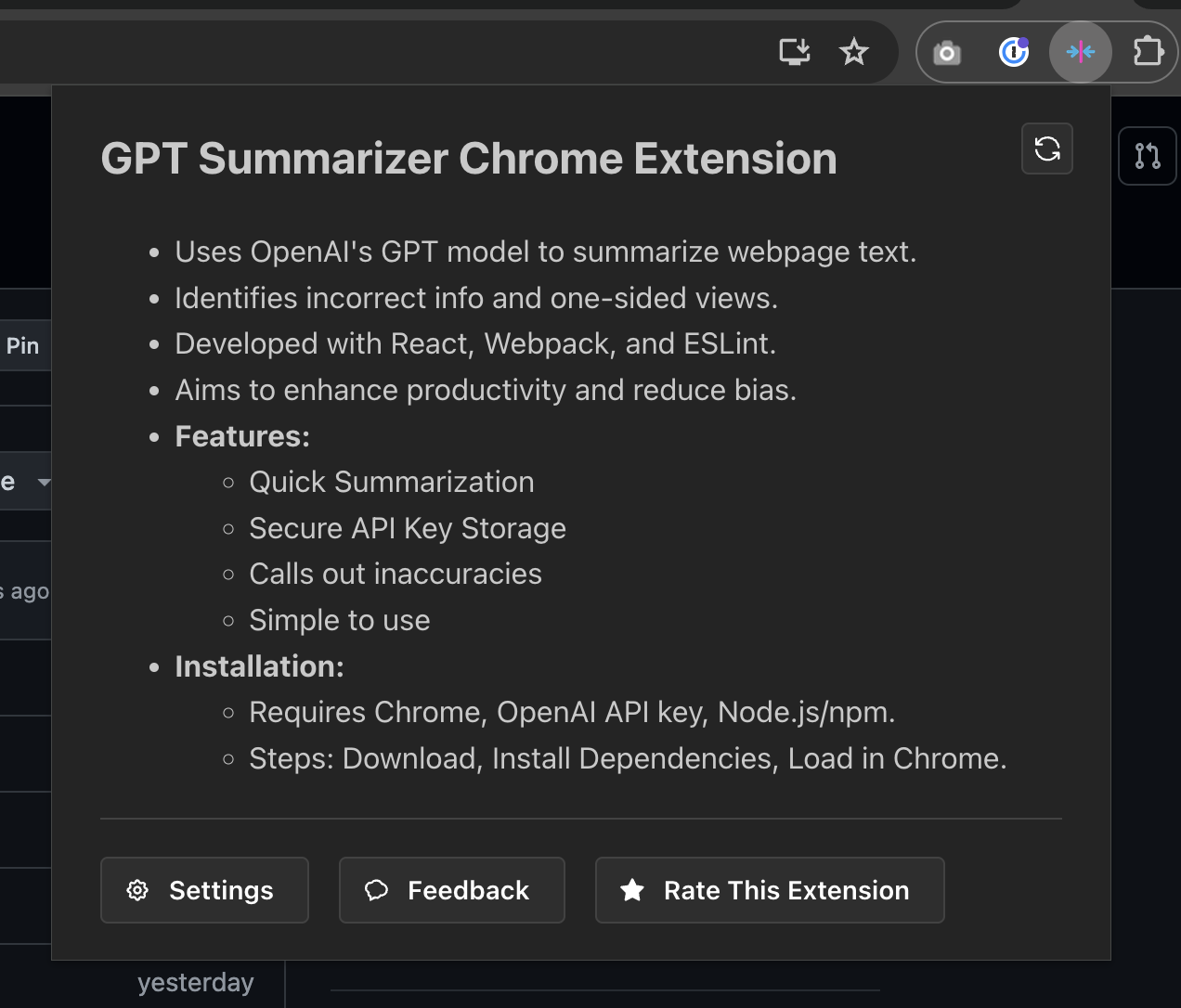 Demo of the extension summarizing this README
Demo of the extension summarizing this README
GPT Summarizer is a Chrome extension that utilizes OpenAI's powerful GPT models to summarize text content from any webpage. Additionally, it highlights inaccurate information and one-sided perspectives. You must provide your own OpenAI API key to use this extension.
The goal of this tool is to:
- Enhance productivity providing quick insights into web articles, news, and other extensive written materials with the click of a button.
- Call out factually incorrect information and one-sided viewpoints in the summary.
- Bridge the gap between scanning headlines and reading a full article start to finish.
- Decrease dividing biases caused by social echo chambers.
- Quick Summarization: Summarizes text directly from web pages using OpenAI's GPT model.
- Secure API Key Storage: Uses Chrome's storage API to securely store and retrieve your OpenAI API key.
- Calls out Factually Incorrect Information and One-Sided Viewpoints: If the model detects any factually incorrect information, it will be highlighted in the summary.
- Easy to Use: Click button, get summary. It's that simple!
Install this extension in the Chrome Web Store
- Google Chrome Browser
- OpenAI API Key (You can obtain one by creating an account on OpenAI)
- Node.js and npm installed on your local machine
-
Download the Extension: Clone this repository or download the ZIP to your local machine.
git clone https://github.com/coryshaw/gpt-summarizer-extension.git
-
Install Dependencies and Build the Project: Navigate to the project directory and install the dependencies. Then, build the project which will generate the necessary files in the
distdirectory.cd gpt-summarizer-extension npm install npm run build -
Install the Extension:
- Open Google Chrome and navigate to
chrome://extensions/. - Enable Developer Mode by toggling the switch in the top right corner.
- Click on the
Load unpackedbutton and select thedistdirectory inside thegpt-summarizer-extensiondirectory.
- Open Google Chrome and navigate to