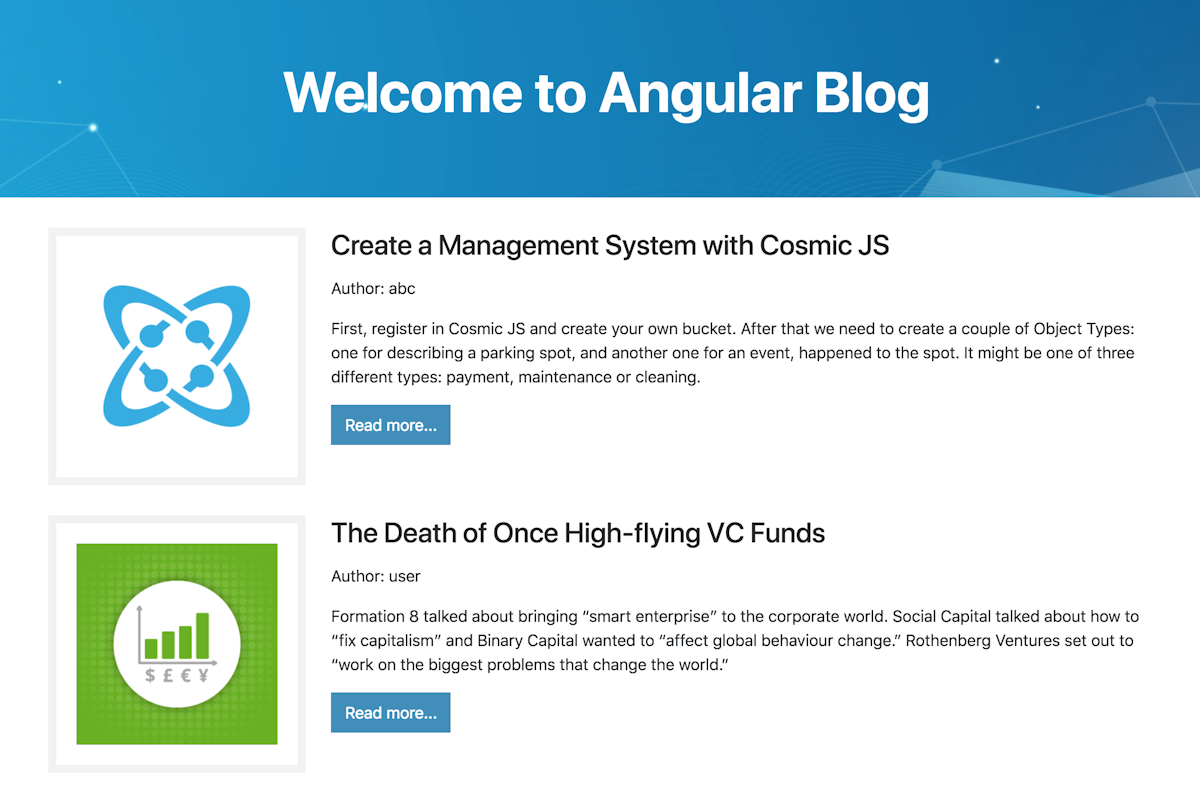This project was generated with Angular CLI and Cosmic JS.
git clone https://github.com/cosmicjs/angular-blog
cd angular-blog
npm install
COSMIC_BUCKET=your-bucket-slug COSMIC_READ_KEY=your-read-key COSMIC_WRITE_KEY=your-write-key npm start
Then navigate to: http://localhost:4200/
Run ng serve for a dev server. Navigate to http://localhost:4200/. The app will automatically reload if you change any of the source files. -->
Run ng build to build the project. The build artifacts will be stored in the dist/ directory. Use the --prod flag for a production build.
Run ng test to execute the unit tests via Karma.
Run ng e2e to execute the end-to-end tests via Protractor.
To get more help on the Angular CLI use ng help or go check out the Angular CLI README.