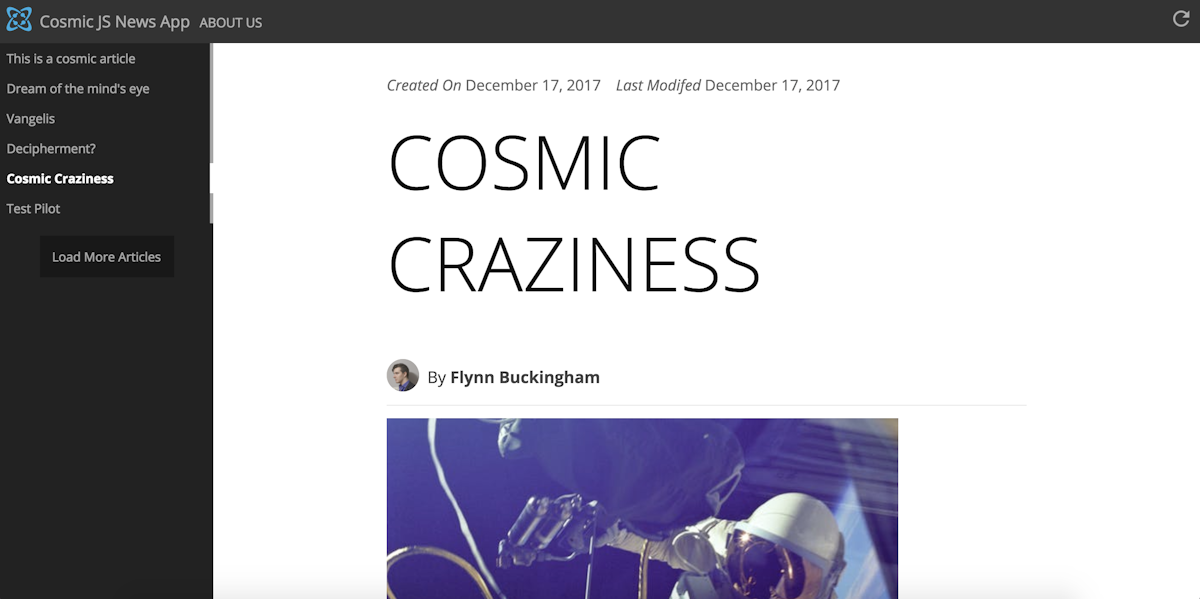- The ability to manage content using the Cosmic JS API
- Greater control over the style and layout of your news blog
- Leverages the browser cache to help keep API requests lean
- Minimal code for greater flexibility for your own adsense or React plugins
- The React based client requests the backend for the relevant listings or article/page content.
- The server uses minimal Express middleware
data.jsto fetch and list articles and pages from the Cosmic JS API (reducing bulk data for lists) - The React client then renders the data as needed, caching all listings for a minimal amount of time.
For further reading, checkout the Cosmic JS article here.
Make sure you have npm and git installed before starting to work on this project.
Once available, clone the repository using git clone and install the required
build dependencies with npm install.
git clone https://github.com/cosmicjs/react-news-app
cd react-news-app
npm installYou can easily manage the content in your static site on Cosmic JS. Follow these steps:
Log in to Cosmic JS. Create a bucket. Go to Your Bucket > Apps. Install the Cosmic JS News App Deploy the code to the Cosmic App Server at Your Bucket > Web Hosting.
The app utilizes two object types by default, Pages and Articles. Pages are simply static pages that can be edited directly via Cosmic JS. Pages you create will automatically be fetched and linked on the header of the App.
Articles are processed more heavily than Pages, and have some metadata requirements. By default, Articles have fields for Author, Profile Picture and Thumbnail. It is recommended that you fill out all of these fields as they are expected by the React front-end by default.
Thumbnails and Profile pictures work bessed as lossly compressed JPEG files, with the best results coming from Profile Pictures at 64px squared, and Thumbnails at a 4:3 ratio with 300px as the minimum width. Anything lower and you risk a poor user experience.
This app uses a few other configurations in config.jsbesides the Cosmic JS defaults:
title: The title of the application. Used within the build process and within the titles of the app.articlePageSize: The number of articles loaded within each page.
The React app is located within the app
directory, and the built files are then located within the build directory.
Only items within build and static are exposed via express. All other endpoints
are virtual.
The news app uses a minimal front-end router via React that diassembles the url
checking for recognized names and ids. This is done via the root-level App component.
Articlethe article component renders articles based on id (if they exist).app/common/contains key Components used for rendering shared items such as the Header, Sidebar, and loading animation (Loader).Homeis the default view for the app, showing minimal listings of tile elements that will route to a articlePageis likeArticle, but with less formatting thanArticle
The App component is responsible for managing the active list for articles and pages,
and as the router. It also manages the localStorage cache, which is cleared after 5 minutes.
app/styles contains the styles required for rendering compoents. base.less is
the primary file required for rendering the application. All other required less files
are included within base.less by default.