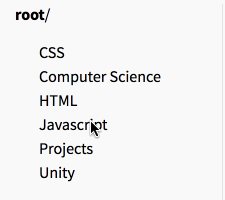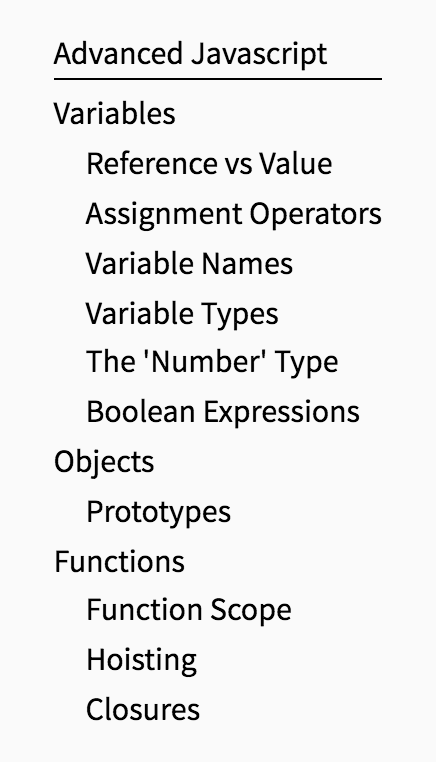My notetaking theme for Pico CMS. Shamelessly ripped off from 'Bits and Pieces' by lostkeys. I didn't copy any code, though - I had just been taking Markdown notes for a long time, and when I found Bits and Pieces, I thought it was a great idea. I decided to remake it my way as a fun exercise, and added my own features in the process.
You need to install the helper plugin as well, otherwise the theme will not work. It is contained in the plugins/ directory. I chose to use a helper plugin rather than Javascript because it's a bit easier when reading through the HTML.
You can find a live version of this theme on my knowledge base, which the live version of my personal notebook for educational purposes.
Nested Notes
Automatic Table of Contents
Keyboard Shortcuts
Hard to show this in GIF form, but if you check out the live version you can hit command + k or ctrl + k to go straight to the ES6 page.
MathJax Support
Both inline and block typesetting support!
Basic Usage
You can nest directories indefinitely. Just make sure that whenever you create a new one, you also make a index.md. For instance, a file structure might look like:
index.md
404.md
Javascript/
index.md
Advanced Javascript/
index.md
Prototypes.md
Functions.md
ES6.md
Shortcuts
Sample metas:
---
Title: ES6
Description: Page about ES6
Shortcut: 'command+k,ctrl+k'
---
---
Title: Functions
Description: Page about Functions
Shortcut: 'command+g'
---
Shortcuts are bound using Mousetrap, with single-comma delimiters for multiple shortcuts. The Shortcut meta attribute is entirely optional.
MathJax
Because Pico renders before MathJax, wrap your typeset code in code tags (` `) to indicate preformatted text. This way underscores (_) won't get read as italics rather than subscript.
~~~~Inline Typesetting~~~~
`$V_{out}$`
~~~~Block Typesetting~~~~~
`$$V_{out} = V_{in} * \frac{R_2}{R_1+R_2}$$`