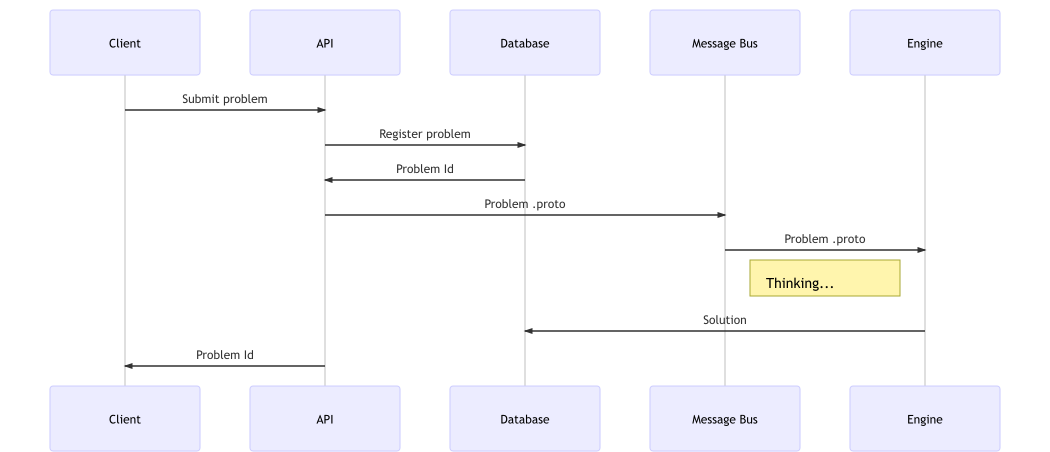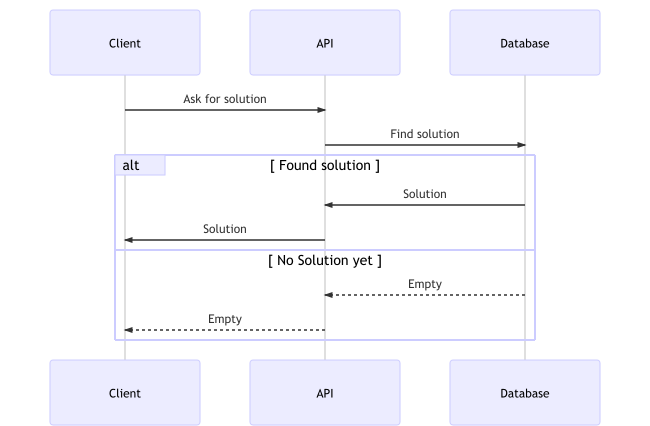A recent version of Docker must be installed and running.
git clone git@github.com:cosmincatalin/knapsack-service.git or git clone https://github.com/cosmincatalin/knapsack-service.git
docker run -v ./knapsack-api:/scala-project cosmincatalin/sbt-assembly- this will take a few minutes.docker run --rm -v $(pwd):$(pwd) -w $(pwd) znly/protoc --python_out=knapsack-deap/src -I=knapsack-deap/protobuf knapsack-deap/protobuf/knapsack.proto.
docker-compose up -d- to start the stack.docker-compose down- to stop the stack.
The API exposes two endpoints. One is used for submitting optimization requests, and the other one is used for fetching solutions.
To make an optimization request you need to make a POST request and supply a JSON payload with a structure that follows this rule:
{
"volume": <integer>,
"items": <array> [
{
"name": <string>
"volume": <integer>
"value": <integer>
}
]
}
Example: curl -X POST http://$(docker-machine ip):5000/solve -H 'cache-control: no-cache' -H 'content-type: application/json' -d '{"volume": 15,"items": [{"name": "knife", "volume": 1, "value": 10},{"name": "cup", "volume": 5, "value": 5},{"name": "laptop", "volume": 8, "value": 15},{"name": "phone", "volume": 1, "value": 12},{"name": "adaptor", "volume": 2, "value": 7},{"name": "watch", "volume": 1, "value": 1},{"name": "pants", "volume": 6, "value": 3},{"name": "camera", "volume": 4, "value": 9}]}'.
On success, the id of the problem will be returned. Use this to ask for a solution to the other endpoint. Some typical request errors are being handled and informative messages are being sent back (Eg: a problem with no items.)
Having the id of problem, you can ask for its solution. A solution is a JSON with the following schema:
{
"items": <array> [
{
"name": <string>
"volume": <integer>
"value": <integer>
}
]
}
Example:
curl -X GET 'http://'$(docker-machine ip)':5000/solution?id=24fb9e5a-ed4f-41ec-b6d6-a3fb1dc2e184' -H 'cache-control: no-cache'
If the solution has not been computed yet, status 449 is returned. Also, if the engine decided that a solution won't happen, status 500 will be returned. Anything else is considered as 404.
The architecture that was chosen focuses on flexibility and decoupling of components and concerns. It allows for easy horizontal scaling and is partially resilient as it is (via the message bus). It is a solid foundation for an application that can be auto-scaled in a production environment.
The frontend to the service is the API. It is multithreaded and very light. Its role is just to offload requests to a message bus and handle communication with the clients. It is essentially a proxy to the engine.
- Can be scaled horizontally if it is placed behind an autoscaling group.
- It is stateless, meaning that when of a cluster, different instances can serve a single client, without keeping track of sessions. This is also part of the reason while scaling can be done seamlessly.
- It is based on an established high performance
The API works with a database where problems are being recorded. Also the engine writes solutions to the same database.
The API forwards work via a message queue (RabbitMQ being the chosen implementation). This allows for some desirable features:
- It enables decoupling between the engine and the API.
- A consequence of that is that the engine can now easily be upgraded or replaced with different implementations in any language, not just JVM based.
- It acts as a buffer for the engine, allowing it to work at it's own pace, albeit with the risk of not keeping it up.
- It allows for the engine to be scaled horizontally based on the size of the queue.
- It allows the engine instances to act as Competing consumers, therefor distributing the load.
No special consideration has been made as to have a solid storage for RabbitMQ data. In the context of running docker locally I have chosen to consider messages as volatile. A production system would, of course, require more guarantees. Ideally a service such as Amazon SQS or Azure Queue Service.
The API is responsible for creating a queue if it does not exist. The engine expects the queue to exist and will not create it, as it only needs to consume from it and not write to it.
Protocol Buffers is used behind the scenes in the backend of the service. It offers a few benefits:
- Seamless schema evolution. Adding a new field like
maximumNumberOfItemsis handled transparently when being added either from the producer or consumer. - Less size overhead. While in this specific scenario, size is not a concern, in practice it can become an issue.
- Rich ecosystem of languages supported.
- Works out of the box with binary channels like RabbitMQ.
The engine is an implementation of the Genetic Algorithm using the deap library package.
- Simple set-up. Receives work from a queue, writes outcomes to a database.
- If it gets killed the rest of the service works fine, albeit with no new solutions being provided.
- Can be replaced by anything else that is able to read from the queue and write to a database.