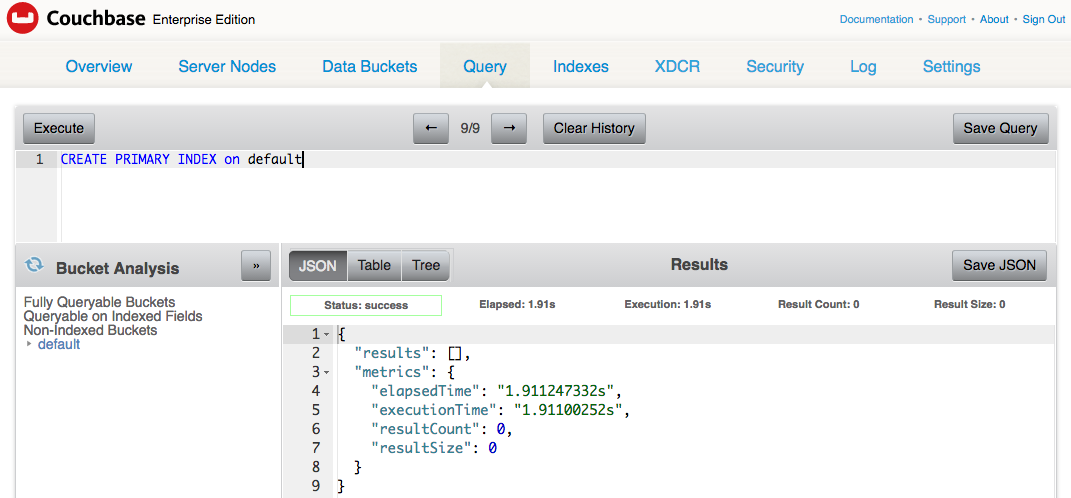| tags | |
|---|---|
|
This guide explains how to use Couchbase Python SDK to store and retrieve a JSON document in Couchbase.
Couchbase is an open source NoSQL document database. It can be programmed using a variety of languages. This guide will show how to write a simple Python application to store a JSON document representing a Book JSON document in Couchbase Server using the Couchbase Python SDK.
-
15-30 minutes
-
A Python code editor
Install and start Couchbase for your operating system as explained at: http://developer.couchbase.com/documentation/server/current/getting-started/installing.html. A default bucket by the name default is created for you.
Open up Couchbase Web Console at http://localhost:8091, go the Query tab, create a primary index using CREATE PRIMARY INDEX on default and click on Execute button to create the index.
Status shows that the index was successfully created.
Couchbase Python Client SDK can be installed on different operating systems. Complete set of instructions are available at http://developer.couchbase.com/documentation/server/current/sdk/python/start-using-sdk.html. OSX specific instructions are given below.
Installing Python Client SDK on OSX requires to install brew package manager. This in turn requires to install XCode and the process could take a few minutes depending upon your connectivity.
-
Download and Install XCode.
-
Install the XCode CLI tools as
xcode-select --install. -
Install
brewpackage manager as:ruby -e "$(curl -fsSL https://raw.githubusercontent.com/Homebrew/install/master/install)" brew doctor -
Now you are ready to install Couchbase Python libraries:
brew install libcouchbase brew install python pip install couchbaseThis will first install the
libcouchbaselibrary, then Python interpreter, and finally the Couchbase Python library.
In your favorite editor, create a new file app.py. Copy the following code in that file:
from couchbase.bucket import Bucket
from couchbase.n1ql import N1QLQuery
# Connect to Couchbase
bucket = Bucket('couchbase://localhost/default')
# Upsert a document in the bucket
bucket.upsert("book1", {
"isbn": "978-1-4919-1889-0",
"name": "Minecraft Modding with Forge",
"cost": 29.99
})
# retrieve and print the document
print(bucket.get("book1").value)
# retrieve and print all the documents
query = N1QLQuery("SELECT isbn, name, cost FROM `default`")
for row in bucket.n1ql_query(query):
print(row)Bucket class creates a connection to the Couchbase node identified by localhost. It also opens up the default bucket.
A JSON document is upserted in the bucket. The word "upsert" comes from "update" and "insert". So this method will either insert the document if it does not exist, or update if it already exists. A fresh install of Couchbase has an empty default bucket. So the document will be inserted for the first run. Subsequent runs of this application will update the document.
A key is given to identify the document, this is book1 in our case. The document itself is the JSON fragment and is the second parameter of the method.
The inserted document can be easily accessed using bucket.get() method and passing the key used during the creation. Value of the document can be retrieved using .value.
All documents from the bucket can be easily retrieved using N1QL query as well.
Open a terminal or command prompt and give the command python app.py to run the application. It will show the output as:
{u'cost': 29.99, u'isbn': u'978-1-4919-1889-0', u'name': u'Minecraft Modding with Forge'}
{u'cost': 29.99, u'isbn': u'978-1-4919-1889-0', u'name': u'Minecraft Modding with Forge'}The first result comes from print(bucket.get("book1").value) method. The second line comes from executing the N1QL query and iterating over all the documents.