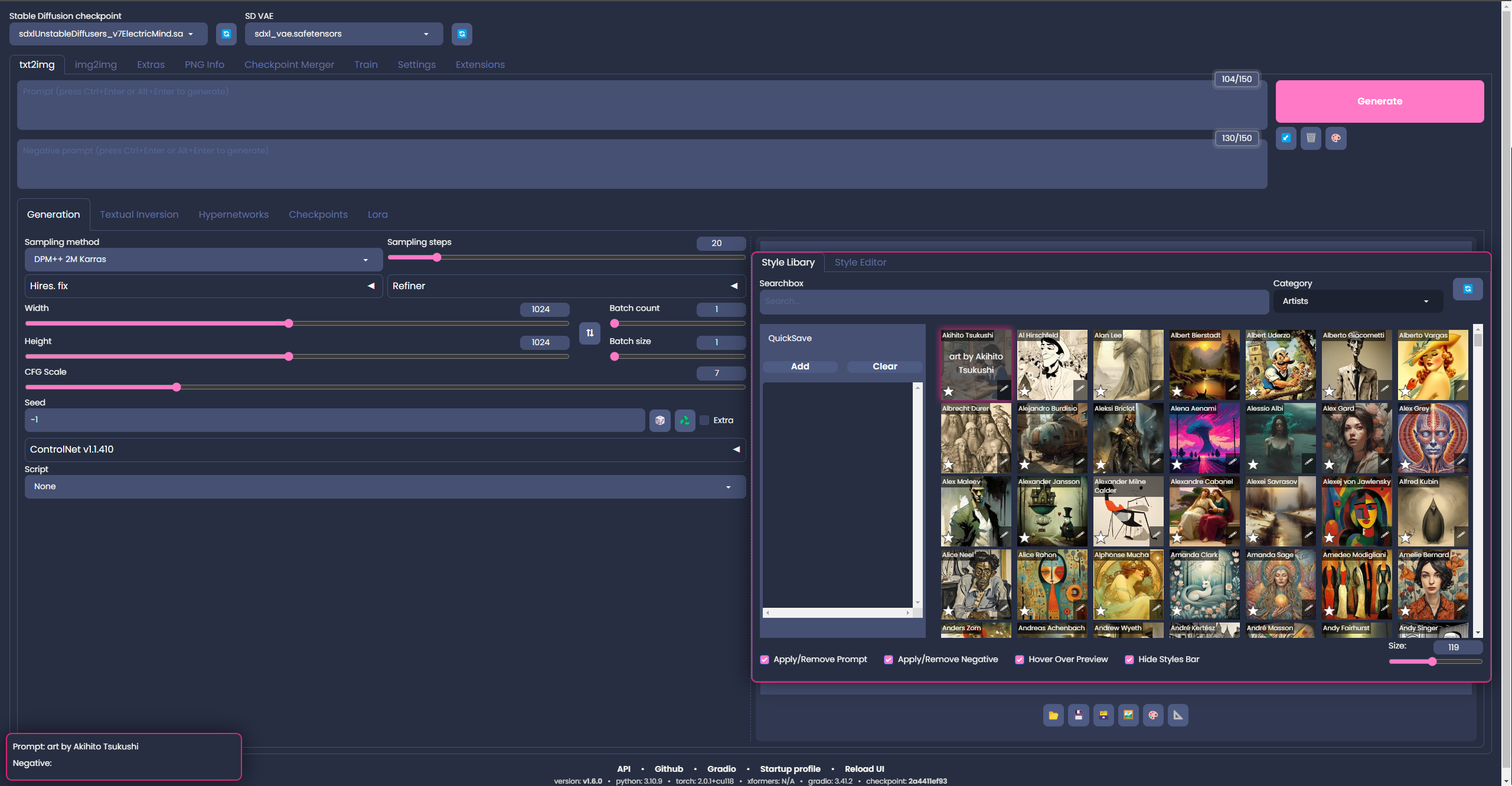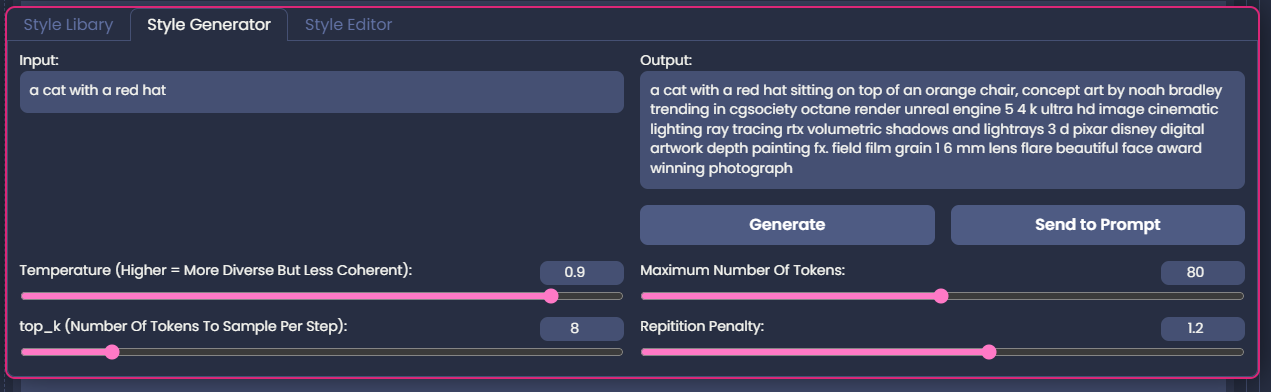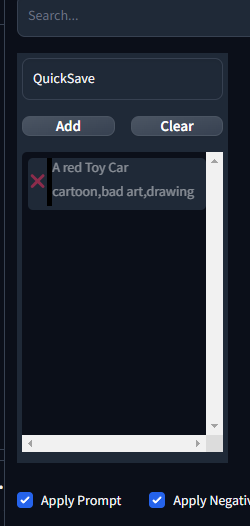Created a styles library with 600+ artists already included.
I hope the community enjoys and creates their own styles to share.
#installation
launch webui normally (make sure your up-to-date) goto Extensions > Install form url and Paste https://github.com/javsezlol1/Stylez.git in the URL for extension's git repository
To use promptgen: git clone https://huggingface.co/FredZhang7/distilgpt2-stable-diffusion-v2 to extension/stylez folder
#Usage
Stylez is installed into the extensions folder, and it uses some CSS and JS to remove the old styles. the old styles will be replaced by this button
Don’t worry though on first launch all your saved styles will be converted into individual JSON files. This will allow you to use them with the library. Adding blank preview images to later be changed if desired.
#Features:
Keyword: Any prompts containing the keyword: {prompt} will automatically take you current prompt and instert it in place of the {prompt}.
Example:
prompt:
a red house
applying the style 3d model will result in:
professional 3d model a red house octane render, highly detailed, volumetric, dramatic lighting.
PromptGen: New Feature for generating prompts using https://huggingface.co/FredZhang7/distilgpt2-stable-diffusion-v2
to install, git clone the link above to extension/stylez folder
Quicksave: New feature added for temporaily saving prompts.Add: Will add your current positive and negatives to a list Clear: Clears the list ❌: Will delete the selected quicksave
to apply your prompts back simply click either the upper propmt or lower prompt within the quicksave
NOTE: these are only stored temporarily and will be deleted on relauch or refresh of the page!!!
Auto Convert: Auto convert all your styles in your csv to JSON files ready for use with the library.
Categories: Any folder within \Stylez\styles will be considered a category on the Stylez UI for easy sorting.
Styles Editor: used to create styles grabbing current prompts as well as last generated images. allows deletion and overwriting of existing images.