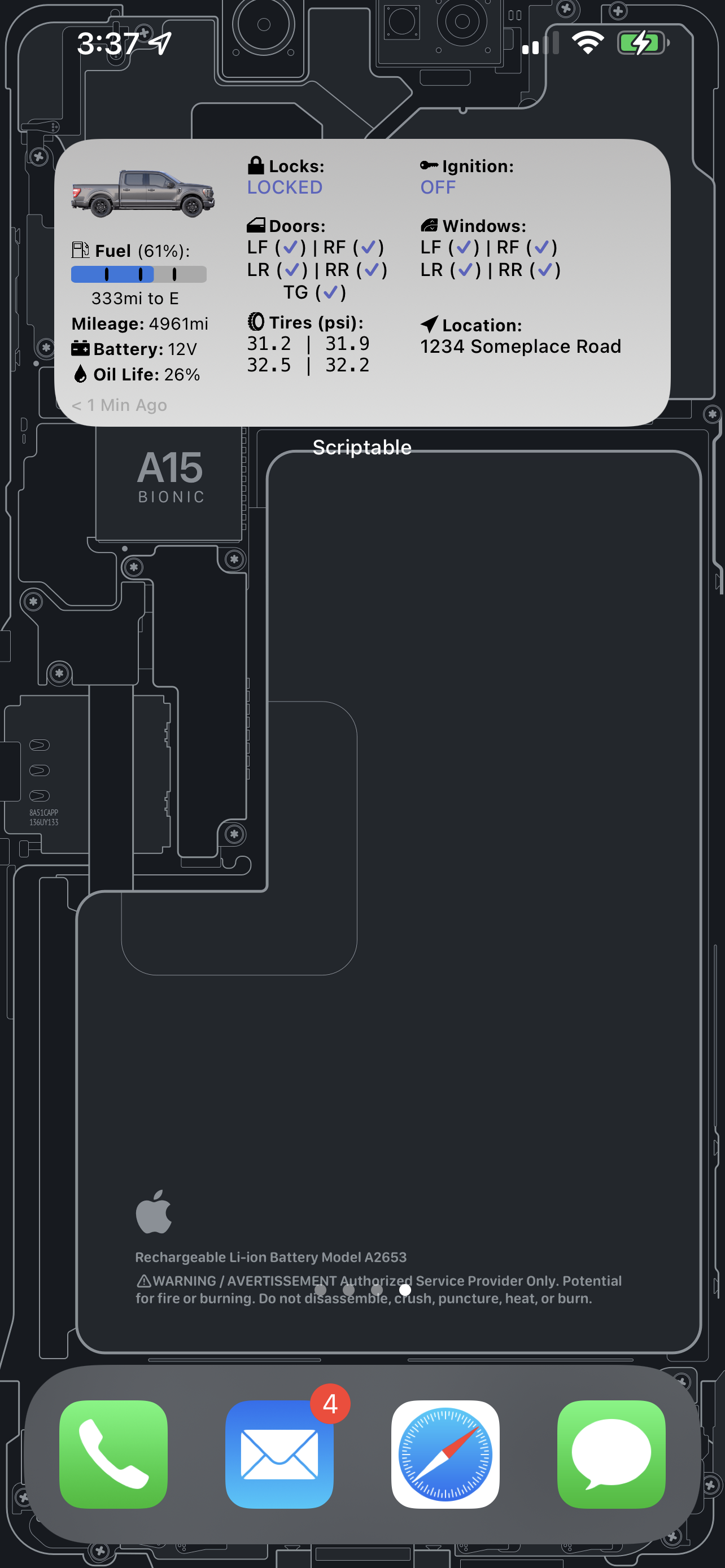FordPass widget for iOS Scriptable
Intro
This widget is based off the work of by David Schablowsky. It's been significantly rewritten to add a new design, features, and much easier to maintain and improve. It no longer requires editing the script file to configure options and login information. This widget fetches information about your ford vehicle and displays them in a simple interactive widget. The widget has been tested on my 2021 F-150 and another users 2020 Explorer, but should work on a majority of FordPass enabled devices (It doesn't support all electric features yet).
Requirements
- iOS 14+
- Scriptable App (free)
- FordPass account (has to be working with FordPass app, and NOT MyFord Mobile)
Features
-
Will automatically fetch data from server (default every 5 minutes)
-
Tapping on the Vehicle location in the widget will open Apple Maps (or Google Maps) pin the position of your vehicle.
-
Tapping anywhere in the widget will open the scriptable app and provide a menu of quick actions for your vehicle
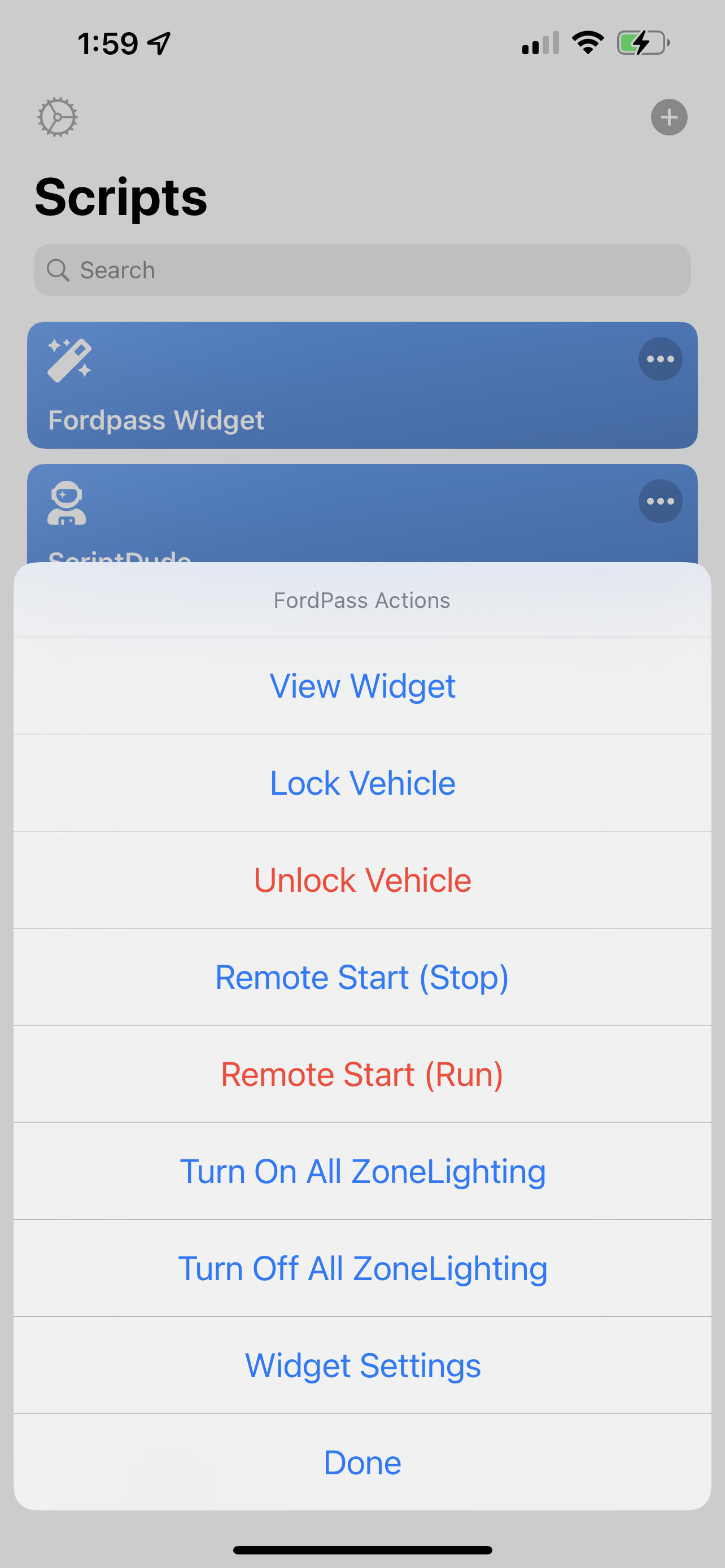
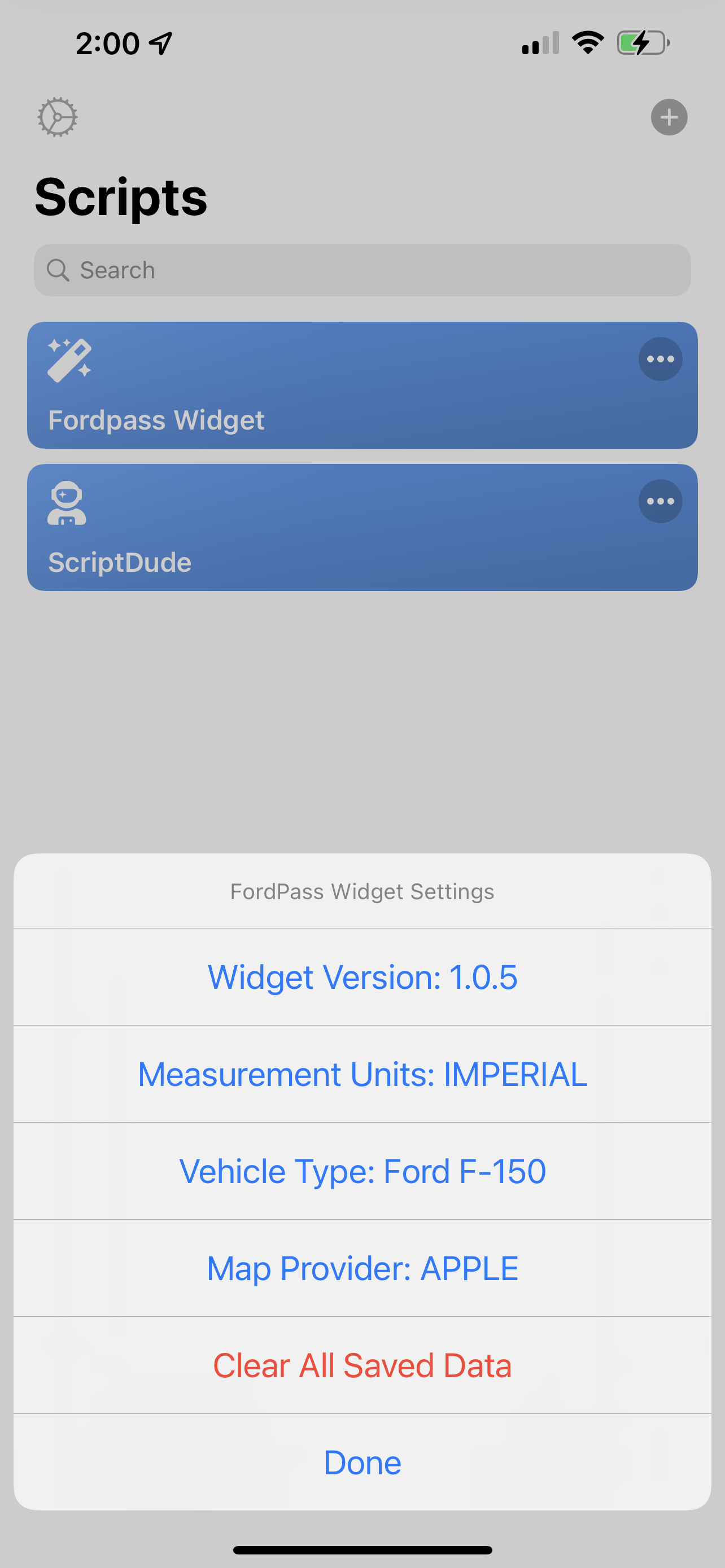
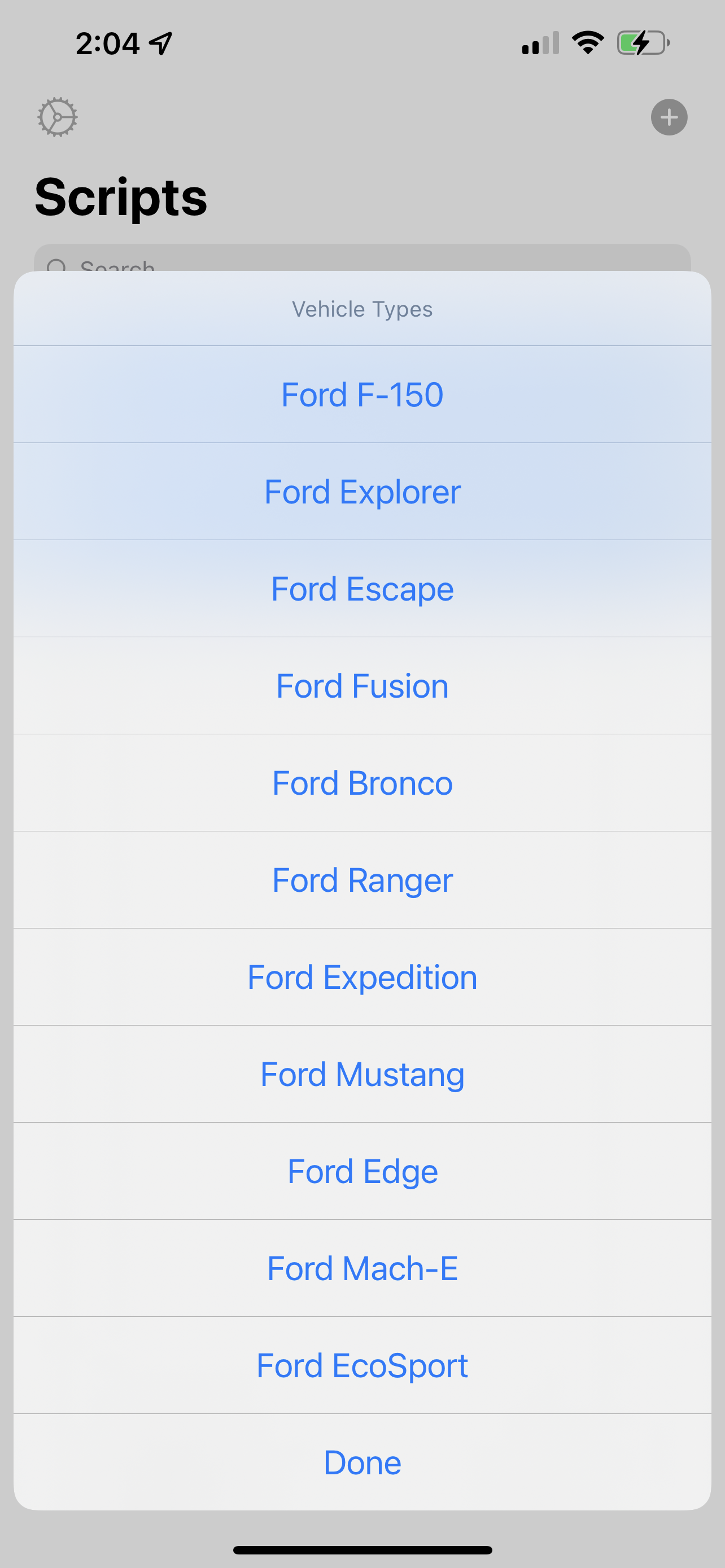
Todo
- Automatically fetch your vehicle image from ford (I just need to work out the kinks in the API) this will remove the need to define the vehicle type
- Add customizable refresh intervals in the settings
- Add more granular view of available vehicle controls based on capabilities (I only filter out zone-lighting at the moment)
- Get SecuriAlert control working.
- Widget code updater mechanism (I don't have a way to do this yet)
- Better support for electric vehicles (Don´t have one test with yet!!)
Installation
- Browse here to view the latest code
- Press "raw" in the upper left corner and copy everything after opening the Fordpass Widget.js script
- Open Scriptable App
- Press on "+" in the upper right corner and paste the code
- Press "Done"
- Tap on the widget and a menu will appear for you to enter your login information and VIN number.
- Pressing "Done" will save the data and open another config page to allow you to change the settings.
- Go to your iOS homescreen and make a long press to enter "homescreen edit mode"
- Press "+" on the upper left corner and choose "Scriptable" as a medium sized widget
- Still in "wiggle mode" tap on the newly created widget and choose the FordPass Widget from the list under "Script"
For easy maintenance of the script I recommend just saving the Fordpass Widget.js file directly to the Scriptable folded inside the iCloud Drive it will make it easier to update it without having to copy and paste the code again. Any changes are reflected in the scriptable app.
Notes
I've added in 9-10 quick vehicle type options to select from. These are only for quickly setting the vehicle name in the map and the vehicle icon shown in the widget
Credits
Thanks to dschablowsky for his work on the original widget, d4v3y0rk for finding out the information about the ford api. Additional thanks to marco79cgn and Tobias Battenberg for your widgets. They inspired me to create my own widget!
Disclaimer
I have created this widget in my freetime. I do NOT work for Ford nor do I get anything for creating this widget. The api used can be changed at any moment by Ford. Do not share this widget code with your login data embedded in it. I am NOT liable for any kind of damage (special, direct, indirect, consequential or whatsoever) resulting from the use of this widget/script. Anybody who is in possesion of your data can control your car.