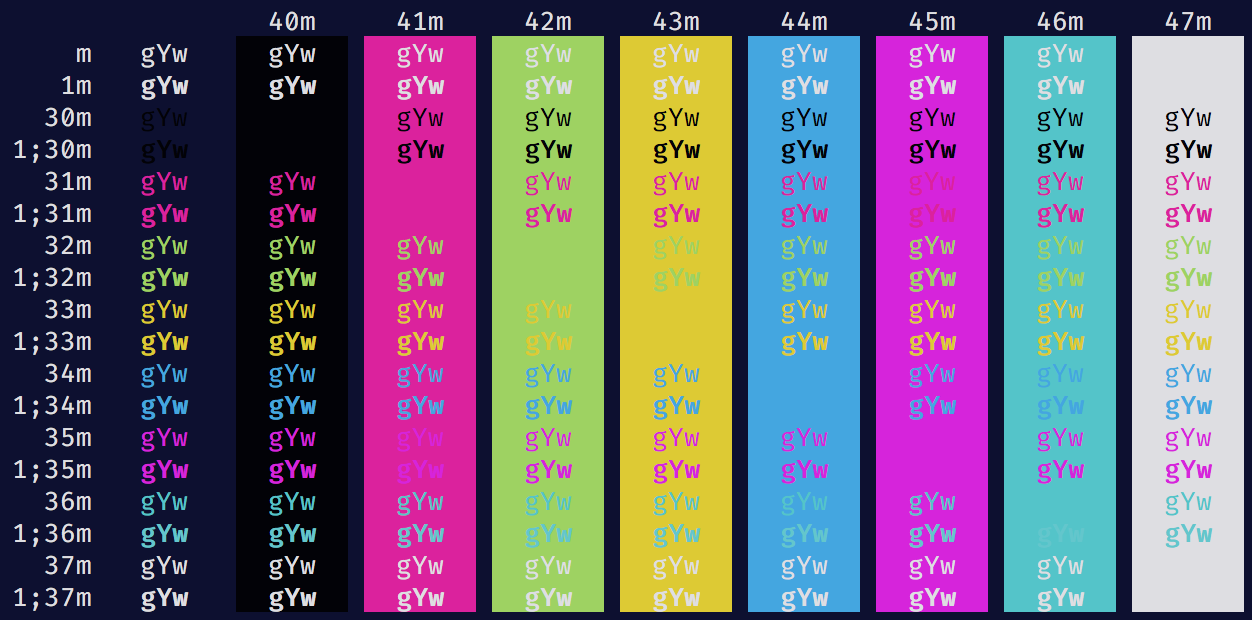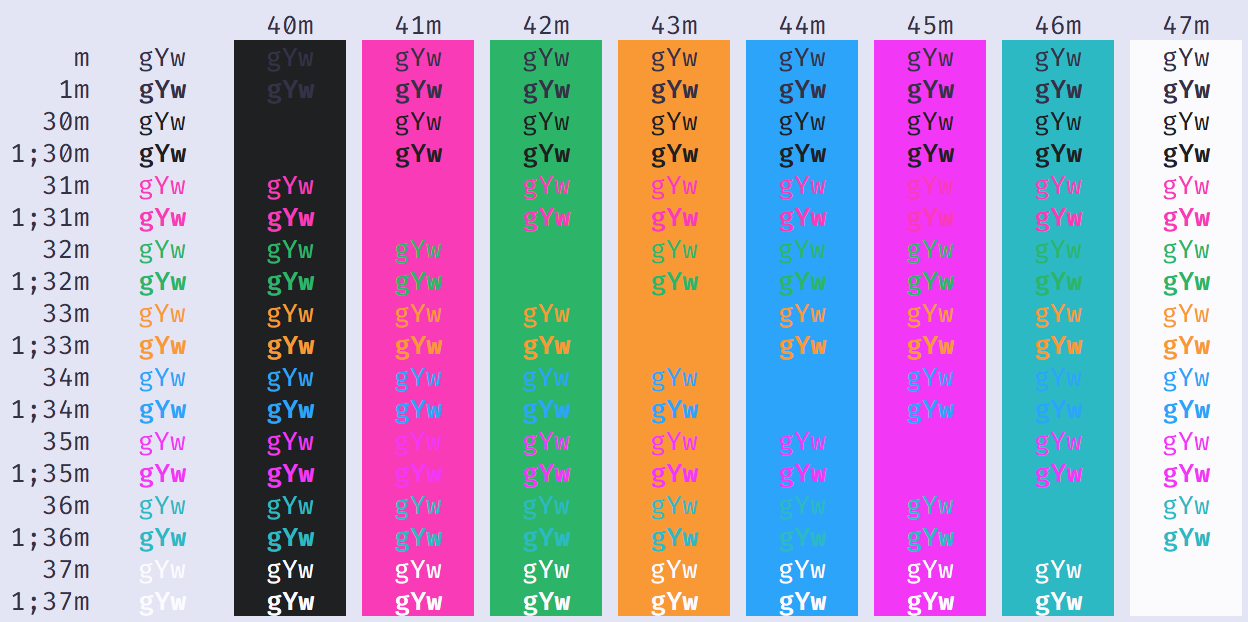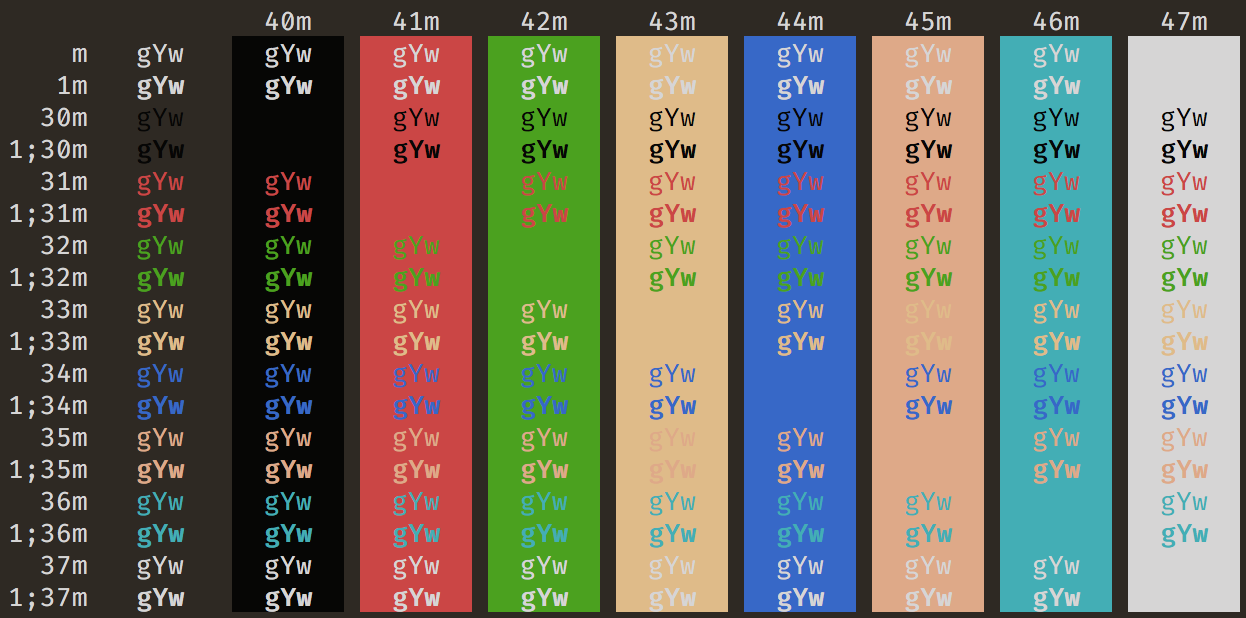80s Neon-Styles for iTerm 2 inspired by juanmnl's 1984 themes for VSCode
- Clone this repository
- Open iTerm 2 and go to Preferences -> Profiles -> Colors
- Choose
Import...from theColor Presetsdropdown - Find the
.itermcolorsfile of the theme you want to use and clickOpen - Now select the imported theme from the
Color Presetsdropdown
- Inspiration comes from juanmnl's vs-1984 theme for VSCode.
- Screenshots are courtesy of a tool created by mbadolato and can be found in this repo.