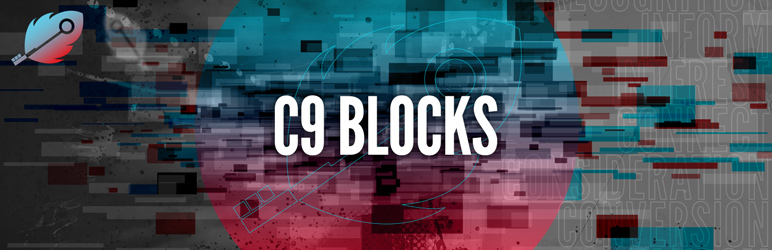C9 Blocks gives you the tools to work entirely within the Gutenberg block editing API with 10 new content blocks, 30+ section templates, and 15+ landing page templates. The grid block provides a container for repeatable rows of content, which can be split into columns, and are responsive by default.
This plugin is compatible with the Twenty Nineteen and Twenty Twenty themes but can be paired with the C9 starter theme and C9 admin plugin to great effect for developers, agencies, and website content managers.
- Heading Block
- Social Share Block
- Horizontal Tabs Block
- Vertical Tabs Block
- Posts Grid Block
- Post and Page Grid Block
- Call To Action Block
- Carousel Block
- Image Carousel Block
- Toggles Block
- Grid Block
For an overview of each of the blocks, and more up to date documentation, head over to our documentation and demo site. https://c9.covertnine.com
The C9 Starter is a responsive and minimal, CSS Grid-based, Bootstrap 4 theme that utilizes most of Bootstrap's components and works seamlessly with the new custom editor style from WordPress 5. It's based on Understrap, but with an innovative approach to using Gutenberg's editing system and a more minimal minimal theme skin to start with.
If you're working on behalf of a client or customer and want to build your own style guide and/or themes on top of the C9 Starter theme, included is a client boilerplate folder and full child theme support.
This plugin can be installed directly from your site.
- Log in and navigate to Plugins → Add New.
- Click "upload plugin"
- Locate the C9 Blocks plugin zip file you downloaded from Github or covertnine.com and click Install Now.
- Once installed, click the Activate link.
It can also be installed by cloning the Github repo into your Plugins directory if you plan on making changes and making use of NPM.
== Demo Videos ==
How to Create a Homepage for the Twenty Twenty WordPress Theme
https://www.youtube.com/watch?v=urLN4C3YFaM
Building A Netflix Inspired Landing Page with C9 Blocks
https://www.youtube.com/watch?v=ekwe_CaDlP0
Can C9 Blocks be used with any theme?
The current blocks plugin supports the WordPress Twenty Nineteen, WordPress Twenty Twenty, WordPress Twenty Twenty One, C9 Starter, C9 Music, C9 Work, and the C9 Togo WordPress themes.
We're working to make the plugin work with other themes as well. If you have a page template that supports full-width layouts, then the C9 Blocks plugin should work with most Bootstrap and some non-Bootstrap themes.
Get the C9 Starter Theme C9 Starter Demo C9 Work Demo C9 Music Demo C9 Togo Demo
Do I need the new block editor to use C9 Blocks?
Yes, you will need to have WordPress 5.9 or later installed to take advantage of C9 Blocks' most recent version. If you have the latest version of the Gutenberg plugin installed, you can use the BlockPreview support that is built into the saved templates modal. *If you experience any conflicts, please let us know so we can make the necessary updates.