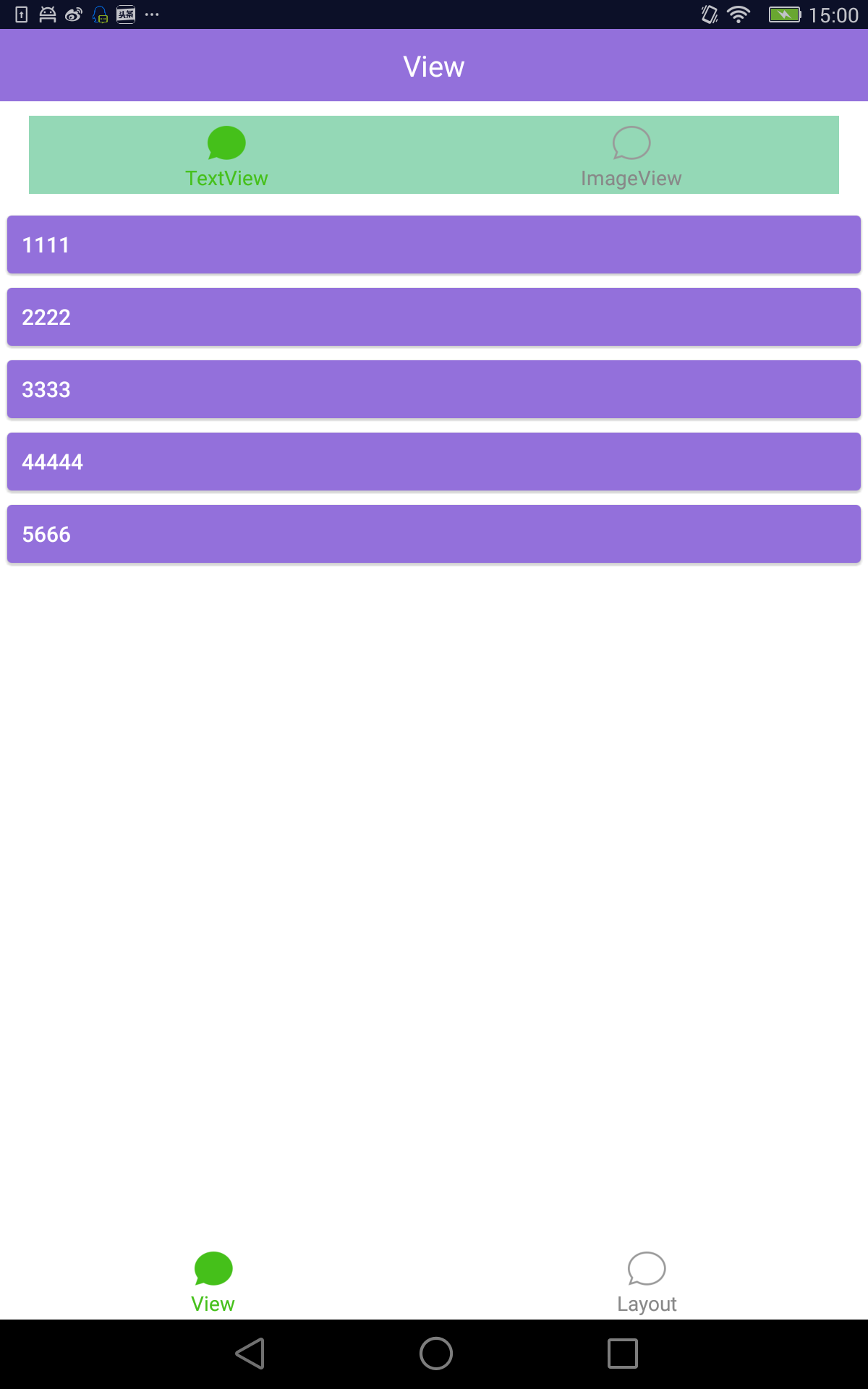写demo所用的基本框架,以ViewPager嵌套ViewPager,任意配置菜单,可以方便的分类罗列demo
没整到jcenter上,暂时就用aar包吧,也挺省劲:下载地址
下载下来文件名是:ayo-menu-lib-release.aar,拷到libs目录里
然后在build.gradle里引入:
repositories {
flatDir {
dirs 'libs'
}
}
compile(name:'ayo-menu-lib-release', ext:'aar')
用法,继承MainPagerActivity,自己在init()方法里配置菜单
public class MainActivity extends MainPagerActivity {
private List<Menu> menus;
@Override
protected void onCreate(Bundle savedInstanceState) {
init();
super.onCreate(savedInstanceState);
}
private void init(){
menus = new ArrayList<Menu>();
///--------------------------菜单
Menu m = new Menu("View", R.drawable.weixin_normal, R.drawable.weixin_pressed);
menus.add(m);
{
MenuItem menuItem = new MenuItem("TextView", R.drawable.weixin_normal, R.drawable.weixin_pressed);
m.addMenuItem(menuItem);
{
menuItem.addLeaf(new Leaf("1111", "", null));
menuItem.addLeaf(new Leaf("2222", "", null));
menuItem.addLeaf(new Leaf("3333", "", null));
menuItem.addLeaf(new Leaf("44444", "", null));
menuItem.addLeaf(new Leaf("5666", "", null));
}
menuItem = new MenuItem("ImageView", R.drawable.weixin_normal, R.drawable.weixin_pressed);
m.addMenuItem(menuItem);
{
menuItem.addLeaf(new Leaf("1111", "", null));
menuItem.addLeaf(new Leaf("2222", "", null));
menuItem.addLeaf(new Leaf("3333", "", null));
menuItem.addLeaf(new Leaf("44444", "", null));
menuItem.addLeaf(new Leaf("5666", "", null));
}
}
///--------------------------菜单
m = new Menu("Layout", R.drawable.weixin_normal, R.drawable.weixin_pressed);
menus.add(m);
{
MenuItem menuItem = new MenuItem("官方", R.drawable.weixin_normal, R.drawable.weixin_pressed);
m.addMenuItem(menuItem);
{
menuItem.addLeaf(new Leaf("1111", "", null));
menuItem.addLeaf(new Leaf("2222", "", null));
menuItem.addLeaf(new Leaf("3333", "", null));
menuItem.addLeaf(new Leaf("44444", "", null));
menuItem.addLeaf(new Leaf("5666", "", null));
}
menuItem = new MenuItem("权威第三方", R.drawable.weixin_normal, R.drawable.weixin_pressed);
m.addMenuItem(menuItem);
{
menuItem.addLeaf(new Leaf("1111", "", null));
menuItem.addLeaf(new Leaf("2222", "", null));
menuItem.addLeaf(new Leaf("3333", "", null));
menuItem.addLeaf(new Leaf("44444", "", null));
menuItem.addLeaf(new Leaf("5666", "", null));
}
}
/////menu finished
}
@Override
public List<Menu> getMenus() {
return menus;
}
}注意:
menuItem.addLeaf(new Leaf("1111", "", null));
- 这里Leaf有两个构造方法:
- Leaf(menuName, "没用的参数,留以后扩展", attacherClass):传入一个Attacher页面
- 关于Attacher,其实用法跟Activity一样,只不过不需要在manifetst里声明,之前继承Activity的地方,换成继承ActivityAttacher即可
- Attacher不能用于生产环境,对于生产环境来说有重大bug,只能用于demo程序
- 参考:https://github.com/cowthan/AyoActivityNoManifest
- Leaf(menuName, "没用的参数,留以后扩展", activityClass, 1):传入一个Activity页面
- Leaf(menuName, "没用的参数,留以后扩展", attacherClass):传入一个Attacher页面
注意,这里有两个基类,DemoMenuActivity和DemoMenuActivityAttacher,唯一的区别就是是否需要在manifest声明
public class ModuleMenuActivity extends DemoMenuActivity {
@Override
public DemoInfo[] getDemoMenus() {
return new DemoInfo[]{
new DemoInfo("示例1", new View.OnClickListener(){
@Override
public void onClick(View v) {
Toaster.toastShort("示例1");
}
}),
new DemoInfo("示例2", new View.OnClickListener(){
@Override
public void onClick(View v) {
}
})
};
}
}注意初始化:
Toaster.init(Application)
使用:
Toaster.toastShort("示例1");
如果你想给你的demo添加一些参数变化的效果,可以使用触摸板,支持click和move事件
注意,click和move应该是冲突的,一次只能关心一个事件
看起来是这样:
左下角和右下角这俩,就是TouchBoard
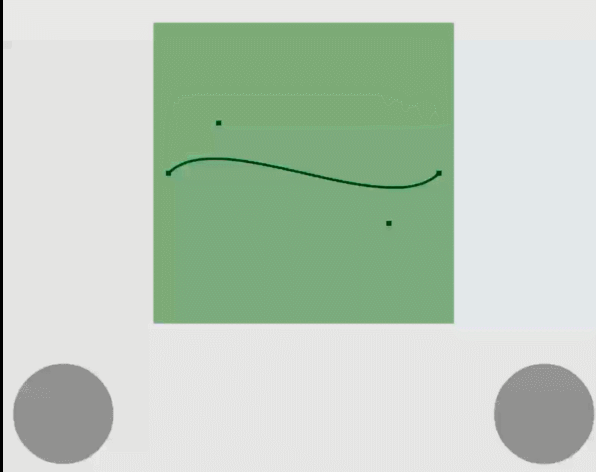
<?xml version="1.0" encoding="utf-8"?>
<FrameLayout xmlns:android="http://schemas.android.com/apk/res/android"
xmlns:tools="http://schemas.android.com/tools"
android:id="@+id/body"
android:layout_width="match_parent"
android:layout_height="match_parent"
android:background="#ffffff"
>
<FrameLayout
android:id="@+id/shapeView_container"
android:layout_width="250dp"
android:layout_height="250dp"
android:layout_gravity="bottom|center_horizontal"
android:layout_marginBottom="120dp"
/>
<org.ayo.sample.menu.touch.TouchBoard
android:id="@+id/touchBoard_left"
android:layout_width="100dp"
android:layout_height="100dp"
android:layout_gravity="bottom|left"
android:layout_marginLeft="10dp"
android:layout_marginBottom="10dp"
/>
<org.ayo.sample.menu.touch.TouchBoard
android:id="@+id/touchBoard_right"
android:layout_width="100dp"
android:layout_height="100dp"
android:layout_gravity="bottom|right"
android:layout_marginRight="10dp"
android:layout_marginBottom="10dp"
/>
</FrameLayout>
touchBoard_left = findViewById(R.id.touchBoard_left);
touchBoard_left.setCallback(new TouchBoard.Callback() {
@Override
public void onDown(int x, int y) {
}
@Override
public void onUp(int x, int y) {
}
@Override
public void onClick() {
onLeftTouchBoardClicked();
}
@Override
public void onMove(int x, int y, int dx, int dy) {
onLeftTouchBoardMove(x, y, dx, dy);
}
});没啥大用,对动画感兴趣可以参考这个项目:
https://github.com/cowthan/AyoAnim