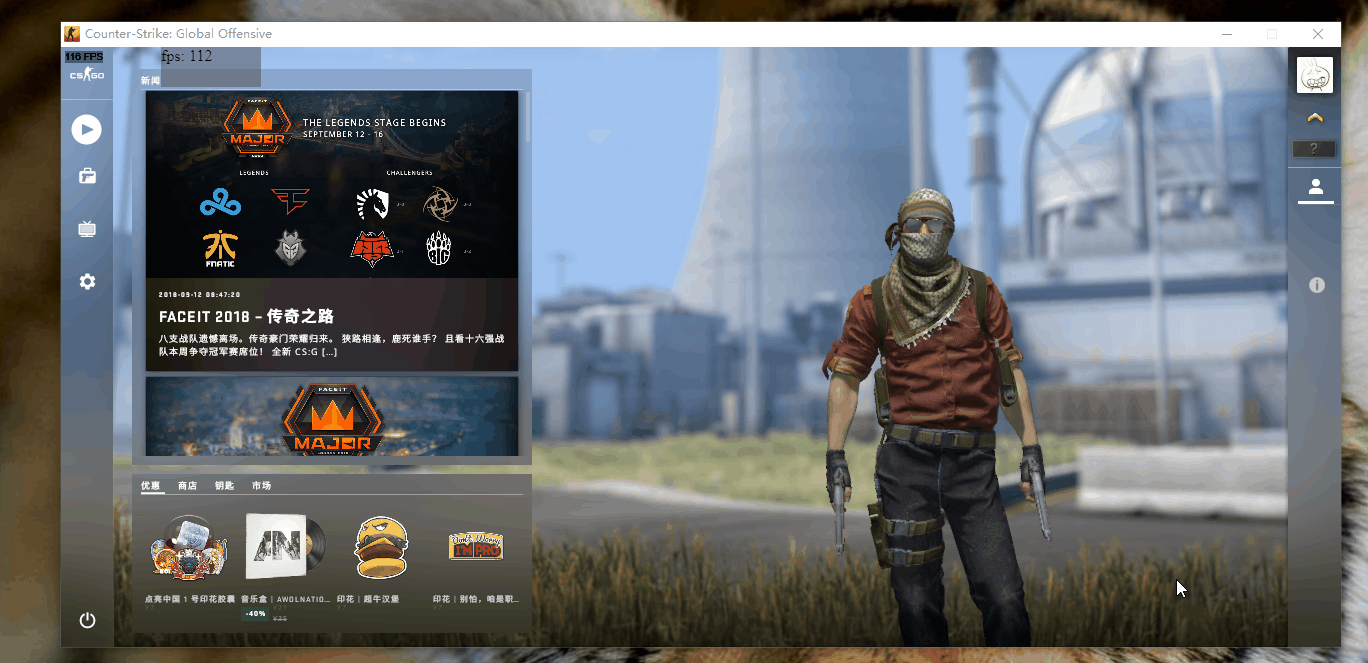fork of https://github.com/hiitiger/gelectron use the power of web to inject any web app to overlay in your game
- need Visual Sudio 2017 to build native C++ project.(2019 in works)
- we can assocciate a new IME conext if game disabled it, but in fullscreen it will cause window to lose focus.
- git clone https://github.com/hiitiger/gelectron.git
- run demo client
- this includes the steps to build node native-addons
electron-overlayandnode-ovhook
cd client npm link ../electron-overlay npm link ../node-ovhook npm i npm run compile:electron npm run build npm run start - this includes the steps to build node native-addons
- click the start button to start overlay
- start the game you want to inject to and wait for it game window to show
- input the window title(or part of the title) of the game, and click the inject button
- press ctrl+tab to open overlay
In default they are precompiled under client/dist/overlay but if you are making changes you might want to compile on your own
- open gameoverlay.sln and build all (Release/Win32 + Release/x64) or just run
build.batin game-overlay directory - copy files [
n_overlay.dll,n_overlay.x64.dll,n_ovhelper.exe,n_ovhelper.x64.exe] from directorygame-overlay\bin\Releaseto directoryclient/dist/overlay
- checkout document about how to use it in your own project
Look into the Projects/Progress board