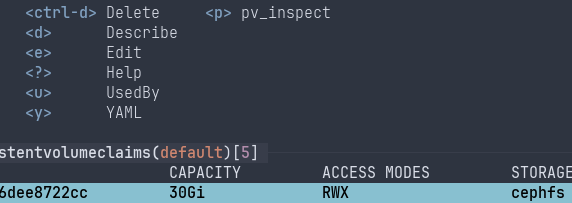Mount a Kubernetes PersistentVolumeClaim volume on a new pod, shell into it, and port-forward if desired. Delete the pod when done.
Three pod templates are provided (see the templates directory):
sleep: Debian container, with a sleep command.miniserve: Container with a miniserve HTTP server of the volume contents, port-forwarded on port 8080.samba: Container with a Samba server sharing the volume contents, automatically bound on port 8080.
Custom templates can be passed with the --template-yaml option. A data volume/volume mount is automatically added and mounted on /data.
See the packages on the releases page.
Alternatively, compile with cargo:
$ cargo install --git https://github.com/cpg314/pv_inspectMount a PVC on a new pod, shell into it, and port-forward if desired
Usage: pv_inspect [OPTIONS] [NAME]
Arguments:
[NAME]
Name of the PVC to inspect
Options:
-n, --namespace <NAMESPACE>
[default: default]
--template <TEMPLATE>
[default: miniserve]
Possible values:
- miniserve: Shell and miniserve port-forwarded on 8080:8080
- sleep: A pod that sleeps
- samba: Shell and Samba mount port-forwarded on 8080:445
--template-yaml <TEMPLATE_YAML>
Alternatively, path to a custom pod template
--port <PORT>
Bind a port on the pod. Format: host:pod
--rw
Mount the volume in read/write mode rather than read only
-h, --help
Print help (see a summary with '-h')
If you use the k9s Kubernetes TUI, you can install pv_inspect as a plugin by editing your plugins configuration (see the output of k9s info) as follows:
plugins:
pv_inspect:
shortCut: p
description: pv_inspect
scopes:
- pvc
command: pv_inspect
args:
- -n
- $NAMESPACE
- $NAMEWhen viewing PersistentVolumeClaims, the p key (or any other you might choose) will launch pv_inspect:
With the default template (miniserve):
$ pv_inspect -n my-namespace my-pvc
[INFO pv_inspect] Creating pod
[INFO pv_inspect] Waiting for pod "pvc-inspect-my-pvc-gqnp9"
[INFO pv_inspect] Pod created
[INFO pv_inspect] Starting port forwarding on port 8080:8080
[INFO pv_inspect] Miniserve on http://localhost:8080
[INFO pv_inspect] Connecting to pod. Type Control+D to exit the shell
root@pvc-inspect-my-pvc-gqnp9:/data# ls
folder1 folder2 README
root@pvc-inspect-my-pvc-gqnp9:/data#
[INFO pv_inspect] Stopping port forwarding
[INFO pv_inspect] Deleting pod
[INFO pv_inspect] Waiting for deletion
[INFO pv_inspect] Pod deletedWith the samba template:
$ pv_inspect -n my-namespace my-pvc --template samba
[INFO pv_inspect] Creating pod
[INFO pv_inspect] Waiting for pod "pvc-inspect-my-pvc-gqnp9"
[INFO pv_inspect] Pod created
[INFO pv_inspect] Starting port forwarding on port 8080:8080
[INFO pv_inspect] Miniserve on http://localhost:8080
[INFO pv_inspect] Connecting to pod. Type Control+D to exit the shell$ sudo mount -t cifs //127.0.0.1/public samba -o port=8080 -o password=""
$ ls samba
folder1 folder2 README