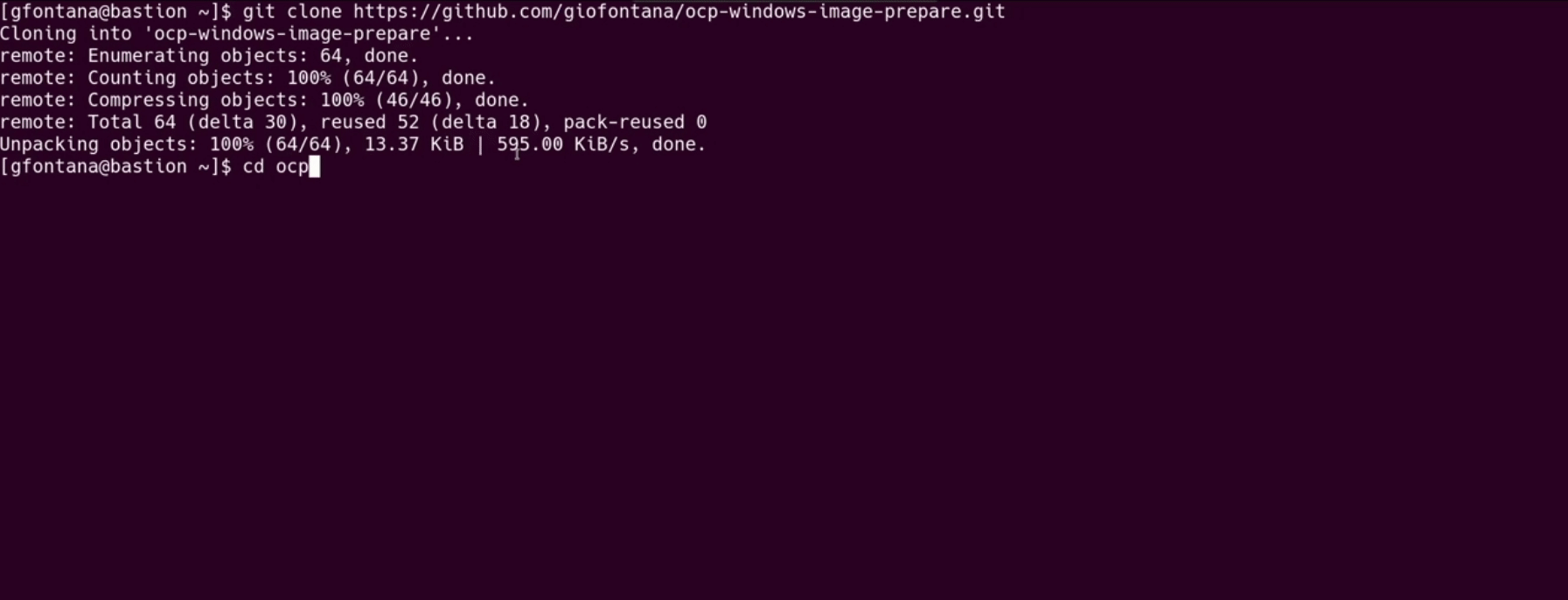Note: This playbook was based on this repo: https://github.com/openshift/windows-machine-config-operator/tree/master/docs/vsphere_ci
This playbook uses Packer to prepare a Windows image to be used with Windows Nodes on OpenShift.
You should define the following variables to run it:
-
vcenter:
- admin_username: User with Admin privileges in vCenter
- admin_password: Admin user's password
- server: vCenter FQDN or IP
- datastore: vCenter Datastore name
- network: Network Interface Card type (e.g.: vmxnet3, e1000e, etc.).
- datacenter: vCenter Datacenter name
- cluster: vCenter Cluster name
- folder: vCenter Folder Name used to place the template
- win_iso_path: The path to your Windows 2019 ISO e.g. (e.g.: "[datastore1] ISOs/WinServer2019.iso").
-
windows:
- vm_name: Windows Template Name
- vm_cpu: Number of vCPU
- vm_mem: Amount of Memory in Mb (e.g.: 16384)
- vm_disk: Hard Drive Size in Mb (e.g.: 120000)
- admin_passwd: admin123
- input_locale: Input Locale (e.g.: en-US, en-ES)
- system_locale: System Locale (e.g.: en-US, en-ES)
-
ssh_pub_key: Path to SSH Public Key. (e.g.: ~/.ssh/id_rsa.pub).
Instructions to use it:
- Clone this repo into your workspace (it needs to have access to vCenter API URL).
$ git clone git@github.com:cptmorgan-rh/ocp-windows-image-prepare.git- Edit the variables according to your environment. This can be done by modifying the
group_vars\all.ymlfile:
ssh_pub_key: "{{ lookup('file', '~/.ssh/id_rsa.pub') }}"
vcenter:
admin_username: administrator@vsphere.local
admin_password: Password1!
server: 10.0.0.200
datastore: ds0
network: 10.0.0.x-24
network_card: vmxnet3
datacenter: dc0
cluster: LAB
folder: Templates
win_iso_path: "[ds0] ISOs/Windows.2019.iso"
vmwaretools_iso_path: "[] /usr/lib/vmware/isoimages/windows.iso"
download:
packer: https://releases.hashicorp.com/packer/1.6.6/packer_1.6.6_linux_amd64.zip
windows:
vm_name: win-ocp-image-template
vm_cpu: 4
vm_mem: 16384
vm_disk: 120000
admin_passwd: admin123
input_locale: en-US
system_locale: en-USConsider the following notes when trying to use this playbook:
- This playbook has been tested with Red Hat Enterprise Linux 8 and Fedora 33, it may not work with other Linux distributions not based on RHEL. If you intent to try it using other distributions and have suggestion to make it more portable, please feel free to propose a PR - I will be happy to analyze and approve it as soon as I can! :)