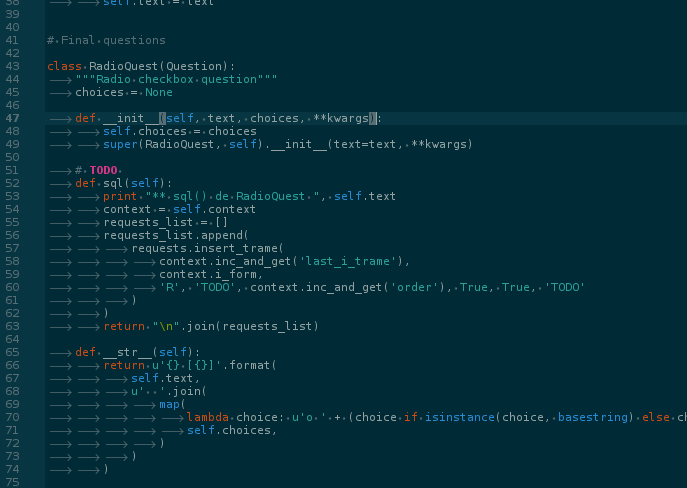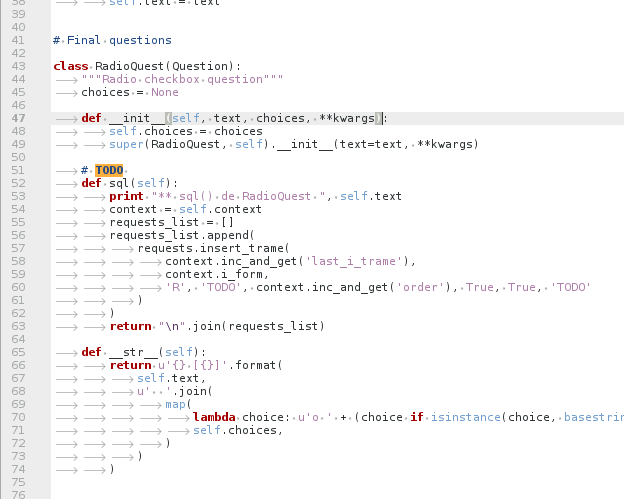Solarized Colour Theme ported to GEdit
Colour Theme by Ethan Schoonover
GEdit Theme created by Craig Russell
I'm no longer maintaining this project as I haven't used GEdit as a code editor in several years.
I have received reports that there are some incompatibility issues with later versions of GEdit, your mileage using this may vary.
- Copy the xml files to
~/.gnome2/gedit/styles/ - In GEdit: Edit > Preferences > Font & Colors
- Click Add
- Browse to
~/.gnome2/gedit/styles/ - Select the styles files
Thats it!
Email me with any comments craig@craig-russell.co.uk
Alternatively, fork the repo and hit me with pull requests for refinements.