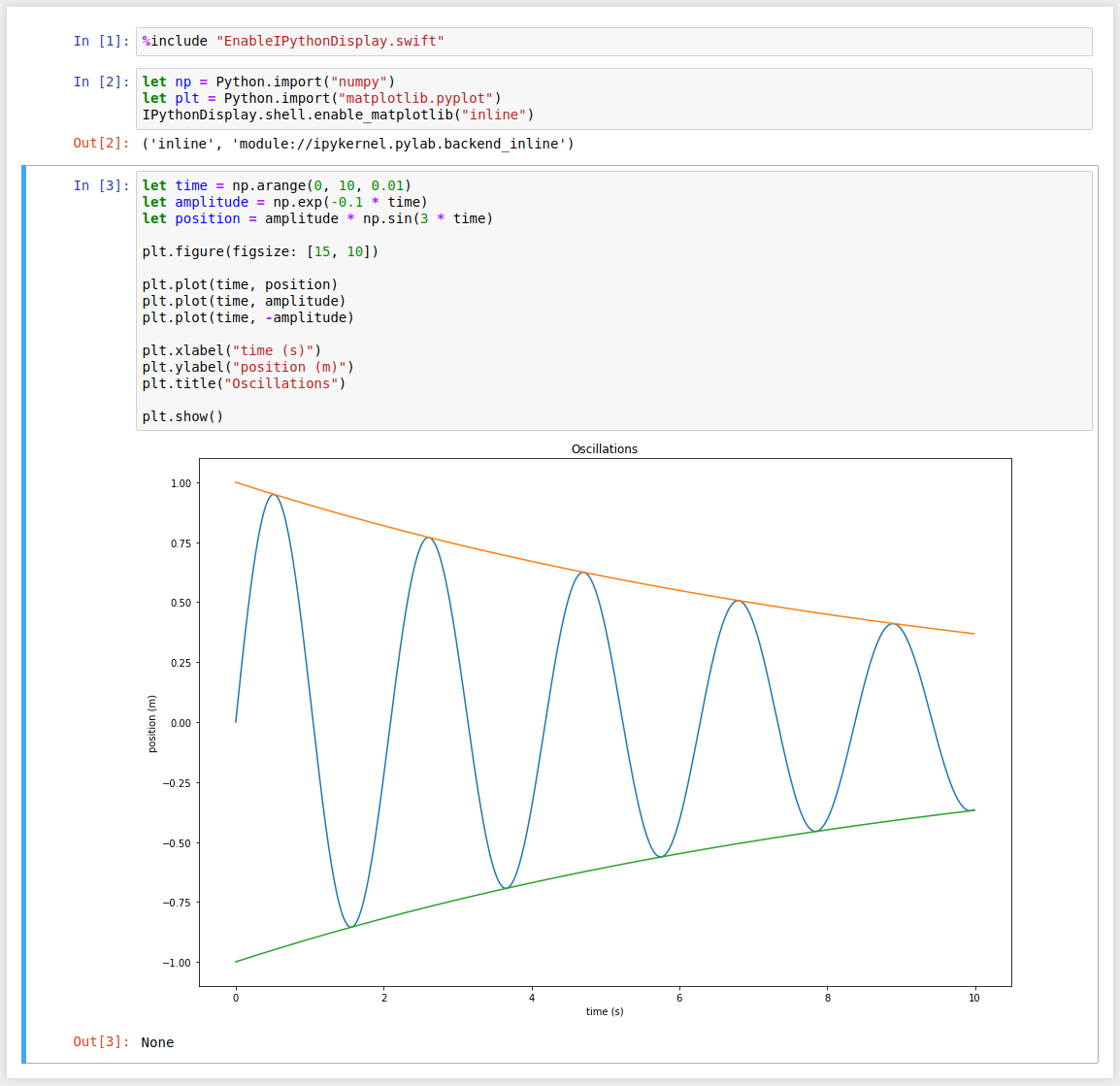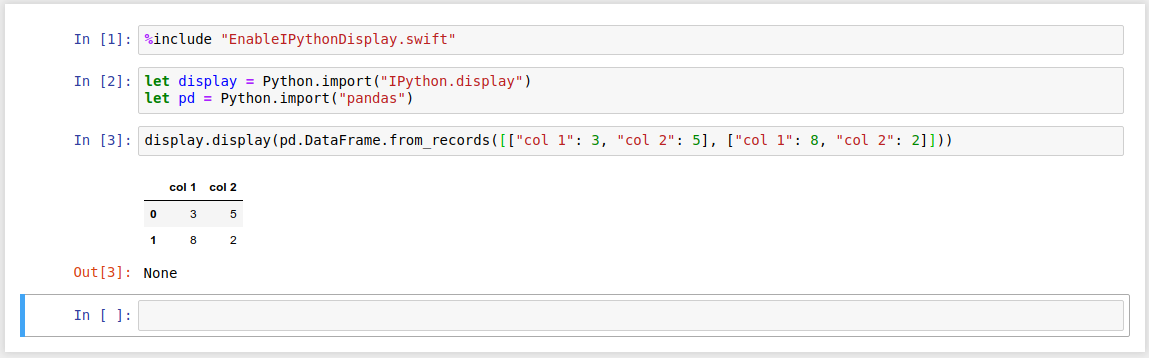This is a Jupyter Kernel for Swift, intended to make it possible to use Jupyter with the Swift for TensorFlow project.
- macOS 10.13.5 or later, with Xcode 10.0 beta or later; OR
- Ubuntu 16.04 (64-bit); OR
- other operating systems may work, but you will have to build Swift from sources.
Install a Swift for TensorFlow toolchain, following these instructions.
Install these Python modules on your system Python (not in a virtualenv) to enable rich output from Swift:
pip2 install ipykernel pandas matplotlib numpy # Must use python2 because Swift doesn't have python3 interop yet.
Create a virtualenv and install jupyter in it:
virtualenv venv
. venv/bin/activate
pip2 install jupyter # Must use python2, because LLDB doesn't support python3.
Register the kernel with jupyter:
python register.py --sys-prefix --swift-toolchain <path to extracted swift toolchain directory>
Now run jupyter inside your virtualenv:
. venv/bin/activate
jupyter notebook
You should be able to create Swift notebooks. Installation is done!
You can also use Jupyter with other Swift toolchains (e.g. XCode's Swift
toolchain, or a toolchain that you have built from sources). Follow the
instructions from the previous section, but point register.py at the
toolchain that you want to use. You may have to pass register.py different
arguments depending on the type of toolchain. See register.py's --help
text for more information.
You can call Python libraries using Swift's Python interop to display rich output in your Swift notebooks. (Eventually, we'd like to support Swift libraries that produce rich output too!)
Prerequisites:
-
You must use a Swift toolchain that has Python interop. As of July 2018, only the [Swift for TensorFlow] toolchain has Python interop.
-
Install the
ipykernelPython library, and any other Python libraries that you want output from (such asmatplotliborpandas) on your system Python. (Do not install them on the virtualenv from the Swift-Jupyter installation instructions. Swift's Python interop talks to your system Python.)
After taking care of the prerequisites, run
%include "EnableIPythonDisplay.swift" in your Swift notebook. Now you should
be able to display rich output! For example:
let np = Python.import("numpy")
let plt = Python.import("matplotlib.pyplot")
IPythonDisplay.shell.enable_matplotlib("inline")let time = np.arange(0, 10, 0.01)
let amplitude = np.exp(-0.1 * time)
let position = amplitude * np.sin(3 * time)
plt.figure(figsize: [15, 10])
plt.plot(time, position)
plt.plot(time, amplitude)
plt.plot(time, -amplitude)
plt.xlabel("time (s)")
plt.ylabel("position (m)")
plt.title("Oscillations")
plt.show()let display = Python.import("IPython.display")
let pd = Python.import("pandas")display.display(pd.DataFrame.from_records([["col 1": 3, "col 2": 5], ["col 1": 8, "col 2": 2]]))%include directives let you include code from files. To use them, put a line
%include "<filename>" in your cell. The kernel will preprocess your cell and
replace the %include directive with the contents of the file before sending
your cell to the Swift interpreter.
<filename> must be relative to the directory containing swift_kernel.py.
We'll probably add more search paths later.