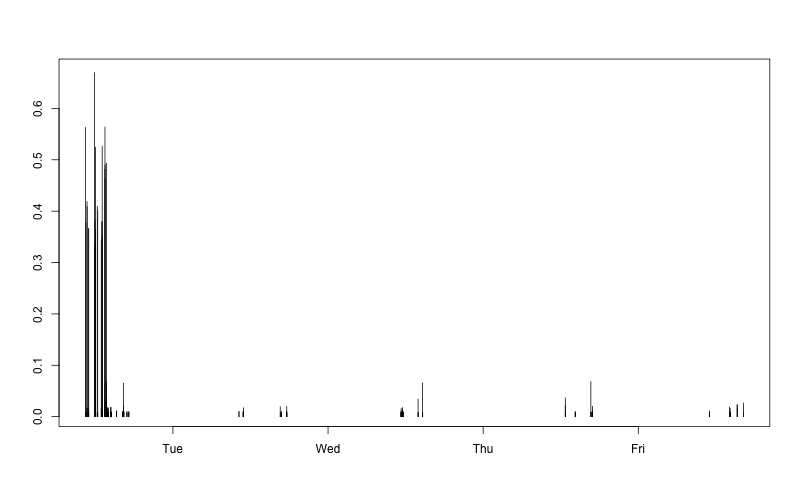When generating HTML, it can be useful to keep track of how long it takes.
There is a short intro article to explain the basics, and the notes below show how you can do this.
First we need to record how long it takes for the page to be created.
The processing time can be recorded with:
And this can be written to your logs with:
Download and install the R.app GUI on your local computer.
You will probably need to install some additional packages as well; for example:
install.packages("stringr");
install.packages("ggplot2");
install.packages("dplyr");
install.packages("data.table");
install.packages("splitstackshape");
Open R, and use the read.table function to import your log file:
data = read.table("/path/to/access_log", sep=" ");
This is just like reading a CSV file, so each line in the file will contain values with a numerical offset.
A 50 MB file takes about 30 seconds to parse.
If you have problems with the User Agent string containing quote marks (some bots do this), then use sed to convert them into CSV escaped values:
sed -i '' -e 's/\\"/""/g' "/path/to/access_log";
Lets convert the date/time (ISO formatted) into a POSIX timestamp, extract the processing time, method, url, etc:
data$timestamp = as.POSIXct(strptime(paste(data[,5], data[,6]), '[%Y-%m-%d %H:%M:%S]'));
data$timings <- str_match(data[,7], "\\[([0-9]*)/(.*)\\]")[,c(2,3)];
data$info <- str_match(data[,4], "\\[(.*)\\]")[,2];
data$request <- str_match(data[,8], "([A-Z]+) (/.*) HTTP")[,c(2,3)];
Give each field a proper name:
data = cbind(
timestamp = data[13],
apache = data[,14][,1],
time = data[,14][,2],
ip = data[,1],
info = data[,15],
method = data[,16][,1],
url = data[,16][,2],
code = data[,9],
size = data[,10],
referrer = data[,11],
agent = data[,12]);
Then do a bit of cleanup, e.g. converting the size to a number:
data$info <- as.character(data$info);
data$code <- as.character(data$code);
data$size <- as.numeric(data$size);
data$time <- as.numeric(gsub('-', NA, as.character(data$time)));
data$path <- gsub("\\?.*", "", data$url);
And optionally remove some fields:
data <- data[,!(names(data) %in% c("referrer", "url", "ip", "apache", "agent"))];
Lets see how many requests there were in total:
nrow(data);
The average time it took to process those requests:
subset <- subset(data, time > 0);
mean(subset$time);
median(subset$time);
How many resulted in errors:
subset(data, code != 200 & code != 301 & code != 302 & code != 304);
Requests that took longer than a second:
subset <- subset(data, time > 1);
print(tail(subset[order(subset$time),], n=300), row.names = FALSE, right = FALSE);
A summary of pages that took longer than 100ms (0.1 second), and how often they were requested:
subset <- subset(data, time >= 0.1 & time < 1);
counts <- ddply(subset, .(subset$path, subset$method), summarize, freq = length(timestamp));
names(counts) <- c("path", "method", "requests");
print(counts[order(counts$requests),c(3,2,1)], row.names = FALSE, right = FALSE);
And a graph of the request times for a specific page:
subset <- subset(data, path=="/url/to/view/" & time > 0);
plot(subset$timestamp, subset$time, type='h', ann=FALSE, ylim = c(0,max(subset$time) * 1.1), yaxs="i", xaxt="n");
axis.POSIXct(1, at=seq(as.Date(min(subset$timestamp)), as.Date(max(subset$timestamp)), by="day"), format="%e %b", las=2, lwd=0, lwd.ticks=1);
If you want to run this on a regular basis, it's worth creating a ~/.bash_login function such as:
function rstats () {
...
/path/to/src/start.sh "${NAME}" "${SRC}";
}
Where you would define $NAME as the project name, and $SRC as the path to the log file (maybe using scp to collect it from the Live server).
The start.sh script will then look for a project specific /stats/config.r file (examples), which allows you to customise your stats for each project.
It then launches R, which looks for and runs a .Rprofile file - which I've setup as a symlink to start.r.
The start.r script defines some functions, and executes your project specific config file.
Which could simply run the data_load function:
data_project = "[NAME]";
data_path_detail = "[SRC_DETAIL]";
data_all = data_load(data_path_detail);
Or it could be setup to ignore certain URL's which are always going to be slow - for example the login form (example).
After parsing, the start.r script will create a duplicate of data_all, with a few less fields:
data <- data_drop(data_all, c("apache", "referrer", "agent"));
Now have a look at notes.txt to see what we can do.