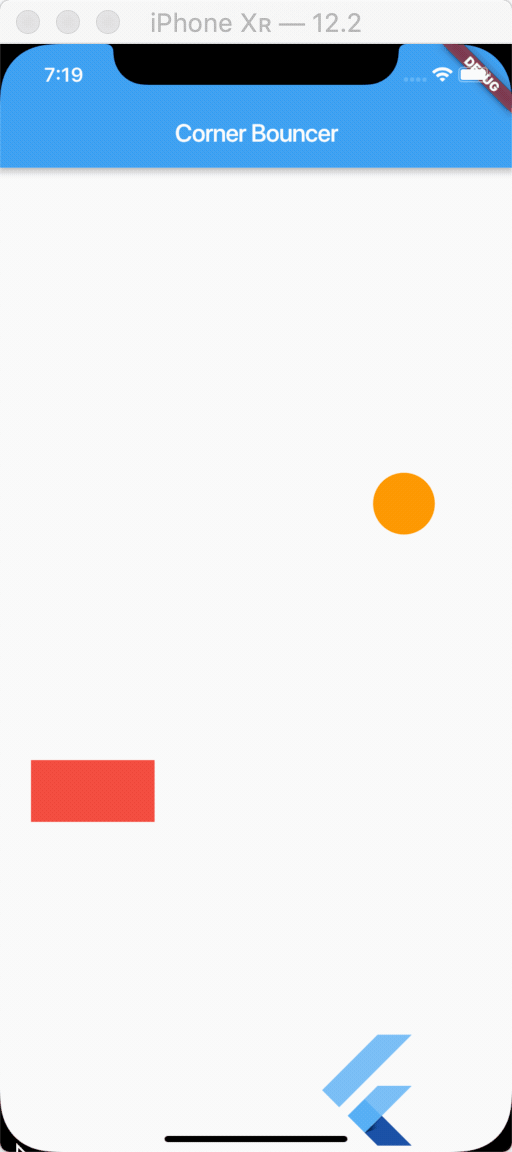corner_bouncer
A simple Flutter widget that bounces around the boundaries of its container, ala that classic DVD menu icon.
Getting Started
To use the CornerBouncer widget in your Flutter project, you need only wrap it in a LayoutBuilder and then a Stack. These are excellent for adding a little life to a Scaffold background, or for programming a Pong client.
import 'package:corner_bouncer/corner_bouncer.dart';
import 'package:flutter/material.dart';
void main() => runApp(MyApp());
class MyApp extends StatelessWidget {
// This widget is the root of your application.
@override
Widget build(BuildContext context) {
return MaterialApp(
title: 'Corner Bouncer Demo',
home: Scaffold(
appBar: AppBar(
title: Text('Corner Bouncer'),
),
body: LayoutBuilder(
builder: (BuildContext context, BoxConstraints constraints) {
return Stack(
children: <Widget>[
CornerBouncer(
child: FlutterLogo(
size: 100,
),
childHeight: 100,
childWidth: 100,
containerWidth: constraints.maxWidth,
containerHeight: constraints.maxHeight,
),
],
);
},
)
),
);
}
}