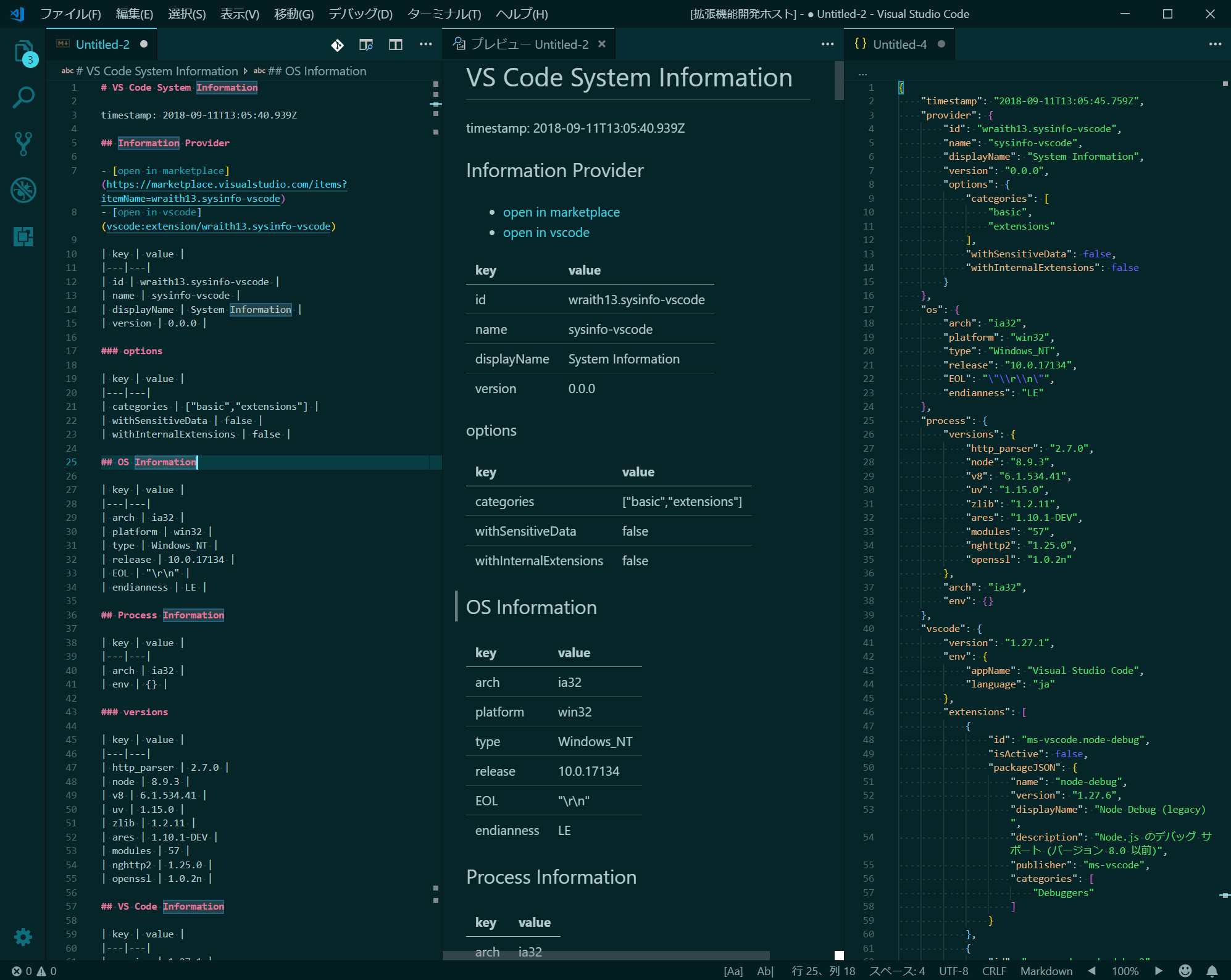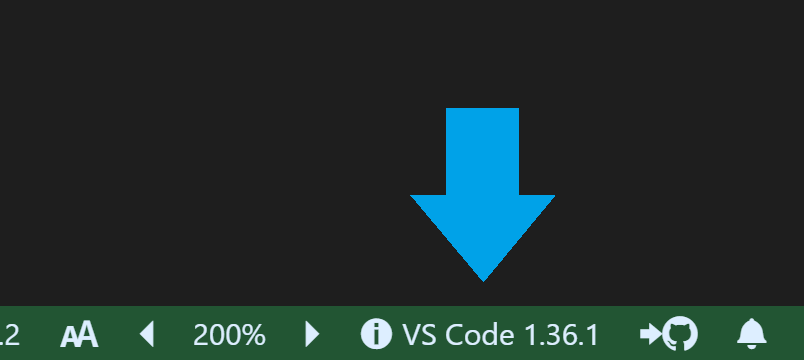System Information README ( 🇯🇵 Japanese )
Show system information ( includes extensions list ) by markdown or JSON for vscode.
Features
System Information: Show command shows Visual Studio Code system information ( includes extensions list ) by markdown or JSON.
And show customizable information in status bar.
Tutorial
0. ⬇️ Install System Information
Show extension side bar within VS Code(Mac:Command+Shift+X, Windows and Linux: Ctrl+Shift+X), type sysinfo-vscode and press Enter and click Install. Restart VS Code when installation is completed.
1. ✨️ Show System Information
Launch Command Palette(Mac:F1 or Shift+Command+P, Windows and Linux: F1 or Shift+Ctrl+P), Execute System Information: Show command and select options as you like.
2. 🔧 Next step
You can change settings by settings.json.
Enjoy!
Commands
System Information: Show: show system information
Extension Settings
This extension contributes the following settings by settings.json( Mac: Command+,, Windows / Linux: File -> Preferences -> User Settings ):
sysinfo.enabledStatusBar: set Enable/Disable status bar itemsysinfo.statusBarLabel: status bar item's labelsysinfo.hideItems: set list of hide items
You can hide the specified items. see below example.
"sysinfo.hideItems": [
"timestamp",
"provider",
"warnings.W001",
"vscode.env",
"vscode.extensions.*.packageJSON.description"
]You can embed icons in the label text( sysinfo.statusBarLabel ) by leveraging the syntax:
My text $(icon-name) contains icons like $(icon'name) this one.
Where the icon-name is taken from the octicon icon set, e.g. light-bulb, thumbsup, zap etc.
You can specify unicode characters ( include emoji ) as label text too.
sysinfo.statusBarLabel setting examples
$(info) VS Code ${vscode.version}( default )$(info) ${vscode.env.appName} ${vscode.version} ${vscode.env.language} ${process.execArgv}$(device-desktop) ${os.hostname}
Release Notes
see ChangLog on marketplace or github