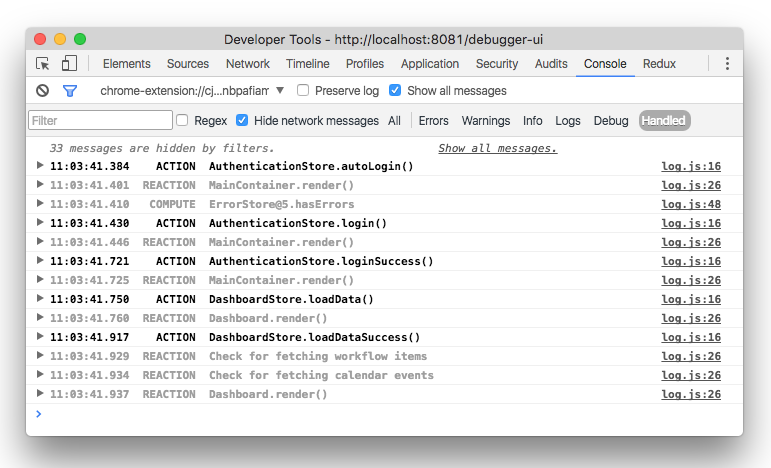Always know what is really going on in your MobX application by logging just the right information.
Follow on Twitter for Updates
NPM: npm install mobx-logger
CDN: https://unpkg.com/mobx-logger/mobx-logger.umd.js
import {enableLogging} from 'mobx-logger';
// optional
const config = {...};
enableLogging(config);Unlike MobX DevTools you can simply configure which particular information should be logged to the console. Currently Actions, Reactions, Transactions and Computations are supported.
{
predicate: () => true|false,
action: true|false,
reaction: true|false,
transaction: true|false,
compute: true|false
}You can disable logging for actions and computed properties by providing a static mobxLoggerConfig. This is useful to keep the console log clean, e.g. when using a large amount of Mobx models which would result in alot of console logs.
Here's an example of how to disable logging for all actions and computed properties for a given class:
class MyModel {
static mobxLoggerConfig: {
enabled: false
};
// ...
}Alternatively you can disable logging for particular class methods:
class MyStore {
static mobxLoggerConfig: {
methods: {
myAction: false
}
};
@action myAction() {
// calls to this method won't be logged
}
}You can combine the above examples to whitelist certain actions for being logged:
class MyStore {
static mobxLoggerConfig: {
enabled: false,
methods: {
myAction: true
}
};
@action myAction() {
// only calls to this method are being logged
}
// other methods won't be logged ...
}Please keep in mind that at this point
mobxLoggerConfigis only available for actions (@action) and computed properties (@computed).
For ReactNative development use this predicate to only enable logging in dev mode with JS debugging enabled:
enableLogging({
predicate: () => __DEV__ && Boolean(window.navigator.userAgent),
...
});MIT