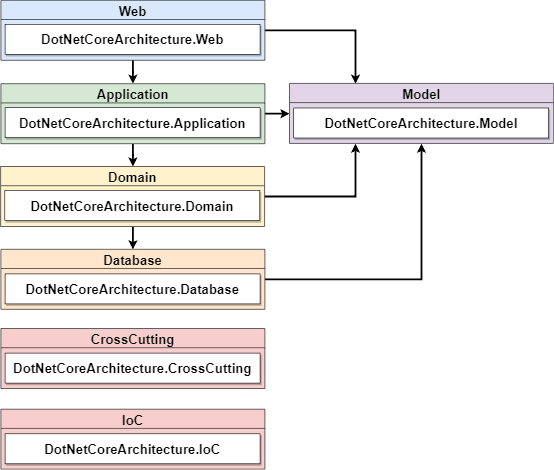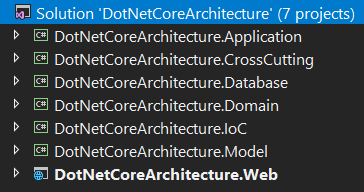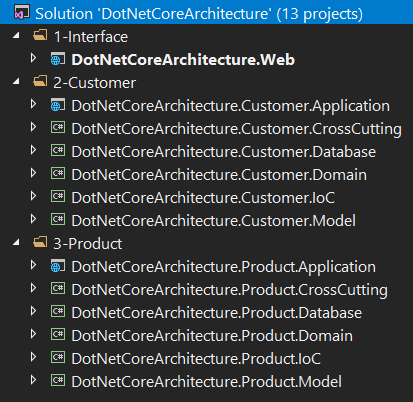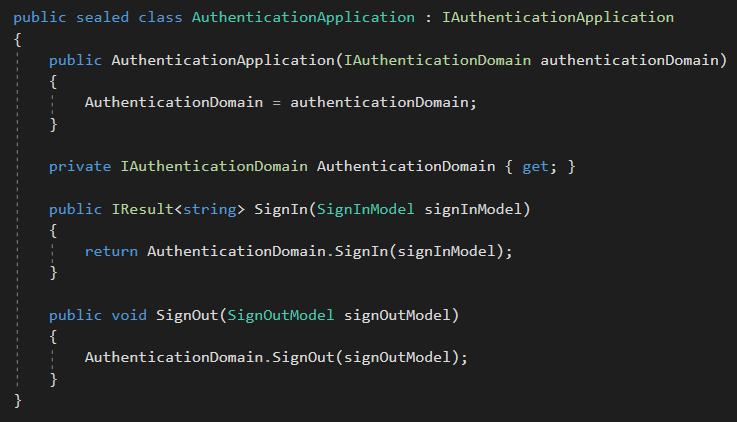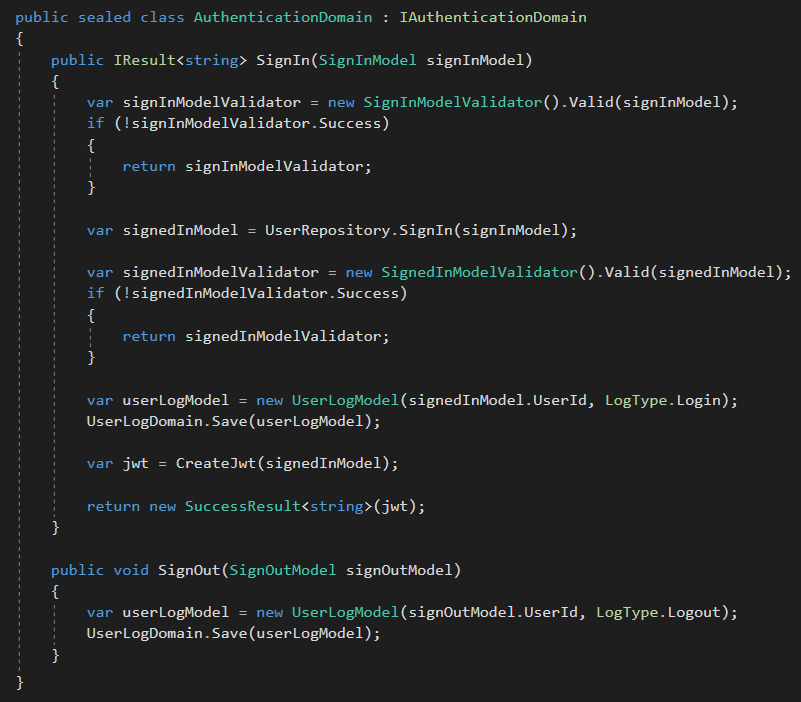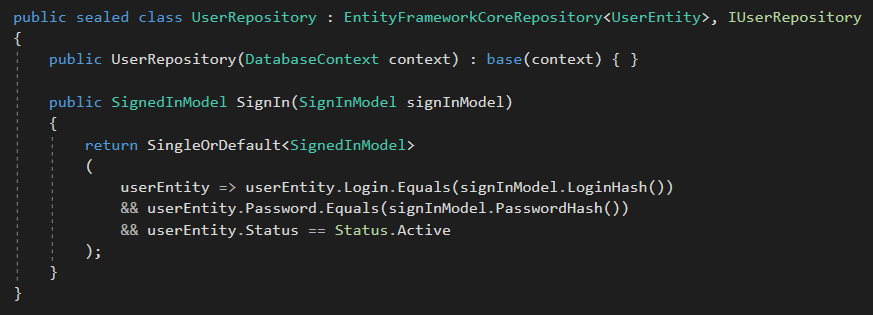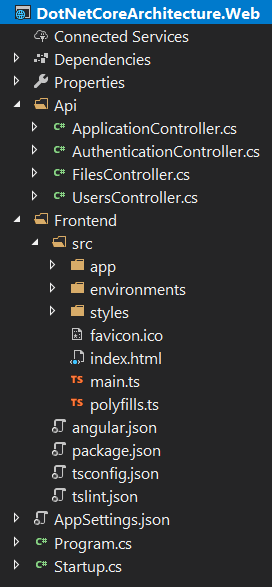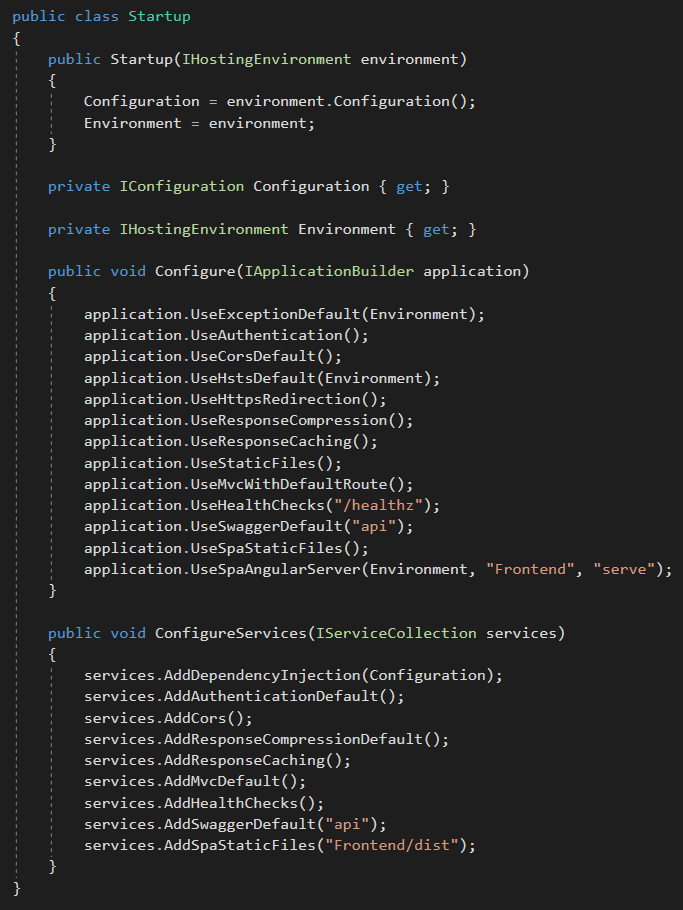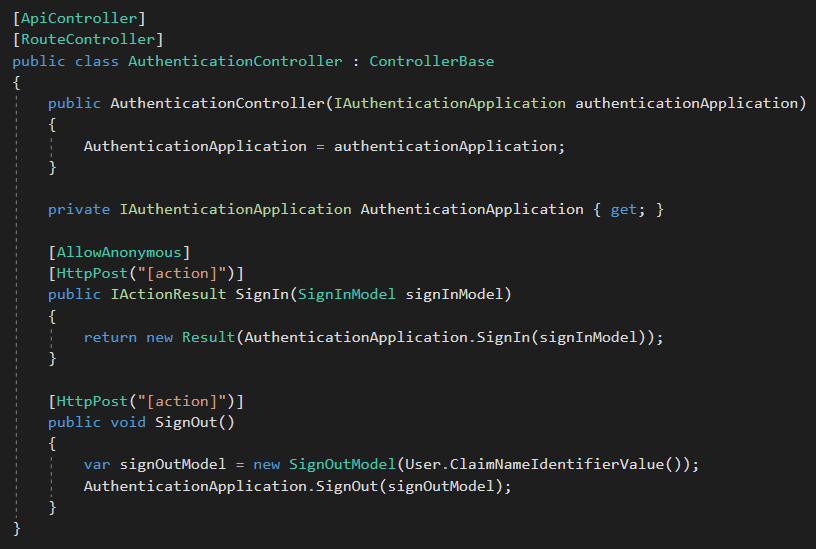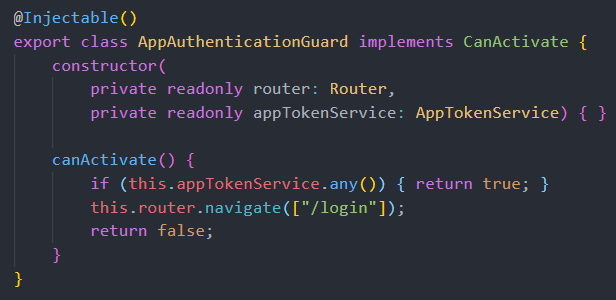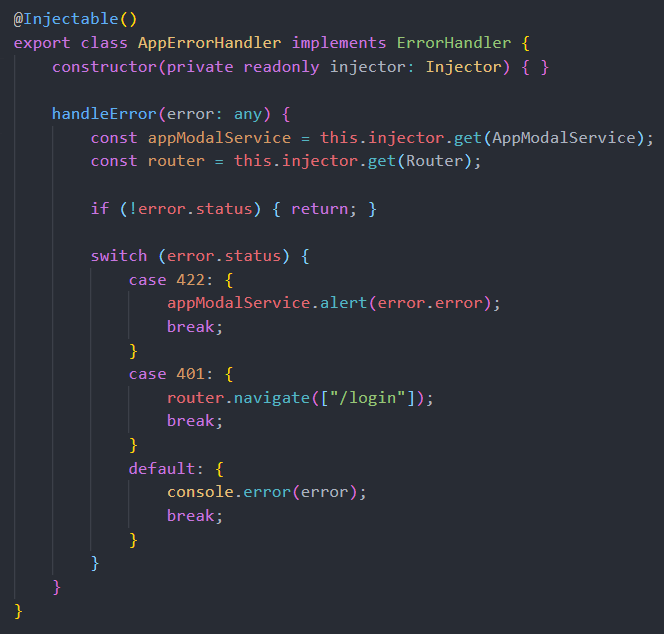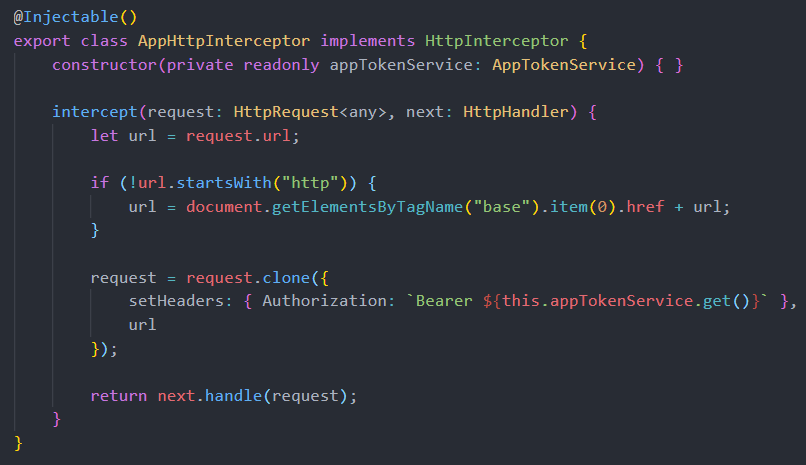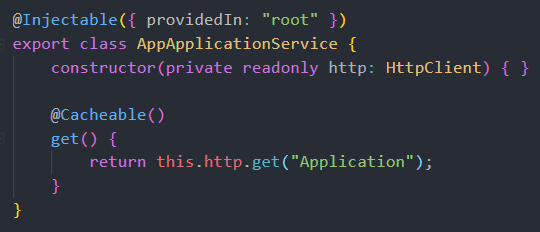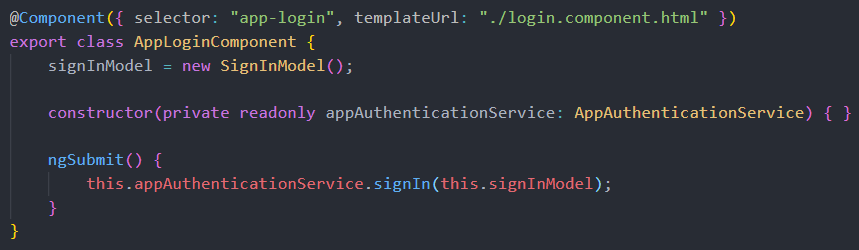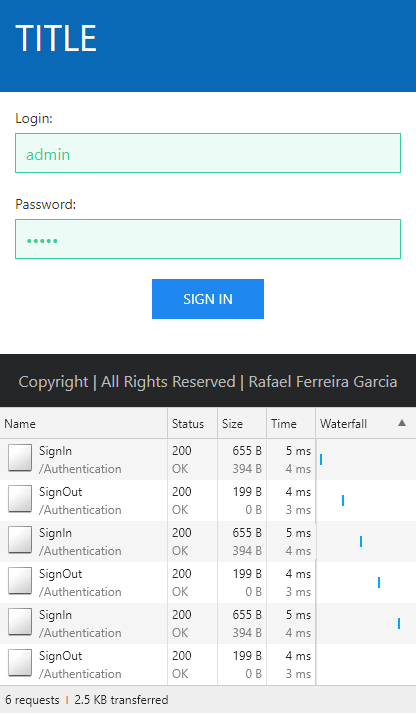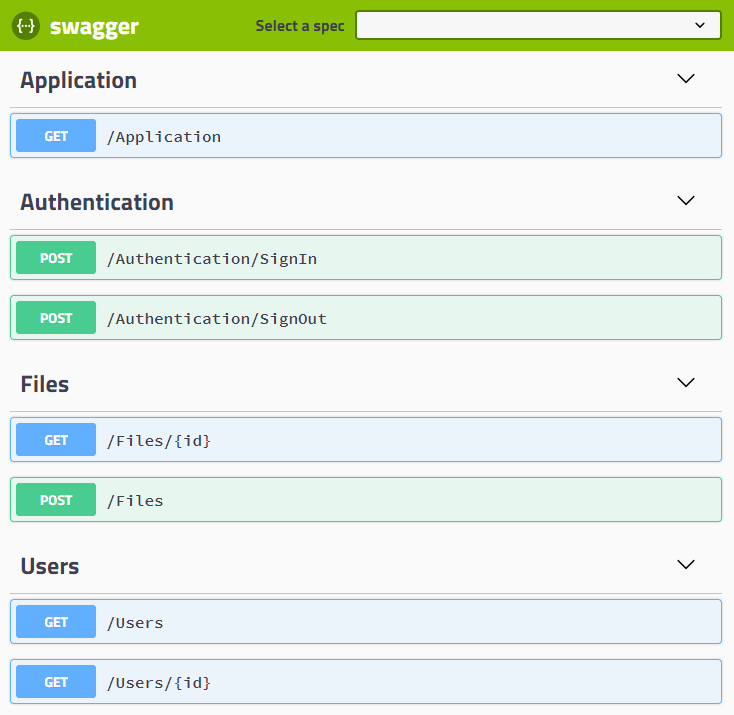Architecture using new technologies and best practices to share knowledge and be used in new projects.
- .NET Core 2.2
- C# 7.3
- ASP.NET Core 2.2
- Entity Framework Core 2.2
- Angular 7.1
- Typescript 3.1
- HTML
- CSS
- SASS
- UIkit
- JWT
- Swagger
- Docker
- Source: https://github.com/rafaelfgx/DotNetCore
- Published: https://www.nuget.org/profiles/rafaelfgx
- Clean Code
- Ubiquitous Language
- DDD (Domain-Driven Design)
- SOLID Principles
- KISS Principle (Keep it simple, stupid)
- DRY Principle (Don't repeat yourself)
- YAGNI Principle (You aren't gonna need it)
- Without Over-Engineering
- Inversion of Control
- Dependency Injection
- Object Mapping
- Logging
- Response Caching
- Response Compression
- Code Analysis
- Cross-Platform
Web: This layer contains the api (ASP.NET Core) and the frontend (Angular).
Application: This layer is the main entry point of the application.
Domain: This layer contains the requirements and the business logic.
Model: This layer is responsible for modeling the domain objects.
Database: This layer isolates and abstracts the logic for data persistence.
CrossCutting: This layer provides generic features for other layers.
IoC: This layer provides inversion of control for other layers.
Processor: Intel Core I7 8700K Coffee Lake 8th-generation.
Memory: 16GB 2400Mhz DDR4.
Storage: Samsung Evo 960 SSD M2 250gb.
OS: Windows 10 Pro 64 bits.
Web Server: Kestrel.
Database: SQL Server 2017 Developer Edition.
-
Install latest .NET Core SDK.
-
Open directory source\Web\Frontend in command line and execute npm run restore.
-
Open directory source\Web in command line and execute dotnet run.
-
Open https://localhost:8090.
-
Install latest .NET Core SDK.
-
Install C# Extension.
-
Open directory source\Web\Frontend in command line and execute npm run restore.
-
Open source directory in Visual Studio Code.
-
Press F5.
-
Install latest .NET Core SDK.
-
Open directory source\Web\Frontend in command line and execute npm run restore.
-
Open source\DotNetCoreArchitecture.sln in Visual Studio.
-
Set DotNetCoreArchitecture.Web as startup project.
-
Press F5.
-
Install and configure Docker.
-
Execute docker-compose up --build -d --force-recreate in root directory.
-
Open http://localhost:8095.