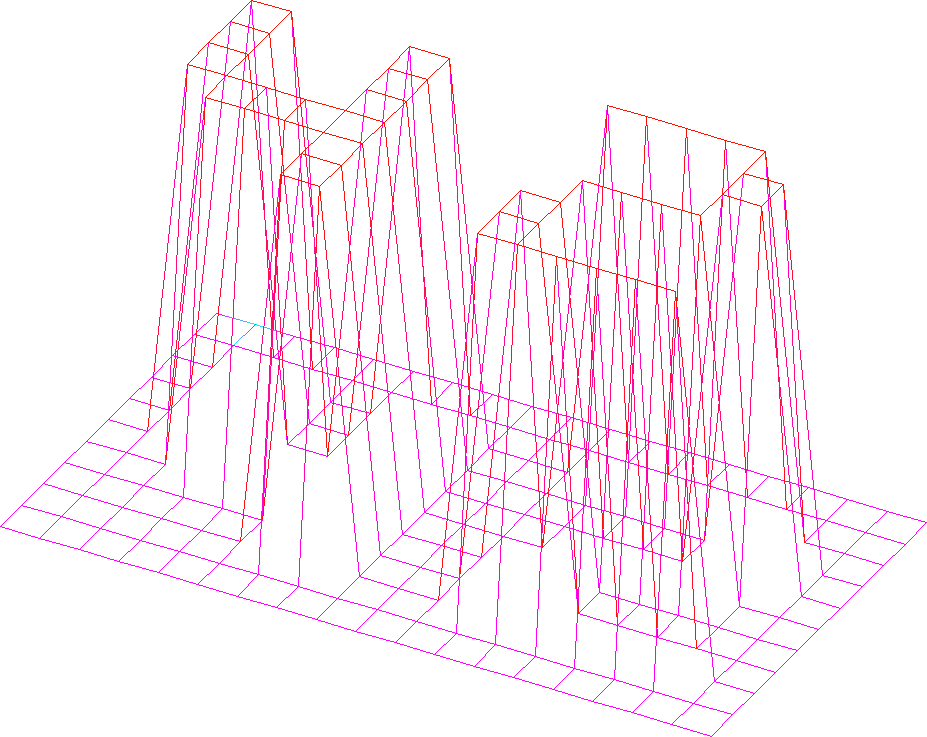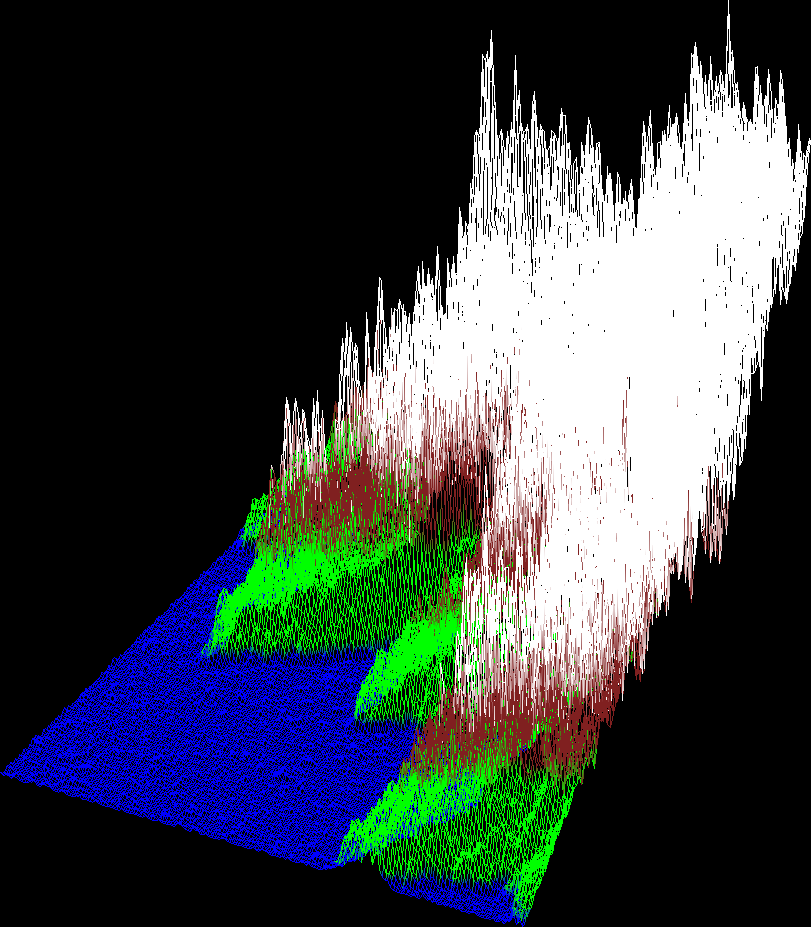Wireframe visualizer
Two renderer are available: png to create an image file and ebitengine
which in turn can render as a native window or as a WASM website.
go run go.creack.net/fdf@latestenv -i HOME=${HOME} PATH=${PATH} go run github.com/hajimehoshi/wasmserve@latest go.creack.net/fdf@latestInstall wasmer:
go install github.com/hajimehoshi/wasmserve@latestClone this repo:
git clone https://github.com/creack/fdf
cd fdfRun:
env -i HOME=${HOME} PATH=${PATH} wasmserve .For development, wasmer exposes an endpoint to do live reload.
I recommend reflex.
Install:
go install github.com/cespare/reflex@latestThen, with wasmer running:
reflex curl -v http://localhost:8080/_notifyWhen running the ebitengine renderer, wasm or window mode, a few keyboard controls are available:
- up/down/left/right/shift left/shift right: Change x/y/z camera angles
- w/a/s/d: Move the image
- 1/2: Change the height
- 3/4: Change the scale